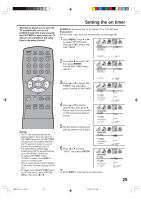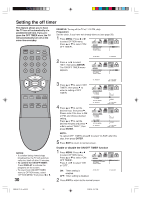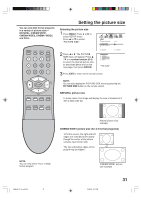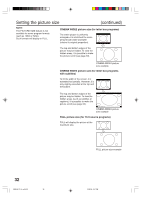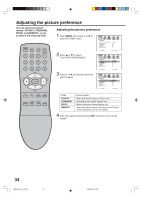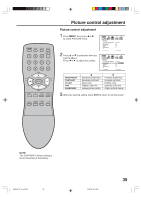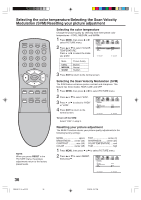Insignia NS-46E480A13 / NS-46E480A13A User Manual (English) - Page 34
Adjusting the picture preference
 |
View all Insignia NS-46E480A13 / NS-46E480A13A manuals
Add to My Manuals
Save this manual to your list of manuals |
Page 34 highlights
Adjusting the picture preference You can select four picture modes-SPORTS, STANDARD, MOVIE, and MEMORY-as described in the following table: Adjusting the picture preference 1 Press MENU, then press or to select PICTURE menu. 2 Press ▲ or ▼ to select "PICTURE PREFERENCE". 3 Press or to select the item you want to adjust. PICTURE PICTURE PREFERENCE BRIGHTNESS CONTRAST COLOR TINT SHARPNESS SPORTS 25 50 25 0 25 : SELECT : ADJUST PICTURE PICTURE PREFERENCE SPORTS SPORTS / STANDARD / MOVIE / MEMORY BRIGHTNESS 25 CONTRAST 50 COLOR 25 TINT 0 SHARPNESS 25 : SELECT : ADJUST PICTURE PICTURE PREFERENCE MOVIE SPORTS / STANDARD / MOVIE / MEMORY BRIGHTNESS 25 CONTRAST 50 COLOR 25 TINT 0 SHARPNESS 25 : SELECT : ADJUST Mode SPORTS STANDARD MOVIE MEMORY Picture Quality Bright and dynamic picture (factory-set) Standard picture quality (factory-set) Movie-like picture setting (factory-set) Your personal preferences (set by you; see"Picture control adjustment" on the next page). 4 After your desired setting, press EXIT to return to the normal screen. 34 3R90401C_En_p33-39 34 3/26/05, 2:47 PM