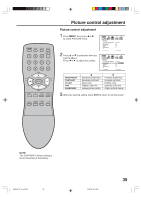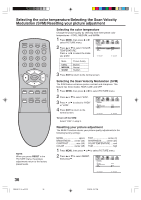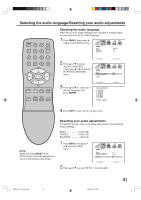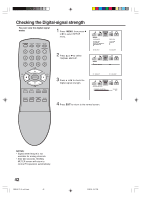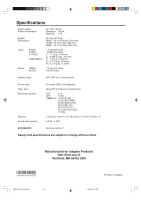Insignia NS-46E480A13 / NS-46E480A13A User Manual (English) - Page 40
Selecting the BBE/Selecting the digital output
 |
View all Insignia NS-46E480A13 / NS-46E480A13A manuals
Add to My Manuals
Save this manual to your list of manuals |
Page 40 highlights
Selecting the BBE/Selecting the digital output Selecting the BBE By correcting the phase delay and distortion naturally generated by speaker systems, the BBE sound feature ensures that the sound that reaches your ears is as natural as the original sound. Human voices are clearer and music is natural and well-defined. 1 Press MENU, then press or to select AUDIO menu. AUDIO BTBMRAATELSSBASLNECE S22T550EREO 2 Press ▲ or ▼ to select "BBE", then press or to select "ON". : SELECT AUDIO DABIUBGDEITIOALLAONUGTUPAUGT E RESET : SELECT 3 Press EXIT to return to the normal screen. To turn off the BBE sound feature: Select "OFF" in step 2 above. : ADJUST ON / OFF PCM : ADJUST Selecting the digital output You can choose the format of the digital audio output signal. 1 Press MENU, then press or to select AUDIO menu. Press ▲ or ▼ to select "DIGITAL OUTPUT". AUDIO BBE AUDIO LANGUAGE DIGITAL OUTPUT PCM / DOLBY DIGITAL RESET ON PCM Licensed by BBE Sound, Inc. under USP, 5510752 and 5736897. BBE and BBE symbol are registered trademarks of BBE Sound, Inc. : SELECT : ADJUST 2 Press or to select "PCM" or "DOLBY DIGITAL". 3 Press EXIT to return to the normal screen. 40 3R90401C_En_p40-back 40 3/26/05, 2:47 PM