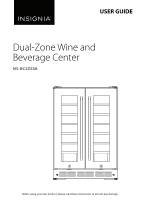Insignia NS-BC2ZSS8 User Guide
Insignia NS-BC2ZSS8 Manual
 |
View all Insignia NS-BC2ZSS8 manuals
Add to My Manuals
Save this manual to your list of manuals |
Insignia NS-BC2ZSS8 manual content summary:
- Insignia NS-BC2ZSS8 | User Guide - Page 1
USER GUIDE Dual-Zone Wine and Beverage Center NS-BC2ZSS8 Before using your new product, please read these instructions to prevent any damage. - Insignia NS-BC2ZSS8 | User Guide - Page 2
cooler 13 Defrosting your cooler 13 Storing your cooler 13 Moving your wine cooler 14 Tips on saving energy 14 Troubleshooting 14 Error codes 14 Specifications 15 ONE-YEAR LIMITED WARRANTY 16 Introduction Congratulations on your purchase of a high-quality Insignia product. Your NS-BC2ZSS8 - Insignia NS-BC2ZSS8 | User Guide - Page 3
instructions in the literature accompanying your cooler. WARNING To reduce the risk of fire, electrical shock, or injury follow these basic precautions when using your refrigerator: • Read all instructions before using the wine . • Never clean the appliance parts with flammable fluids. The fumes can - Insignia NS-BC2ZSS8 | User Guide - Page 4
NS-BC2ZSS8 WARNING Electric Shock Hazard Failure to follow these instructions or crawl inside the cooler. Risk of child entrapment. Before you throw away your old cooler: 1) Take off the , it must be replaced by the manufacturer, its service agent, or similar qualified persons in order to avoid - Insignia NS-BC2ZSS8 | User Guide - Page 5
Wine and Beverage Center 12 This cooler is intended to be used in household and similar environments. 13 Do not store or use gasoline or any flammable liquids inside or in the vicinity of this cooler it must be replaced by the manufacturer, its service agent or similarly qualified person in order to - Insignia NS-BC2ZSS8 | User Guide - Page 6
placing it in areas with high magnetic fields or high humidity. • When you put a lot of wine bottles in the cooler at one time, the temperature in the cooler may rise temporarily. • To prolong the service life of the compressor, wait for at least five minutes before plugging the unit back in, after - Insignia NS-BC2ZSS8 | User Guide - Page 7
Setting up your wine cooler Before using your cooler • Remove the exterior and interior packing. • Let the cooler stand upright for approximately Place your cooler on a floor, countertop, or cabinet that is strong enough to support the cooler when it is fully loaded. • Locate the cooler away from - Insignia NS-BC2ZSS8 | User Guide - Page 8
NS-BC2ZSS8 Ambient temperature below 68° F (20° C) or above 90° F (32° C) will hinder the performance of this cooler. This cooler is not designed for use in a garage or any other outside installation. • Avoid locating the cooler not stack beverage coolers. Building in your wine cooler The cutout - Insignia NS-BC2ZSS8 | User Guide - Page 9
into an outlet that is properly installed and grounded. Consult a qualified electrician or service person if the grounding instructions are not completely understood, or if doubt exists as to whether the cooler is properly grounded. WARNINGS: • Improper use of the grounding plug can result in - Insignia NS-BC2ZSS8 | User Guide - Page 10
NS-BC2ZSS8 Using your wine and beverage center Turning on your cooler Press the button to turn your cooler on. The display screen and indicators blink for three seconds and an audible beep will be heard, then the compressor starts working. You can manually efficiency of the cooler. • Adjust the - Insignia NS-BC2ZSS8 | User Guide - Page 11
on whether you want to store wine bottles (wooden) or beverage cans (chrome). To remove a shelf 1 Remove all bottles from the shelves. 2 Lift the shelf upward and then gently pull out the shelf. To replace a shelf • Place the sides of the shelf back onto the supporting guides of the cabinet and push - Insignia NS-BC2ZSS8 | User Guide - Page 12
NS-BC2ZSS8 Locking your cooler Both doors of your cooler can be locked with a key (a separate lock for each side, located at the bottom of each door). The keys come prepackaged inside the cooler. Serving and storage tips We suggest that you pour wine at a temperature below the ideal serving - Insignia NS-BC2ZSS8 | User Guide - Page 13
the compressor. The water will evaporate from the drain pan on its own. Storing your cooler 1 Turn off the cooler and unplug it from the wall outlet. 2 Remove all wine/beverages. 3 Clean the cooler. 4 Leave the door open slightly to avoid possible formation of condensation, mold, or odor. CAUTION - Insignia NS-BC2ZSS8 | User Guide - Page 14
NS-BC2ZSS8 Moving your wine cooler 1 Turn off the cooler and unplug it from the wall outlet. 2 Remove all wine/beverages. 3 Securely tape down all loose items inside your cooler. 4 Tape the door shut. Make sure that the cooler stays in the upright position during transportation. Tips on saving - Insignia NS-BC2ZSS8 | User Guide - Page 15
Dual-Zone Wine and Beverage Center PROBLEM SOLUTION The cooler door does not close completely. The cooler is not cold enough. The cooler makes unusual noises or vibrates. Moisture is building up in the interior of the cooler. The cooler turns on and off frequently. The display shows an "L". The - Insignia NS-BC2ZSS8 | User Guide - Page 16
replace the Product at no charge with new or rebuilt comparable products or parts. Products and parts replaced under this warranty become the property of Insignia and are not returned to you. If service of Products or parts are required after the Warranty Period expires, you must pay all labor and - Insignia NS-BC2ZSS8 | User Guide - Page 17
Dual-Zone Wine and Beverage Center • Modification of any part of the Product, including the antenna • Display panel to an incorrect voltage or power supply • Attempted repair by any person not authorized by Insignia to service the Product • Products sold "as is" or "with all faults" • Consumables, - Insignia NS-BC2ZSS8 | User Guide - Page 18
www.insigniaproducts.com 1-877-467-4289 (U.S. and Canada) or 01-800-926-3000 (Mexico) INSIGNIA is a trademark of Best Buy and its affiliated companies. Distributed by Best Buy Purchasing, LLC 7601 Penn Ave South, Richfield, MN 55423 U.S.A ©2019 Best Buy. All rights reserved. V3 ENGLISH 19-0603

Before using your new product, please read these instructions to prevent any damage.
USER GUIDE
Dual-Zone Wine and
Beverage Center
NS-BC2ZSS8