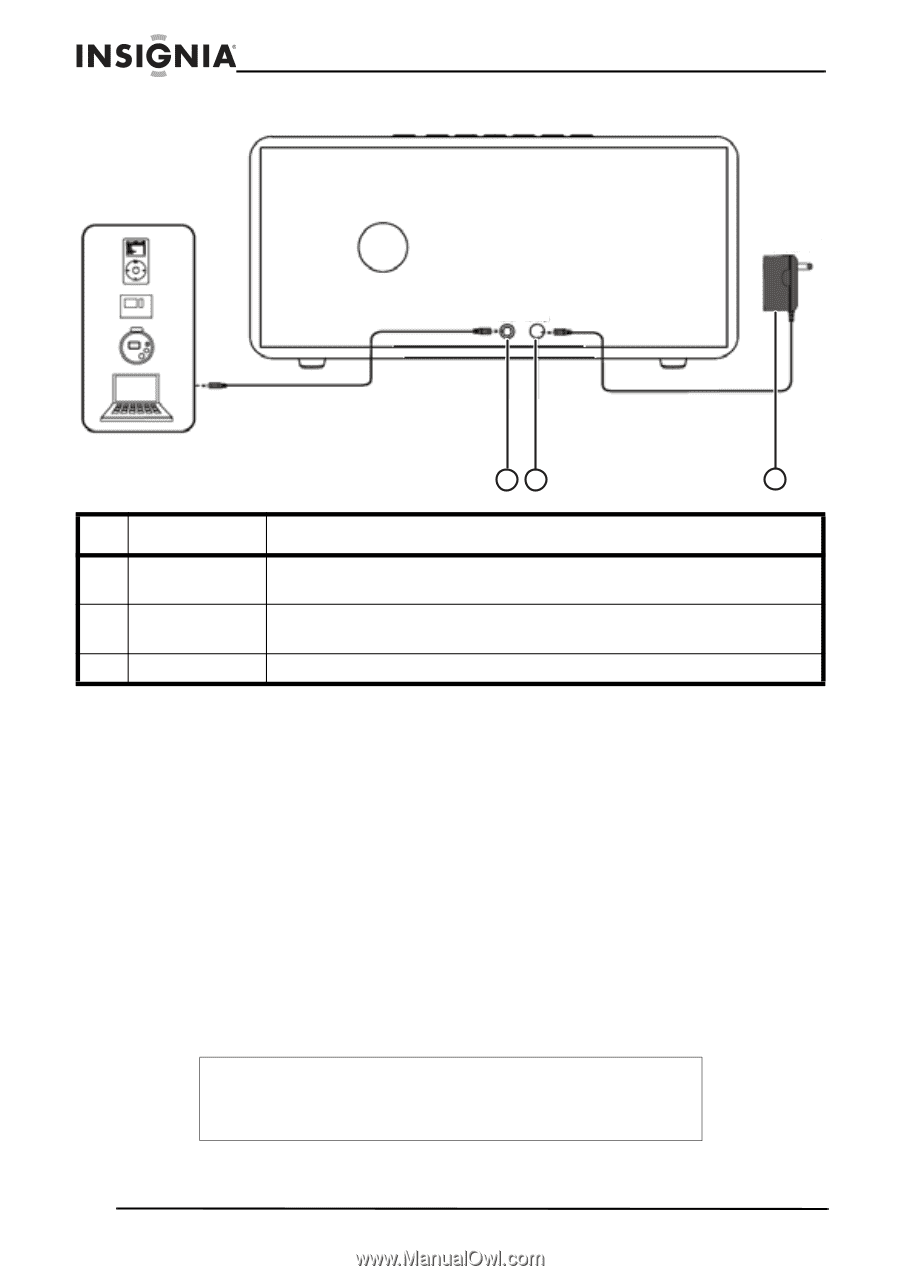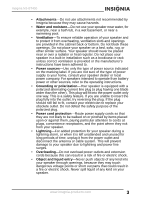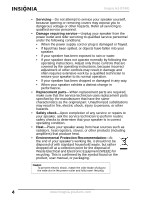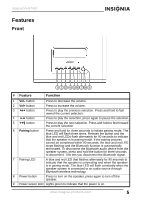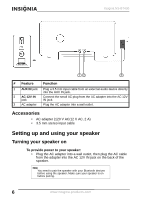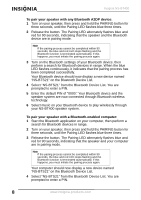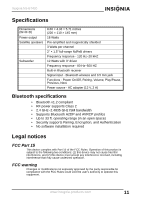Insignia NS-BT400 User Manual (English) - Page 8
Setting up and using your speaker - pairing
 |
UPC - 600603114908
View all Insignia NS-BT400 manuals
Add to My Manuals
Save this manual to your list of manuals |
Page 8 highlights
Insignia NS-BT400 AUX IN AC 12V IN 12 3 # Feature Function 1 AUX IN jack Plug a 3.5 mm input cable from an external audio device directly into the AUX IN jack. 2 AC 12V IN jack Connect the small AC plug from the AC adapter into the AC 12V IN jack. 3 AC adapter Plug the AC adapter into a wall outlet. Accessories • AC adapter (120 V AC/12 V AC, 2 A) • 3.5 mm stereo input cable Setting up and using your speaker Turning your speaker on To provide power to your speaker: • Plug the AC adapter into a wall outlet, then plug the AC cable from the adapter into the AC 12V IN jack on the back of the speaker. Note You need to pair the speaker with your Bluetooth devices before using the speaker. Make sure your speaker is on before pairing. 6 www.insignia-products.com