Insignia NS-C2112 User Manual (English) - Page 4
Setting up your clock radio
 |
View all Insignia NS-C2112 manuals
Add to My Manuals
Save this manual to your list of manuals |
Page 4 highlights
Back NS-C2112 AM/FM clock radio 1 Volume knob 2 Alarm 2 Radio/Buzzer/Off switch 3 Alarm 1 Radio/Buzzer/Off switch 4 Up/Down knob 5 Battery compartment 6 Pigtail antenna 7 AC cord Setting up your clock radio Power source Your clock radio requires AC power to operate. Battery usage is for clock backup only. To use AC house current: • To use AC house current plug the radio's AC cord into an outlet. To use batteries: 1 Open the battery cover. 2 Insert 2 AA batteries, making sure to match the polarity +/- as indicated in the battery compartment. 3 Close the battery compartment cover. Note The battery is only used for clock backup. When the batteries drain, change them immediately. 2 www.Insignia-Products.com
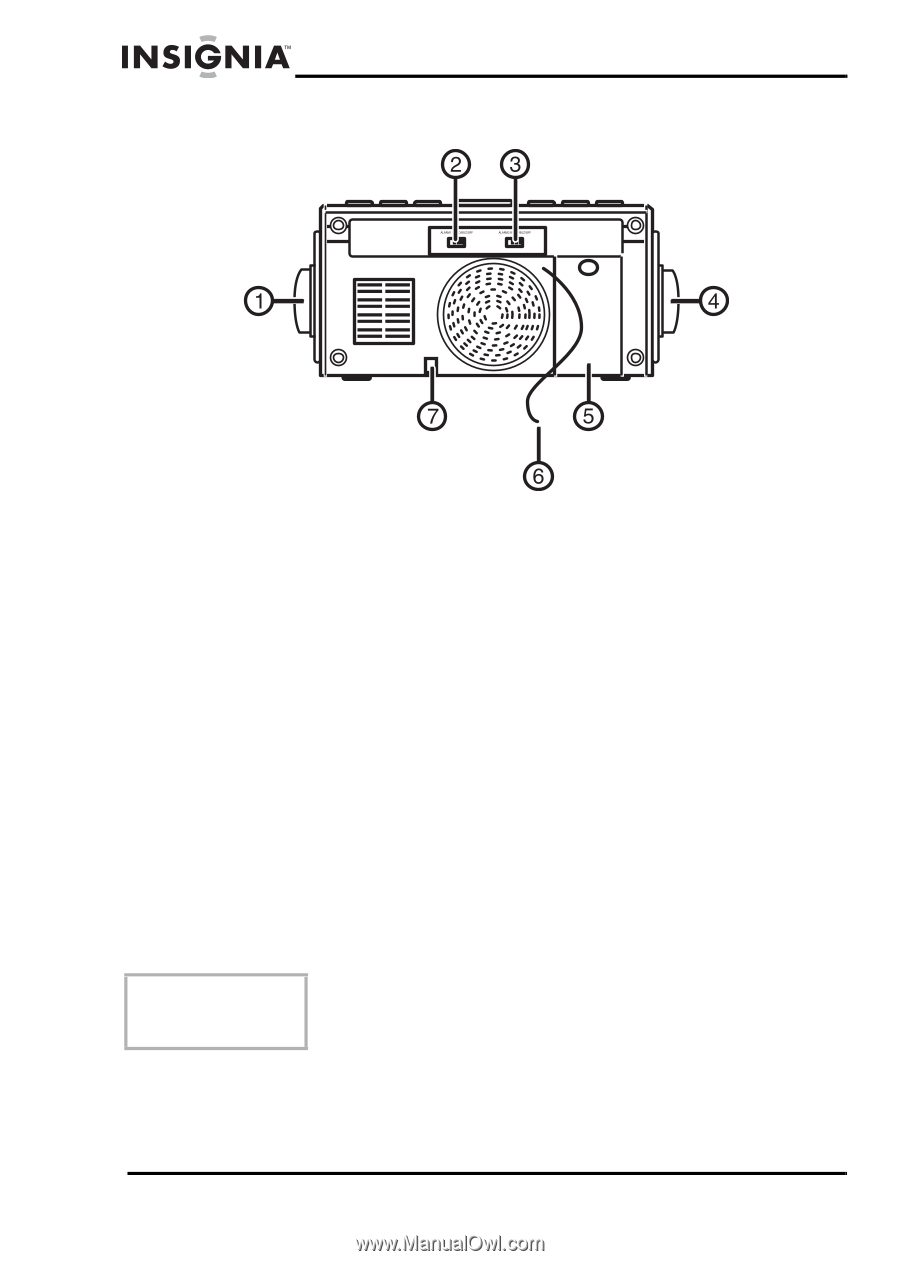
2
NS-C2112 AM/FM clock radio
www.Insignia-Products.com
Back
1
Volume knob
2
Alarm 2 Radio/Buzzer/Off switch
3
Alarm 1 Radio/Buzzer/Off switch
4
Up/Down knob
5
Battery compartment
6
Pigtail antenna
7
AC cord
Setting up your clock radio
Power source
Your clock radio requires AC power to operate. Battery usage is for clock
backup only.
To use AC house current:
•
To use AC house current plug the radio’s AC cord into an outlet.
To use batteries:
1
Open the battery cover.
2
Insert 2 AA batteries, making sure to match the polarity +/- as indicated
in the battery compartment.
3
Close the battery compartment cover.
Note
The battery is only used for clock backup. When the
batteries drain, change them immediately.












