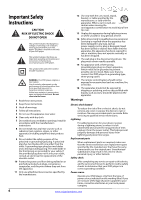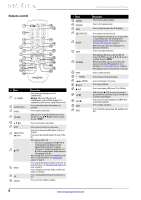ii
www.insigniaproducts.com
Contents
Important Safety Instructions
. . . . . . . . . . . . . . . . . . . . . . . . . . . . . . . . . . . . .
4
Warnings
. . . . . . . . . . . . . . . . . . . . . . . . . . . . . . . . . . . . . . . . . . . . . . . . . . . . . . . .
4
Introduction
. . . . . . . . . . . . . . . . . . . . . . . . . . . . . . . . . . . . . . . . . . . . . . . . . . . . .
5
DVD player components
. . . . . . . . . . . . . . . . . . . . . . . . . . . . . . . . . . . . . . . . .
5
Package contents:
. . . . . . . . . . . . . . . . . . . . . . . . . . . . . . . . . . . . . . . . . . . . . . .
5
Front
. . . . . . . . . . . . . . . . . . . . . . . . . . . . . . . . . . . . . . . . . . . . . . . . . . . . . . . . . . . .
5
Back
. . . . . . . . . . . . . . . . . . . . . . . . . . . . . . . . . . . . . . . . . . . . . . . . . . . . . . . . . . . . .
5
Remote control
. . . . . . . . . . . . . . . . . . . . . . . . . . . . . . . . . . . . . . . . . . . . . . . . . .
6
Using the remote control
. . . . . . . . . . . . . . . . . . . . . . . . . . . . . . . . . . . . . . . . .
7
Using the remote control for the first time
. . . . . . . . . . . . . . . . . . . . . . . .
7
Replacing the battery
. . . . . . . . . . . . . . . . . . . . . . . . . . . . . . . . . . . . . . . . . . . .
7
Making connections
. . . . . . . . . . . . . . . . . . . . . . . . . . . . . . . . . . . . . . . . . . . . . .
7
What connection should I use?
. . . . . . . . . . . . . . . . . . . . . . . . . . . . . . . . . . .
7
Connecting power
. . . . . . . . . . . . . . . . . . . . . . . . . . . . . . . . . . . . . . . . . . . . . . .
8
Using component video (best)
. . . . . . . . . . . . . . . . . . . . . . . . . . . . . . . . . . .
8
Using composite video (good)
. . . . . . . . . . . . . . . . . . . . . . . . . . . . . . . . . . .
9
Connecting a home theater system using digital audio
. . . . . . . . . . . .
9
Connecting a home theater system using analog audio
. . . . . . . . . .
10
Using your DVD player
. . . . . . . . . . . . . . . . . . . . . . . . . . . . . . . . . . . . . . . . .
10
Playable discs
. . . . . . . . . . . . . . . . . . . . . . . . . . . . . . . . . . . . . . . . . . . . . . . . . . .
10
Playing a disc
. . . . . . . . . . . . . . . . . . . . . . . . . . . . . . . . . . . . . . . . . . . . . . . . . . .
10
Viewing JPEG pictures
. . . . . . . . . . . . . . . . . . . . . . . . . . . . . . . . . . . . . . . . . .
10
Displaying disc information
. . . . . . . . . . . . . . . . . . . . . . . . . . . . . . . . . . . . .
11
Repeating a DVD chapter or CD track
. . . . . . . . . . . . . . . . . . . . . . . . . . . .
11
Creating a playback loop (A-B repeat) on an audio CD
. . . . . . . . . . . .
11
Using the on-screen menu
. . . . . . . . . . . . . . . . . . . . . . . . . . . . . . . . . . . . . .
11
Language Setup menu
. . . . . . . . . . . . . . . . . . . . . . . . . . . . . . . . . . . . . . . . . .
12
Screen Setup menu
. . . . . . . . . . . . . . . . . . . . . . . . . . . . . . . . . . . . . . . . . . . . .
12
Audio Setup menu
. . . . . . . . . . . . . . . . . . . . . . . . . . . . . . . . . . . . . . . . . . . . . .
12
Maintenance
. . . . . . . . . . . . . . . . . . . . . . . . . . . . . . . . . . . . . . . . . . . . . . . . . . .
13
Handling discs
. . . . . . . . . . . . . . . . . . . . . . . . . . . . . . . . . . . . . . . . . . . . . . . . . .
13
Cleaning discs
. . . . . . . . . . . . . . . . . . . . . . . . . . . . . . . . . . . . . . . . . . . . . . . . . .
13
Troubleshooting
. . . . . . . . . . . . . . . . . . . . . . . . . . . . . . . . . . . . . . . . . . . . . . .
13
Resetting your DVD player
. . . . . . . . . . . . . . . . . . . . . . . . . . . . . . . . . . . . . .
13