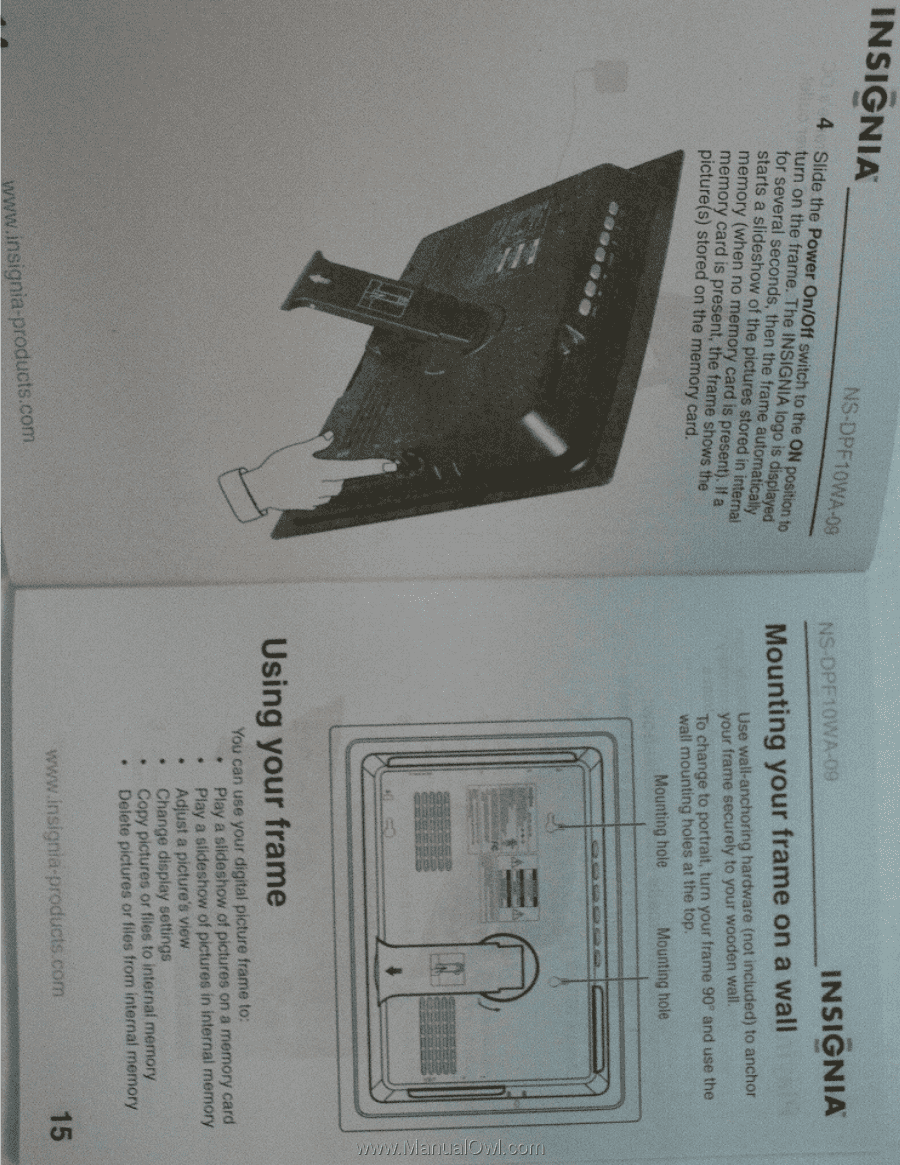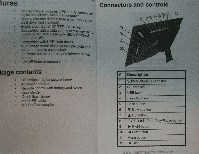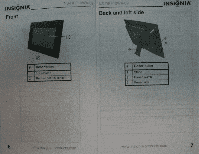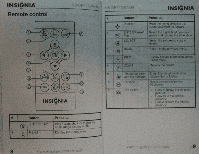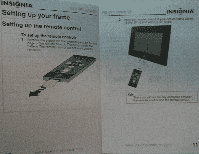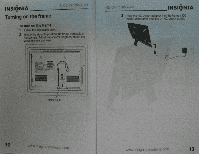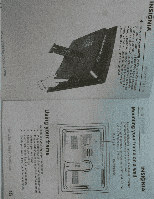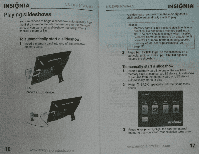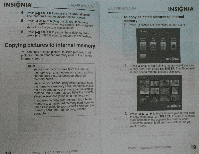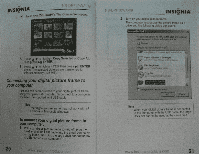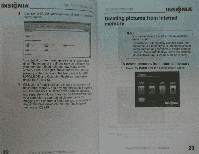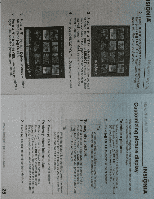Insignia NS-DPF10WA-09 User Guide (English) - Page 8
INSIGNIA, Using, frame
 |
View all Insignia NS-DPF10WA-09 manuals
Add to My Manuals
Save this manual to your list of manuals |
Page 8 highlights
INSIGNIA I 0" • 4 pmmsStfoutilateerriudnrmmsteresoeoovtnarr(heyysetrs)hac(lPweiasldrsothefoderwesarcenhiemsodornnepwoOodr.ensTomn,sfht/eethOethnhmeefIetfN,monsptrShewtyihcIemiGcettcufaoNrfhrarrreIadymtAsmoiceslstaeohtpsrogeadrhroeu.eoOstidwoseNmisndnptaits)ohitn.pisecItliefaatraryionleynadlto INSIGNIA Mounting your frame on a wall Uyosuerwfrealmt-aenscehcounroeulyhtaorydowuarrewo(noodteinncwluadlle. d) to anchor Twoacllhmaonugnetitnogphoortlreasita. t!uthrne your top. frame 90' and use the Mounting hole Mounting hole 1 1....egiarseam.1(y IN•IJIA9C100 w. 6.. ty:r. ".".1.'" glas;51:73 w5Afw.insignia-produuu-i.co!il Using your frame You can use • Play • Play your digital picture frame to: a a slideshow slideshow of of pictures pictures on a memory card in internal memory • • • • Adjust a picwre's view DCCohepaleyntegpeipcidtcuitsurperelsasyo; rosfrelifteitlisensgtosfrionmterinnatelrmnaelmmoerymory tti ; • ivi.2 15