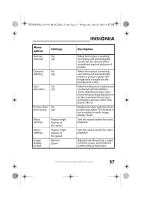Insignia NS-DPF8TR User Manual (English) - Page 36
Setup options
 |
View all Insignia NS-DPF8TR manuals
Add to My Manuals
Save this manual to your list of manuals |
Page 36 highlights
NS-DPF8TR_10-0794_MAN_ENG_V3.fm Page 36 Wednesday, July 28, 2010 8:40 AM NS-DPF8TR 6 When you are finished, press (BACK) to close the Setup menu and return to the previous screen. Setup options The following table lists and describes Setup menu options: Menu option Slideshow interval Slideshow transition Slideshow shuffle Settings Description 5 Seconds 10 Seconds 30 Seconds 1 Minute 1 Hour 24 Hours Normal Random Corner Wipe Cross-Comb Curtain Left-Right Curtain Top-Bottom Fade Motion Zoom Open-Door Slide Zoom Box On Off Sets the interval between each picture transition in a slideshow. Sets the special effects used to transition from one picture to the next in a slideshow. The Normal setting plays slideshows without any special transition effects. The Random setting cycles through the available special transition effects during slideshows. The Motion Zoom setting zooms in on and pans pictures (sometimes known as the "Ken Burns" effect). When paired with the Face Detection feature, faces will automatically be zoomed in on during slideshows. Displays pictures in a different (random) order than they appear on the selected memory device. 36 www.insigniaproducts.com