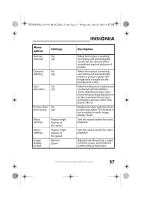Insignia NS-DPF8TR User Manual (English) - Page 39
File name A-Z
 |
View all Insignia NS-DPF8TR manuals
Add to My Manuals
Save this manual to your list of manuals |
Page 39 highlights
NS-DPF8TR_10-0794_MAN_ENG_V3.fm Page 39 Wednesday, July 28, 2010 8:40 AM Menu option Settings Sort image mode File name A-Z File name Z-A Date, oldest to newest Date, newest to oldest Factory On settings - Off demo mode Factory No settings - Yes reset all settings Factory No settings - Yes erase internal memory Factory settings software version Firmware Version Description Lets you sort files in the order you select. Displays pictures from internal memory for demo purposes. Resets all settings to factory default values. Erases all files from the internal memory. Displays the firmware version. www.insigniaproducts.com 39

39
www.insigniaproducts.com
Sort image
mode
File name A-Z
File name Z-A
Date, oldest to
newest
Date, newest to
oldest
Lets you sort files in the order
you select.
Factory
settings -
demo mode
On
Off
Displays pictures from internal
memory for demo purposes.
Factory
settings -
reset all
settings
No
Yes
Resets all settings to factory
default values.
Factory
settings -
erase internal
memory
No
Yes
Erases all files from the internal
memory.
Factory
settings -
software
version
Firmware Version
Displays the firmware version.
Menu
option
Settings
Description
NS-DPF8TR_10-0794_MAN_ENG_V3.fm
Page 39
Wednesday, July 28, 2010
8:40 AM