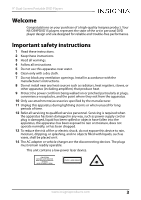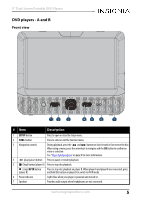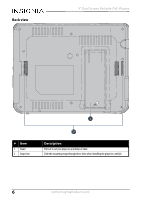Insignia NS-DS9PDVD15 User Manual (English)
Insignia NS-DS9PDVD15 Manual
 |
View all Insignia NS-DS9PDVD15 manuals
Add to My Manuals
Save this manual to your list of manuals |
Insignia NS-DS9PDVD15 manual content summary:
- Insignia NS-DS9PDVD15 | User Manual (English) - Page 1
USER GUIDE 9" Dual-Screen Portable DVD Players NS-DS9PDVD15 Before using your new product, please read these instructions to prevent any damage. - Insignia NS-DS9PDVD15 | User Manual (English) - Page 2
9" Dual-Screen Portable DVD Players NS-DS9PDVD15 9" Dual-Screen Portable DVD Players Contents Important safety instructions 3 Features 4 Package contents 4 DVD players - A and B 5 Player function menu 9 Setting up your player 10 Connecting to AC power 10 Installing your player in a vehicle - Insignia NS-DS9PDVD15 | User Manual (English) - Page 3
Dual-Screen Portable DVD Players Welcome Congratulations on your purchase of a high-quality Insignia product. Your NS-DS9PDVD15 players represent the state of the art in personal DVD player design and are designed for reliable and trouble-free performance. Important safety instructions 1 Read these - Insignia NS-DS9PDVD15 | User Manual (English) - Page 4
. Also refer to the instructions supplied with the discs. Features Package contents • 9" DVD player A • 9" DVD player B • Two AC adapters • Y-type vehicle power adapter • Two AV adapter cables (to connect player A/B to a TV) • AV connecting cable (for player A to player B connection) • Travel case - Insignia NS-DS9PDVD15 | User Manual (English) - Page 5
9" Dual-Screen Portable DVD Players DVD players - A and B Front view # Item Description 1 SETUP button Press player B. When player A and player B are connected, press (player B) and hold this button on player B to switch to AV IN mode. 6 Power indicator Lights blue when your player is powered - Insignia NS-DS9PDVD15 | User Manual (English) - Page 6
Back view 9" Dual-Screen Portable DVD Players # Item 1 Stand 2 Strap slots Description Pull out to set your player on a desktop or table. Slide the mounting straps through these slots when installing the player in a vehicle. 6 www.insigniaproducts.com - Insignia NS-DS9PDVD15 | User Manual (English) - Page 7
9" Dual-Screen Portable DVD Players Side view Player A Player B # Item 1 DC IN 9 - 12V jack 2 AV OUT jack (player A) 3 (headphone) jack 4 (volume control) 5 AV IN jack (player B) Description Connect to an AC adapter or 12V car power outlet. Connect the other DVD player to this jack using - Insignia NS-DS9PDVD15 | User Manual (English) - Page 8
Top view 9" Dual-Screen Portable DVD Players # Item 1 W OPEN switch 2 ON/OFF switch Description Slide this switch to the left to open the disc tray. Slide to turn your DVD player on or off. 8 www.insigniaproducts.com - Insignia NS-DS9PDVD15 | User Manual (English) - Page 9
9" Dual-Screen Portable DVD Players Player function menu You must use the navigation control buttons on the player to navigate through the Function menu. To access the player function menu: 1 Press the FUNC. button during playback. 2 Use the navigation control buttons to move to each option and - Insignia NS-DS9PDVD15 | User Manual (English) - Page 10
Dual-Screen Portable DVD Players Menu option Description ANGLE Select to change the display angle. This option works only if the DVD has multiple display angles available. Setting up your player Connecting to AC power Note The AC adapter is used to disconnect this device from AC power. It should - Insignia NS-DS9PDVD15 | User Manual (English) - Page 11
9" Dual-Screen Portable DVD Players Connecting to a 12V power outlet 1 Plug the included Y-type vehicle power adapter into your player(s) and then into a 12V power outlet. DVD player A 12V power outlet DVD player B 2 Turn on the DVD player. Note The vehicle charger cord is 5.9 feet (1.8 m) long - Insignia NS-DS9PDVD15 | User Manual (English) - Page 12
Portable DVD Players Installing your player in a vehicle 1 Loosen the straps of the headrest mount, as shown below, then secure the DVD player to the mount in the "front" position. C1 D1 A B front C2 D2 2 Slide the horizontal straps A and B through the slots on the back of the DVD player - Insignia NS-DS9PDVD15 | User Manual (English) - Page 13
9" Dual-Screen Portable DVD Players 4 Fit the straps E1, E2, F1, and F2 around the headrest and secure the two buckles. Pull the straps tight , sound from the built-in speakers is muted. • Plug your headphones (not included) into the headphone jack on the DVD player. www.insigniaproducts.com 13 - Insignia NS-DS9PDVD15 | User Manual (English) - Page 14
-Screen Portable DVD Players Connecting a TV or monitor You can connect your player to a TV or monitor so you can watch DVDs or view photos on the TV or monitor. 1 Plug the AV adapter cable (included) into the AV OUT jack on your DVD player. TV or monitor RCA Cable (not included) AV Adapter Cable - Insignia NS-DS9PDVD15 | User Manual (English) - Page 15
illegal distribution of DVDs. The region code for your player is 1. You can only play DVDs with a region code of 1 or ALL. The region code for a DVD is printed on the DVD or the DVD packaging. • This User Guide explains the basic instructions for operating these players. Some DVDs are produced in - Insignia NS-DS9PDVD15 | User Manual (English) - Page 16
9" Dual-Screen Portable DVD Players Controlling DVD or audio CD playback • Press (STOP) once to stop playback. Your player remembers where you stopped. If you press , your player starts playing at the point where you stopped. • Press (STOP) twice to stop playback. If you press , your player starts - Insignia NS-DS9PDVD15 | User Manual (English) - Page 17
9" Dual-Screen Portable DVD Players 3 Press OK one or more times to view specific DVD information when the display says "press OK to display information." You can view: • Title Elapsed-Shows the elapsed playing time for the title. • Title Remain- - Insignia NS-DS9PDVD15 | User Manual (English) - Page 18
9" Dual-Screen Portable DVD Players Opening the DVD main menu 1 During playback, press FUNC.. 2 Navigate to MENU, then press OK. If the DVD has a main menu, the menu opens. Note Contents of DVD main menus vary from DVD to DVD. Some DVDs only let you start playback from the main menu. Selecting a - Insignia NS-DS9PDVD15 | User Manual (English) - Page 19
9" Dual-Screen Portable DVD Players Enlarging the display image 1 During playback, press FUNC.. 2 image." 4 Press OK a fourth time to return to normal viewing. Repeating a chapter, title, or DVD 1 During playback, press FUNC.. 2 Navigate to , then press OK. The following display appears. Chapter - Insignia NS-DS9PDVD15 | User Manual (English) - Page 20
9" Dual-Screen Portable DVD Players Selecting a subtitle language Some DVDs are recorded with subtitle languages that appear as text on the screen. 1 During playback, press FUNC.. 2 Navigate to SUB, then press OK. The subtitle display - Insignia NS-DS9PDVD15 | User Manual (English) - Page 21
9" Dual-Screen Portable DVD Players Using the Setup menu Your player has a Setup menu you can use to adjust settings for your player. 1 Press are shown on the screen, but with some parts cropped automatically. • Normal/LB-Select this when the player is connected to a normal TV (4:3 aspect ratio - Insignia NS-DS9PDVD15 | User Manual (English) - Page 22
Portable DVD Players Troubleshooting Problem Solution No power • Make sure that the AC adapter is plugged in and connected. • Make sure that your player tried cannot be done because: • The DVD software does not allow it. • The DVD does not support the feature (for example the Subtitle feature - Insignia NS-DS9PDVD15 | User Manual (English) - Page 23
9" Dual-Screen Portable DVD Players Maintaining your player Cleaning your player Clean the outside of your player with a clean cloth, slightly dampened with water. Caution Do not use liquid cleaners or aerosol cleaners because they may damage your player. Handling discs • Do not touch the surface of - Insignia NS-DS9PDVD15 | User Manual (English) - Page 24
Portable DVD Players Specifications Specifications subject to change without notice. Compatible discs Signal system LCD Frequency response Audio S/N Dynamic range Laser Wave length Power source Operating temperature Weight Dimensions (W × H × D) DVDs pursuant to Part 15 of the instructions, may - Insignia NS-DS9PDVD15 | User Manual (English) - Page 25
9" Dual-Screen Portable DVD Players ONE-YEAR LIMITED WARRANTY - INSIGNIA Definitions: The Distributor* of Insignia branded products warrants to you, the original purchaser of this new Insignia-branded product ("Product"), that the Product shall be free of defects in the original manufacturer of the - Insignia NS-DS9PDVD15 | User Manual (English) - Page 26
9" Dual-Screen Portable DVD Players • Commercial purposes/use, including but not limited to use in a place of business or in communal areas of a multiple dwelling condominium or apartment complex, or otherwise used in a place of other than a private home. • Modification of any part of the Product, - Insignia NS-DS9PDVD15 | User Manual (English) - Page 27
www.insigniaproducts.com 1-877-467-4289 (U.S. and Canada) INSIGNIA is a trademark of Best Buy and its affiliated companies. Registered in some countries. Distributed by Best Buy Purchasing, LLC 7601 Penn Ave South, Richfield, MN

Before using your new product, please read these instructions to prevent any damage.
USER GUIDE
9” Dual-Screen
Portable DVD Players
NS-DS9PDVD15