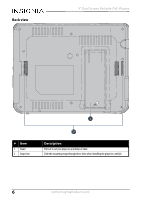Insignia NS-DS9PDVD15 User Manual (English) - Page 11
Connecting to a 12V power outlet, Connecting your two DVD players, AV OUT, AV - power cord
 |
View all Insignia NS-DS9PDVD15 manuals
Add to My Manuals
Save this manual to your list of manuals |
Page 11 highlights
9" Dual-Screen Portable DVD Players Connecting to a 12V power outlet 1 Plug the included Y-type vehicle power adapter into your player(s) and then into a 12V power outlet. DVD player A 12V power outlet DVD player B 2 Turn on the DVD player. Note The vehicle charger cord is 5.9 feet (1.8 m) long. Connecting your two DVD players 1 Plug the AV connecting cable from the AV OUT jack on player A to the AV IN jack on the player B. DVD player A DVD player B 12V power outlet 2 Turn on the DVD player. AV Connecting cable www.insigniaproducts.com 11

11
9” Dual-Screen Portable DVD Players
www.insigniaproducts.com
Connecting to a 12V power outlet
1
Plug the included Y-type vehicle power adapter into your player(s) and then
into a 12V power outlet.
2
Turn on the DVD player.
Connecting your two DVD players
1
Plug the AV connecting cable from the
AV OUT
jack on player A to the
AV IN
jack on the player B.
2
Turn on the DVD player.
Note
The vehicle charger cord is 5.9 feet (1.8 m) long.
12V power outlet
DVD player A
DVD player B
12V power outlet
DVD player A
DVD player B
AV Connecting cable