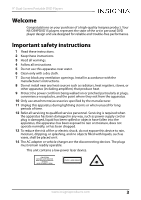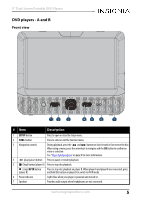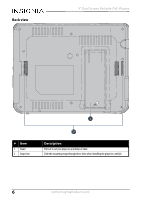Insignia NS-DS9PDVD15 User Manual (English) - Page 5
DVD players - A and B, Front view
 |
View all Insignia NS-DS9PDVD15 manuals
Add to My Manuals
Save this manual to your list of manuals |
Page 5 highlights
9" Dual-Screen Portable DVD Players DVD players - A and B Front view # Item Description 1 SETUP button Press to open or close the Setup menu. 2 FUNC. button Press to enter or exit the Function menu. 3 Navigation controls During playback, press the and buttons to fast forward or fast reverse the disc. When using a menu, press the arrow keys to navigate and the OK button to confirm an entry or selection. See "Player function menu" on page 9 for more information. 4 (play/pause) button Press to pause or resume playback. 5 (Stop) button (player A) Press to stop disc playback. (stop)/AV IN button Press to stop disc playback on player B. When player A and player B are connected, press (player B) and hold this button on player B to switch to AV IN mode. 6 Power indicator Lights blue when your player is powered and turned on. 7 Speakers Provides audio output when headphones are not connected. www.insigniaproducts.com 5