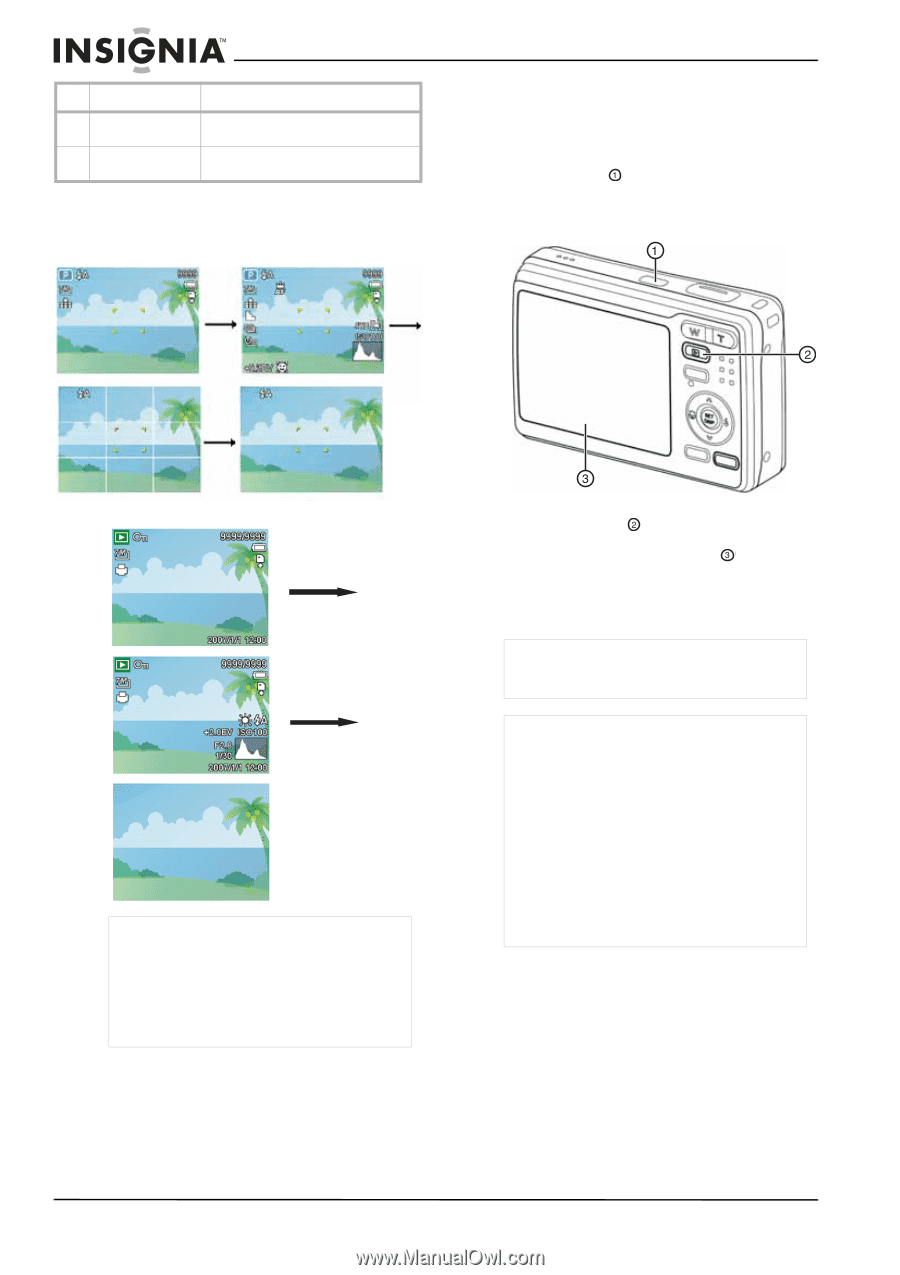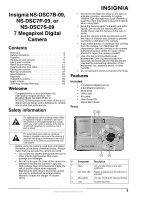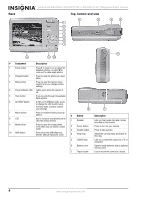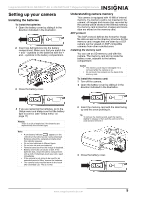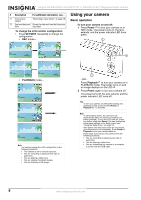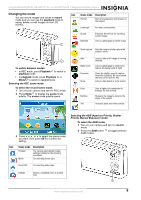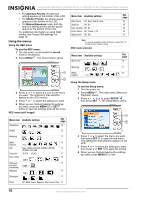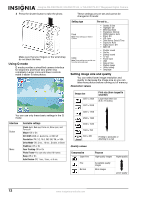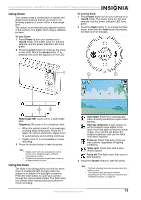Insignia NS-DSC7P09 User Manual (English) - Page 8
Using your camera - lens out
 |
UPC - 600603118876
View all Insignia NS-DSC7P09 manuals
Add to My Manuals
Save this manual to your list of manuals |
Page 8 highlights
Insignia NS-DSC7B-09, NS-DSC7P-09, or NS-DSC7S-09 7 Megapixel Digital Camera # Description For additional information, see... 11 Voice memo control "Recording a voice memo" on page 16 12 Captured date and Shows the date and time that the photo time was taken. To change the LCD monitor configuration: • Press SET/DISP repeatedly to change the configuration. • REC mode- Using your camera Basic operation To turn your camera on and off: 1 Press Power to turn your camera on in REC mode. The power turns on, the lens extends, and the power indicator LED turns green. • PLAYBACK mode- Note You cannot change the LCD configuration in the following situations: • The camera is set to manual exposure. • You are recording or playing movie clips or audio files. • You are playing a slide show. • You are viewing thumbnail images. • You are trimming a still image. - OR - Press Playback to turn your camera on in PLAYBACK mode. The power turns on and an image displays on the LCD . 2 Press Power again to turn your camera off. The power turns off, the lens retracts, and the power indicator LED turns off. Tips To turn your camera on without the startup and operating sound, press and hold Power or Playback for 1.5 seconds. Note To save battery power, the LCD turns off automatically after one minute of inactivity (no button pressed). To turn the LCD back on, press any button other than Power. You can change the power save settings in the Setup menu (see "Using the Setup menu" on page 10). After power save has been active for one minute, your camera turns off completely. Press Power or Playback to turn your camera back on. Power save does not turn the camera off in the following situations: • You are recording or playing movie clips or audio files. • You are playing a slide show. • You are connecting the camera to a computer or printer with the USB cable. 8 www.insignia-products.com