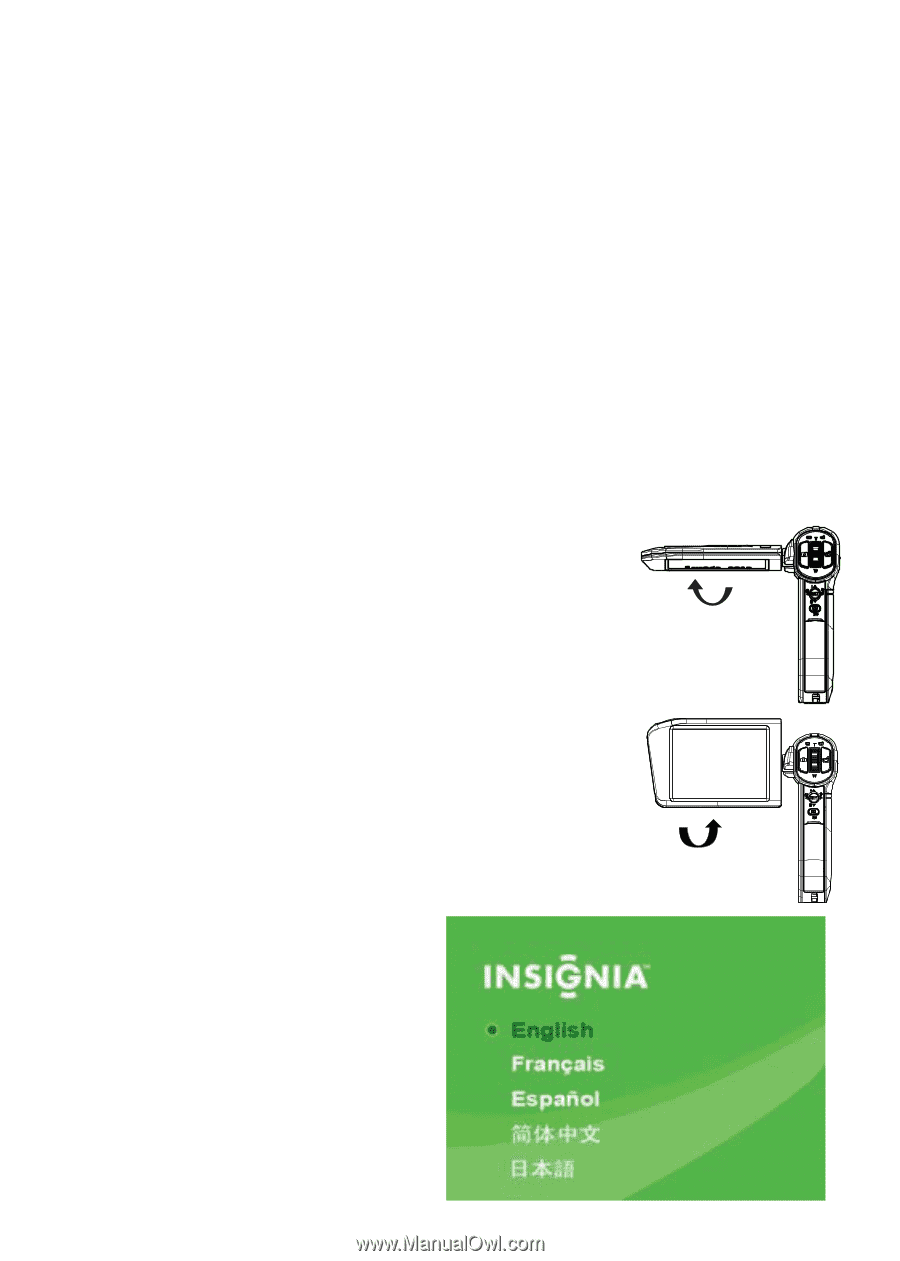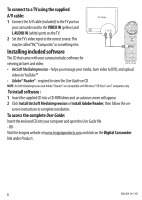Insignia NS-DV1080P Quick Setup Guide (English) - Page 5
Inserting or removing, a memory card, Getting started - no power
 |
UPC - 600603123160
View all Insignia NS-DV1080P manuals
Add to My Manuals
Save this manual to your list of manuals |
Page 5 highlights
Inserting or removing a memory card Your camcorder has built-in memory for storing pictures and movies. You can increase the memory storage by using an SD or SDHC memory card. NOTE: When a memory card is inserted, your camcorder automatically stores pictures and movies on the memory card instead of storing them in the internal memory. To insert a memory card: • Insert the card into the memory card slot with the arrow on the card pointing toward the slot and the card label facing up. To remove an installed memory card: 1 Push in on the memory card. The card pops out slightly. 2 Pull the card out of the slot. Getting started NOTE: Remove the clear plastic covering the lens and LCD display of your camcorder before using. To turn your camcorder on: Press down and hold the power button for one second. 90° - OR - Open the LCD panel. Rotate the LCD panel 90° counter-clockwise view pictures and movies. To turn your camcorder off: Press down and hold the power button for one second. - OR - Close the LCD panel. 90° Turning on your camcorder for the first time When you turn on your camcorder for the first time, you need to choose a menu language and set the date and time. To choose a menu language and set the date and time: 1 Turn on your camcorder. The language screen opens. 5