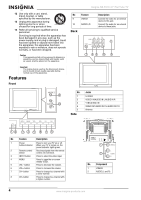Insignia NS-F27C User Manual (English) - Page 9
Selecting the channel system, Insignia NS-F27C 27 Flat Tube TV
 |
View all Insignia NS-F27C manuals
Add to My Manuals
Save this manual to your list of manuals |
Page 9 highlights
Insignia NS-F27C 27" Flat Tube TV To fine-tune the picture or sound: 1 Press MENU to open the on-screen display (OSD). 2 Press VOL+ or VOL- to select the channel icon . The Channel menu opens. 3 Press CH+ or CH- to select Fine. 4 Press VOL+ or VOL- to start the fine-tuning process. Selecting the channel system To select the channel system: 1 Press MENU to open the on-screen display (OSD). 2 Press VOL+ or VOL- to select the channel icon . The Channel menu opens. 3 Press CH+ or CH- to select Channel System. 4 Press VOL+ or VOL- to select Auto (recommended) or NTSC. www.insignia-products.com 9

9
Insignia NS-F27C 27" Flat Tube TV
www.insignia-products.com
To fine-tune the picture or sound:
1
Press
MENU
to open the on-screen display
(OSD).
2
Press
VOL+
or
VOL–
to select the channel
icon . The
Channel
menu opens.
3
Press
CH+
or
CH–
to select
Fine
.
4
Press
VOL+
or
VOL–
to start the fine-tuning
process.
Selecting the channel system
To select the channel system:
1
Press
MENU
to open the on-screen display
(OSD).
2
Press
VOL+
or
VOL–
to select the channel
icon . The
Channel
menu opens.
3
Press
CH+
or
CH–
to select
Channel
System
.
4
Press
VOL+
or
VOL–
to select
Auto
(recommended) or
NTSC
.