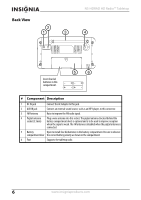Insignia NS-HDRAD User Manual (English) - Page 10
Using HD Radio Technology
 |
View all Insignia NS-HDRAD manuals
Add to My Manuals
Save this manual to your list of manuals |
Page 10 highlights
NS-HDRAD HD Radio™ Tabletop 3 Press MEMORY once to store the station ("PRESET 01" shows on the display and "01" flashes on the display). 4 Press PRESET+/- repeatedly until the display shows the preset number you want to save. 5 Press MEMORY again to complete the operation. Tuning to a preset station To tune to a preset station: • Press PRESET+/- on the front of your radio to go to the next higher or lower preset station. Using HD Radio Technology Using HD Seek To seek HD Radio stations: • In tuner mode, press the HD SEEK+ or HD SEEK- button to seek the next or previous HD Radio station or HD Radio multicast station. Listening to HD Radio broadcasts If the station you are listening to is broadcasting a digital HD Radio signal, " ", "FM," a signal strength indicator, and tuning frequency are shown together. The station information is displayed on the top line of the display, and the station call letters, the artist's name, and the name of the song are shown on the bottom line of the display. Anything that can't be displayed on one line crawls across the display. If several HD Radio stations are available on a multicast station, "HD-1" is displayed (and remains on the display) with the station information on the top line of the display. For example, "HD-1 XXXXXXXXXXXXXX", where XXXXXXXXXXXXXX is the station information. The station details are shown on the bottom line of the display. • To tune the radio to next or previous HD Radio station, press TUNING+/ - for less than one second. To auto tune to the next or previous HD Radio station, press TUNING+/- for more than one second. • To tune to additional HD Radio stations on the multicast station, press TUNING+/- to select HD-2, HD-3, and so on. The radio tunes to the next higher frequency when the last HD Radio multicast station is reached. To return to the first multicast station (HD-1), press TUNING-. 10 www.insigniaproducts.com