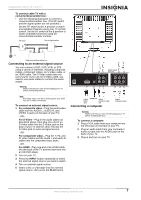Insignia NS-LCD15 User Manual (English) - Page 12
Maintaining - no picture
 |
View all Insignia NS-LCD15 manuals
Add to My Manuals
Save this manual to your list of manuals |
Page 12 highlights
Insignia NS-LCD15 15" LCD TV On-screen menu Options Video (Options may vary in different modes.) Contrast-Increases the picture level to adjust the white areas of the picture. Decreases the picture level to adjust the black areas of the picture. (0 ~ 100) Brightness-Increases the brightness to add more light to dark areas of the picture. Decreases the brightness to add more dark to light areas of the picture. (0 ~ 100) Sharpness-Increases the sharpness for a cleaner and clearer image. Decreases the sharpness for a smoother picture. (-50 ~ 50) Color-Adjusts the overall color of the picture. (0 ~ 100) Tint-Increases the color level to add more green to skin tones. Decreases the color level to add more purple to skin tones. (R50 ~ G50) Backlight-Adjusts the backlight level (0 ~ 10). Settings-Restores the settings to factory default. Audio (Options may vary in different modes.) Audio Language-Selects an alternate language if the program has more than one language available. Only available in ATSC TV mode. Bass-Adjusts the low sounds (bass). Treble-Adjusts the high sounds (treble). Balance-Adjusts the right and left speaker volumes. Digital Audio Output-Selects the audio mode for the digital audio coaxial jack. • RAW: AC-3 in - AC-3 out/PCM in - PCM out. • PCM: AC-3 in - PCM out/PCM in - PCM out. TV Speaker-Turns the internal TV speaker On (default) or Off. Does not affect the digital audio output, the headphone output, and the composite audio output. Settings-Restores the settings to factory default. On-screen menu Feature Options Time Set-Sets the clock. For more information, see "Setting the clock" on page 9. Sleep Timer-Sets the sleep timer. For more information, see "Setting the sleep timer" on page 9. Advanced Video Set- • Noise Reduction-Select from Low, Mid, High, and Off • Color Temperature-Select from Normal, Warm, and Cool (default) • 3D Y/C filter-Choose from On (default) or Off • Setting-Restores the settings to factory default. Password Set-Lets you set the password for Parental Control options. The default password is 0000. See "Setting parental controls" on page 10. Parental Control-Accesses V-chip controls. For more information, see "Setting parental controls" on page 10. Digital Caption-Sets the digital caption type. Choose from Service 1-6, Text 1-4, and CC 1-4. Closed Caption Options-Customizes closed captions for digital broadcasting systems. You can adjust Size, Font, Text Color, Text Opacity, Background Color, Background Opacity, Edge Effect, and Edge Color. Component Set-Only available in component mode. Lets you set Horizontal Position (1 ~ 100), Vertical Position (1 ~ 100), and Phase (1 ~ 100). The Settings option restores the settings to factory default. VGA Set-Only available in VGA mode. Lets you set Horizontal Position (1 ~ 100), Vertical Position (1 ~ 100), Clock (1 ~ 100), and Phase (1 ~ 100). You can also select Auto Adjust to automatically adjust the settings. The Settings option restores the settings to factory default. Maintaining • Do not use your TV in areas that are too hot or too cold, because the cabinet may warp or the screen may malfunction. • Storage temperatures are 32° to 122°F (0° to 50°C). • Working temperatures are 41° to 104°F (5° to 40°C). • Do not place your TV in direct sunlight or near a heat source. Cleaning your TV Clean the screen and cabinet with a soft, lint-free cloth. If the screen or cabinet is especially dirty, moisten a soft, lint-free cloth in a weak detergent solution, squeeze the excess moisture from the cloth, then wipe the screen or cabinet with the cloth. Use a clean cloth to dry the screen or cabinet. Caution Avoid the following, because it may cause damage to your TV: • Cleaning your TV with volatile substances, such as insect sprays, solvents, and thinners. • Leaving items made from rubber or PVC in contact with your TV for long periods. • Letting liquids drip into the cabinet 12 www.insignia-products.com