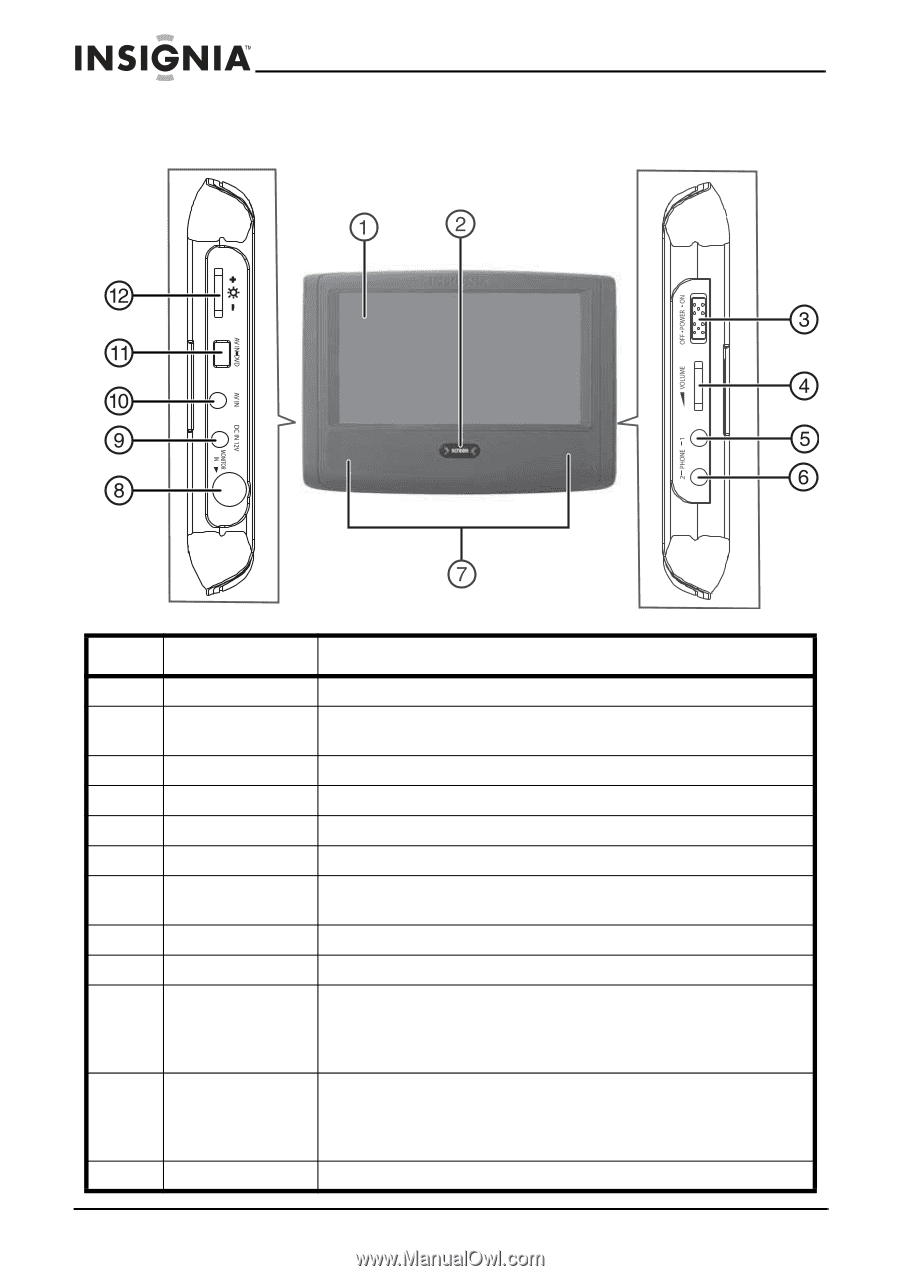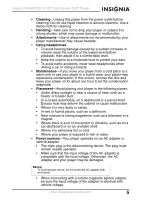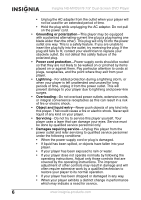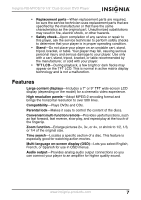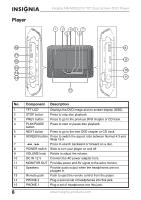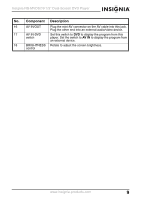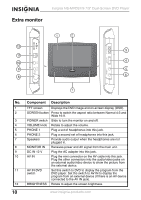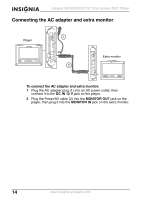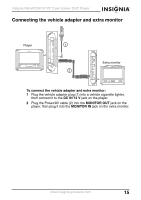Insignia NS-MVDS9 User Manual (English) - Page 10
Extra monitor, DC IN 12 V - monitor cable
 |
View all Insignia NS-MVDS9 manuals
Add to My Manuals
Save this manual to your list of manuals |
Page 10 highlights
Insignia NS-MVDS7/9 7/9" Dual-Screen DVD Player Extra monitor No. 1 2 3 4 5 6 7 8 9 10 11 12 10 Component Description TFT screen Displays the DVD image and on-screen display (OSD). SCREEN button Press to switch the aspect ratio between Normal 4:3 and Wide 16:9. POWER switch Slide to turn the monitor on and off. VOLUME knob Rotate to adjust the volume. PHONE 1 Plug a set of headphones into this jack. PHONE 2 Plug a second set of headphones into this jack. Speakers Provide audio output when the headphones are not plugged in. MONITOR IN Receives power and AV signal from the main unit. DC IN 12 V Plug the AC adapter into this jack. AV IN Plug the mini connector on the AV cable into this jack. Plug the other connectors into the audio/video jacks on an external audio/video device to show the picture from the external device. AV IN-DVD switch Set this switch to DVD to display the program from the DVD player. Set the switch to AV IN to display the program from an external device (If there is an AV device connected to the AV IN jack). BRIGHTNESS Rotate to adjust the screen brightness. www.insignia-products.com