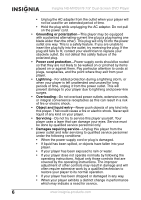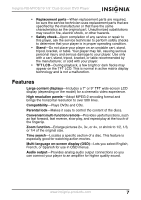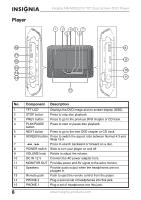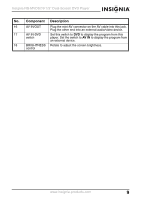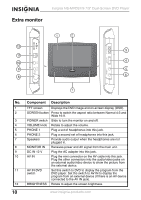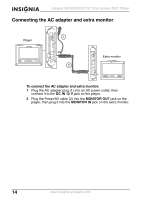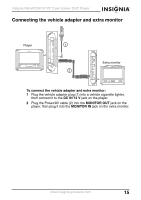Insignia NS-MVDS9 User Manual (English) - Page 11
Remote control, Button, Description
 |
View all Insignia NS-MVDS9 manuals
Add to My Manuals
Save this manual to your list of manuals |
Page 11 highlights
Insignia NS-MVDS7/9 7/9" Dual-Screen DVD Player Remote control 13 1 2 14 15 16 3 / 17 4 5 18 6 7 8 9 10 11 19 12 No. Button 1 OK 2 (Direction buttons) 3 (Play/Pause) 4 (Next) (Previous) 5 STOP Description Press to confirm selections in the OSD. Press to make selections in the OSD. Press to start or pause disc playback. Press to go to the next or previous DVD chapter or CD track. Press to stop disc playback. www.insignia-products.com 11

11
Insignia NS-MVDS7/9 7/9" Dual-Screen DVD Player
www.insignia-products.com
Remote control
No.
Button
Description
1
OK
Press to confirm selections in the OSD.
2
(Direction
buttons)
Press to make selections in the OSD.
3
(Play/Pause)
Press to start or pause disc playback.
4
(Next)
(Previous)
Press to go to the next or previous DVD
chapter or CD track.
5
STOP
Press to stop disc playback.
1
2
3
4
5
6
7
8
9
10
11
12
13
14
15
16
17
18
19
/
/