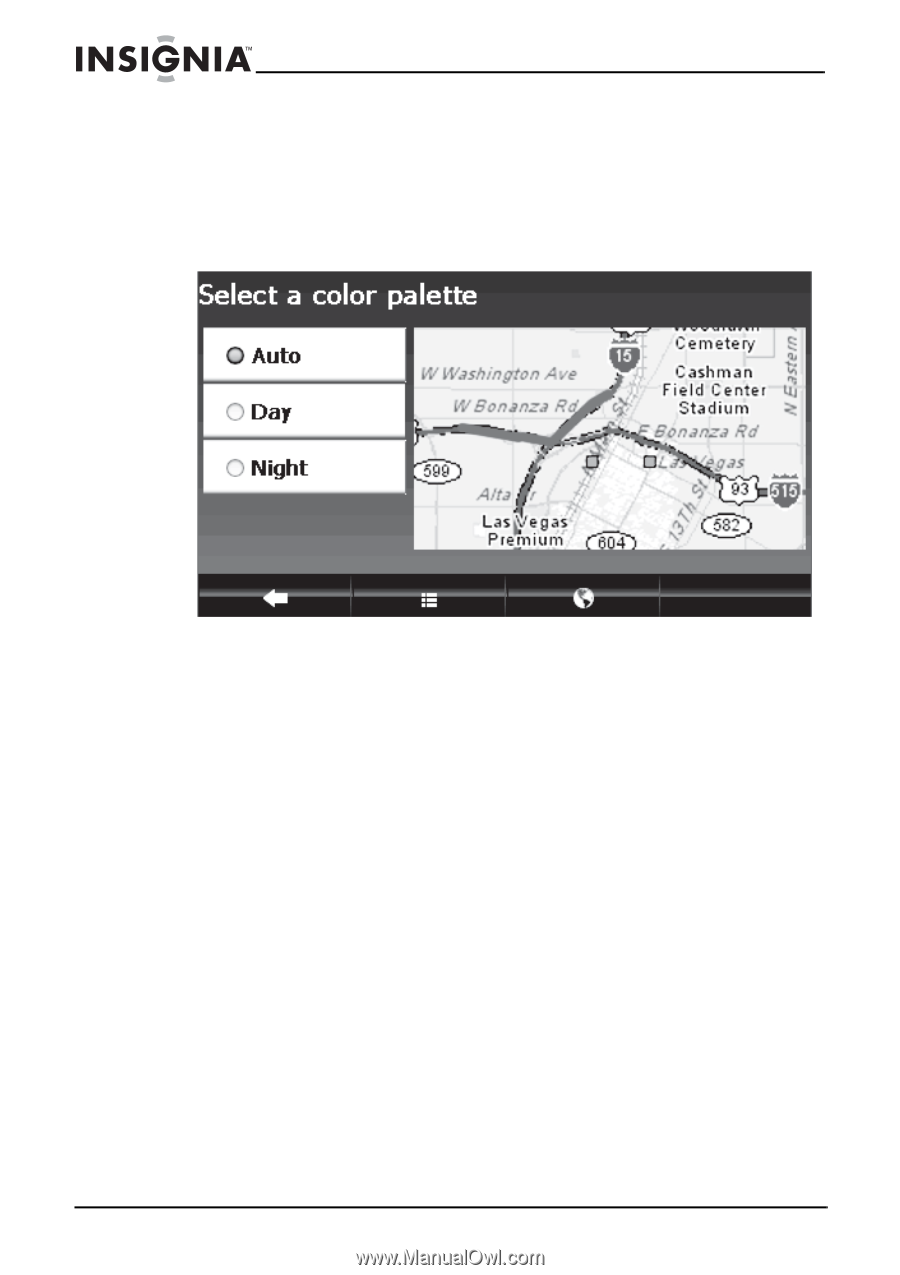Insignia NS-NAV01 User Manual (English) - Page 32
Setting the day or night color palette, Day/Night, Night
 |
UPC - 121809058945
View all Insignia NS-NAV01 manuals
Add to My Manuals
Save this manual to your list of manuals |
Page 32 highlights
Insignia NS-NAV01 GPS Setting the day or night color palette To change the day or night color palette: 1 From the Settings menu, touch the Day/Night button to view the settings. The Select a color palette screen opens with the available color palettes are shown on the left. 2 The following palettes are available: • Auto-Automatically switches the Day and Night colors according to the time of day at your current GPS location. When a GPS signal is not available, setting Auto changes from Night Mode to Day Mode at 8 a.m. and 8 p.m., respectively. • Day-Day colors are displayed with a light background and street names in black text. • Night-The Night palette provides contrasting colors that are easier to see in the dark. For night, the map view has a dark background and street names are in white text. 3 Touch any button at the bottom of the screen to exit the menu and save your changes. 32 www.insigniaproducts.com