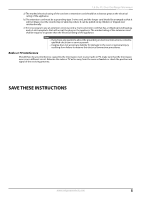Insignia NS-OTR16WH9 User Guide - Page 9
Setting up your microwave oven, Installing the turntable
 |
View all Insignia NS-OTR16WH9 manuals
Add to My Manuals
Save this manual to your list of manuals |
Page 9 highlights
1.6 Cu. Ft. Over-the-Range Microwave # ITEM 11 Start 12 Turntable On/Off 13 Kids Meals 14 Time Cook 15 Light 16 Vent DESCRIPTION In standby mode, press this button to begin cooking. While cooking, press this button to add 30 seconds to cooking time. Press this button to turn the turntable on or off. See "Using the turntable" on page 13. Press to cook kids' foods. See "Cooking kids' meals" on page 12. Press this button, then enter the time you want for an item to cook. See "Cooking in your microwave" on page 10. Press to turn on/off the light underneath your microwave. See "Using the light" on page 12. Press to turn on/off your vent fan and remove odors from cooking. See "Using the vent fan" on page 12. Setting up your microwave oven See the Installation Guide (included in your box) to install and set up your microwave. You can also find the Installation Guide online at www.insigniaproducts.com by searching for NS-OTR16SS9 / NS-OTR16WH9. On your microwave's product page, select Support & Downloads, then next to Installation Guide, select the language you want. Installing the turntable Hub (underside) Glass turntable Turntable ring Turntable shaft Notes • Never place the glass tray upside down. The glass tray should never be restricted. • Both the glass tray and turntable ring must always be used during cooking. • Always place all food and containers of food on the glass tray for cooking. • If the glass tray or turntable ring cracks or breaks, contact your nearest authorized service center. 1 Place the turntable ring in the round depression in the bottom of the microwave oven so that it turns freely. 2 Place the glass turntable (flat side up) on the turntable ring so that the hub engages the turntable shaft in the bottom of the oven. The glass turntable should not turn freely when it is correctly installed. www.insigniaproducts.com 9