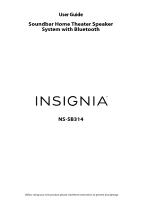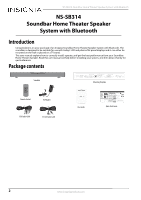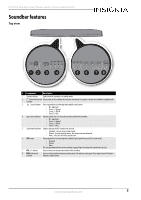Insignia NS-SB314 User Manual (English)
Insignia NS-SB314 Manual
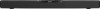 |
View all Insignia NS-SB314 manuals
Add to My Manuals
Save this manual to your list of manuals |
Insignia NS-SB314 manual content summary:
- Insignia NS-SB314 | User Manual (English) - Page 1
User Guide Soundbar Home Theater Speaker System with Bluetooth NS-SB314 Before using your new product, please read these instructions to prevent any damage. - Insignia NS-SB314 | User Manual (English) - Page 2
the remote control 5 Installing or replacing the remote control battery 6 Setting up your soundbar 6 Connecting the soundbar (required 6 Connecting the soundbar (optional 7 Positioning the soundbar 8 Mounting your soundbar on a wall (optional 9 Using your soundbar 10 Troubleshooting 10 - Insignia NS-SB314 | User Manual (English) - Page 3
. Install in accordance with the manufacturer's instructions. 8 Do not install near any heat an electrician for replacement of the obsolete outlet. 10 Protect the power cord from being walked battery is incorrectly replaced. Replace only with the same or equivalent type. Placement • The soundbar - Insignia NS-SB314 | User Manual (English) - Page 4
Guide Congratulations on your purchase of an Insignia Soundbar Home Theater Speaker System with Bluetooth. Your NS-SB314 represents the state-of-the-art in home theater soundbars and is designed for reliable and trouble-free performance. Package contents FEATURES Top view Soundbar Remote control - Insignia NS-SB314 | User Manual (English) - Page 5
NS-SB314 Soundbar Home Theater Speaker System with Bluetooth Soundbar features Top view # Component Description 1 Standby indicator Lights when the soundbar is in standby mode. 2 (Power) button and Press to turn on the soundbar, the indicator turns green. Press again to return the soundbar to - Insignia NS-SB314 | User Manual (English) - Page 6
view NS-SB314 Soundbar Home Theater Speaker System with Bluetooth # Component Description 1 Hanging brackets Use to hang the soundbar on a wall. 2 SUBWOOFER OUT jack Connect a powered subwoofer to this jack. 3 DC IN jack Connect the AC adapter to this jack to power the soundbar. 4 SOURCE - Insignia NS-SB314 | User Manual (English) - Page 7
NS-SB314 Soundbar Home Theater Speaker System with Bluetooth Remote control # Component 1 (Power) button 2 SOURCE buttons 3 DSP buttons 4 (Mute) button 5 VOL +/- buttons 6 BASS button Description Press to turn on the soundbar. Press again to put the soundbar into standby mode. Press to - Insignia NS-SB314 | User Manual (English) - Page 8
NS-SB314 Soundbar Home Theater Speaker System with Bluetooth Installing or replacing the remote control battery 1 Open the battery cover latch on the remote control. Squeeze Pull 2 Remove the old battery (if necessary) and insert the new 3V lithium battery (CR2025) into the battery tray. Match - Insignia NS-SB314 | User Manual (English) - Page 9
a PC or Mac, you can find these instructions in the documentation that came with your computer or operating system. 3 On your Bluetooth device, select "NS-SB314" from the device list. Repeat step 2 if "NS-SB314" is not displayed. 4 If a PIN code is requested, enter "0000." www.insigniaproducts.com - Insignia NS-SB314 | User Manual (English) - Page 10
NS-SB314 Soundbar Home Theater Speaker System with Bluetooth 5 When pairing is completed the Bluetooth indicator on the top of your soundbar turns on. Notes • • • Some devices, such as an iPhone, connect immediately after pairing so the Bluetooth indicator on your soundbar remains on. Other - Insignia NS-SB314 | User Manual (English) - Page 11
NS-SB314 Soundbar Home Theater Speaker System with Bluetooth Mounting your soundbar on a wall (optional) You will need: Select a location close to your TV and directly in front of the viewing/listening position. For best sound quality, choose a location where sound See the instructions that came - Insignia NS-SB314 | User Manual (English) - Page 12
TV's manual for instructions. My TV remote does not control the volume of my soundbar. • In most cases, your TV remote will not control your soundbar. No sound or low volume in Bluetooth mode • Make sure that your Bluetooth device is turned on, Bluetooth is turned on, and "NS-SB314" is selected - Insignia NS-SB314 | User Manual (English) - Page 13
NS-SB314 Soundbar Home Theater Speaker System with Bluetooth Specifications Designs and specifications are subject to change without notice. Power output Frequency response Subwoofer output Dimensions (approx.) Weight 39W total: left and right channel 8W (10% THD+N), built-in subwoofer television - Insignia NS-SB314 | User Manual (English) - Page 14
NS-SB314 Soundbar Home Theater Speaker System with Bluetooth 12 www.insigniaproducts.com - Insignia NS-SB314 | User Manual (English) - Page 15
NS-SB314 Soundbar Home Theater Speaker System with Bluetooth One-year limited warranty Insignia Definitions: The Distributor* of Insignia branded products warrants to you, the original purchaser of this new Insignia-branded product ("Product"), that the Product shall be free of defects in the - Insignia NS-SB314 | User Manual (English) - Page 16
www.insigniaproducts.com 1-877-467-4289 (U.S. and Canada) or 01-800-926-3000 (Mexico) INSIGNIA is a trademark of Best Buy and its affiliated companies. Registered in some countries. Distributed by Best Buy Purchasing, LLC 7601 Penn Ave South, Richfield, MN

NS-SB314
User Guide
Soundbar Home Theater Speaker
System with Bluetooth
Before using your new product, please read these instructions to prevent any damage.