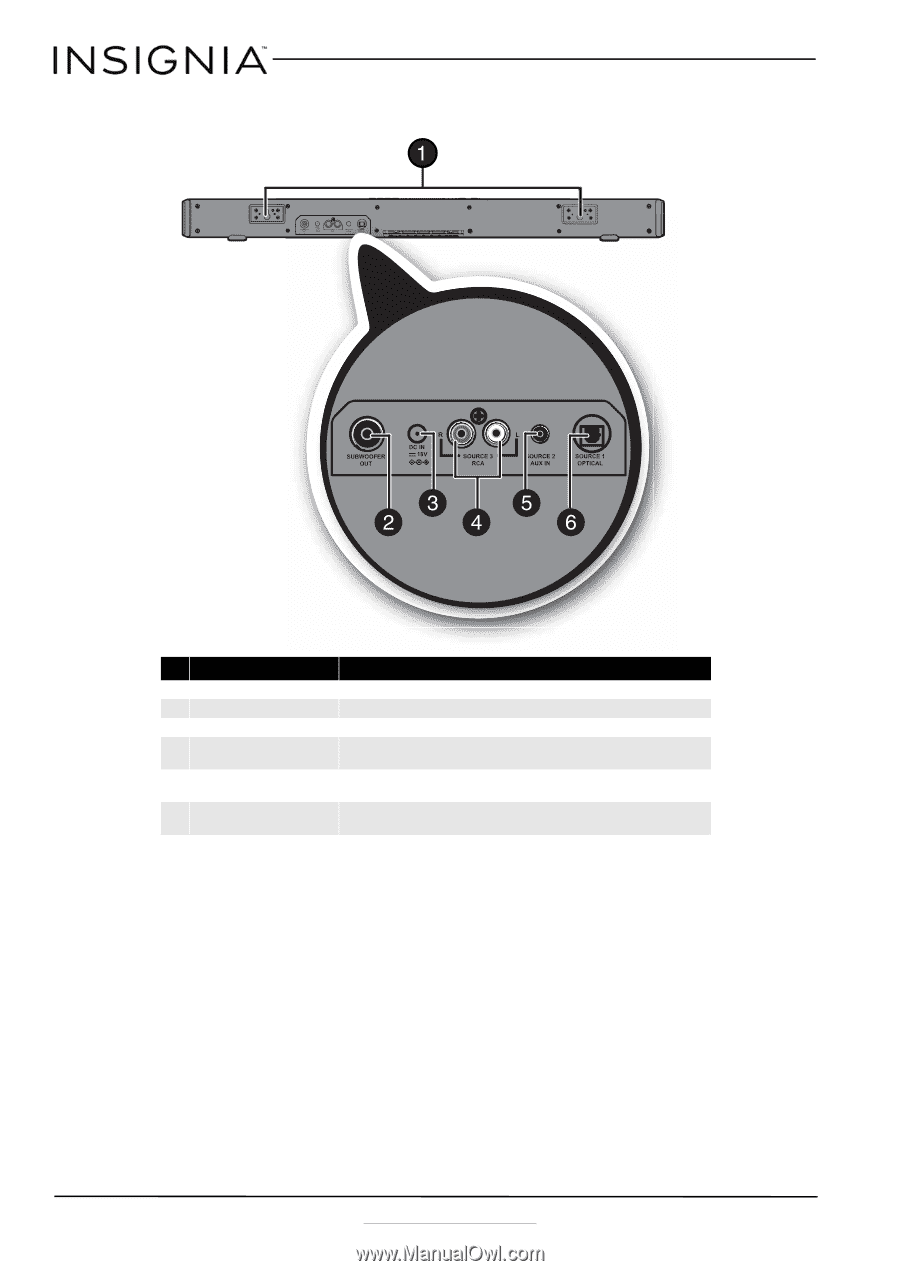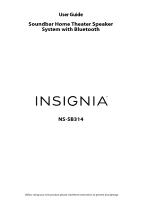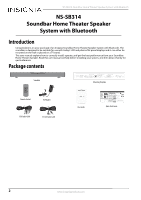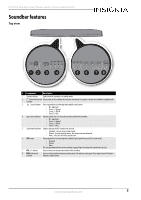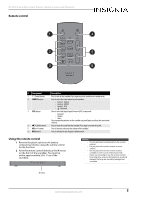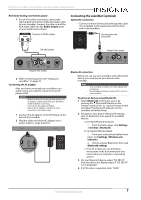Insignia NS-SB314 User Manual (English) - Page 6
Back view - subwoofer
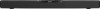 |
View all Insignia NS-SB314 manuals
Add to My Manuals
Save this manual to your list of manuals |
Page 6 highlights
Back view NS-SB314 Soundbar Home Theater Speaker System with Bluetooth # Component Description 1 Hanging brackets Use to hang the soundbar on a wall. 2 SUBWOOFER OUT jack Connect a powered subwoofer to this jack. 3 DC IN jack Connect the AC adapter to this jack to power the soundbar. 4 SOURCE 3 - RCA (R and L) jacks If your TV (or other audio source device) has RCA OUT jacks, connect the RCA cables to your source device and these jacks. 5 SOURCE 2 - AUX IN jack If your TV (or other audio source device) has an AUX OUT or headphone jack, connect the 3.5 mm audio cable to your source device and this jack. 6 SOURCE 1 - OPTICAL jack If your TV (or other audio source device) has an Optical OUT jack, connect a digital optical cable (not included) to your source device and this jack. 4 www.insigniaproducts.com