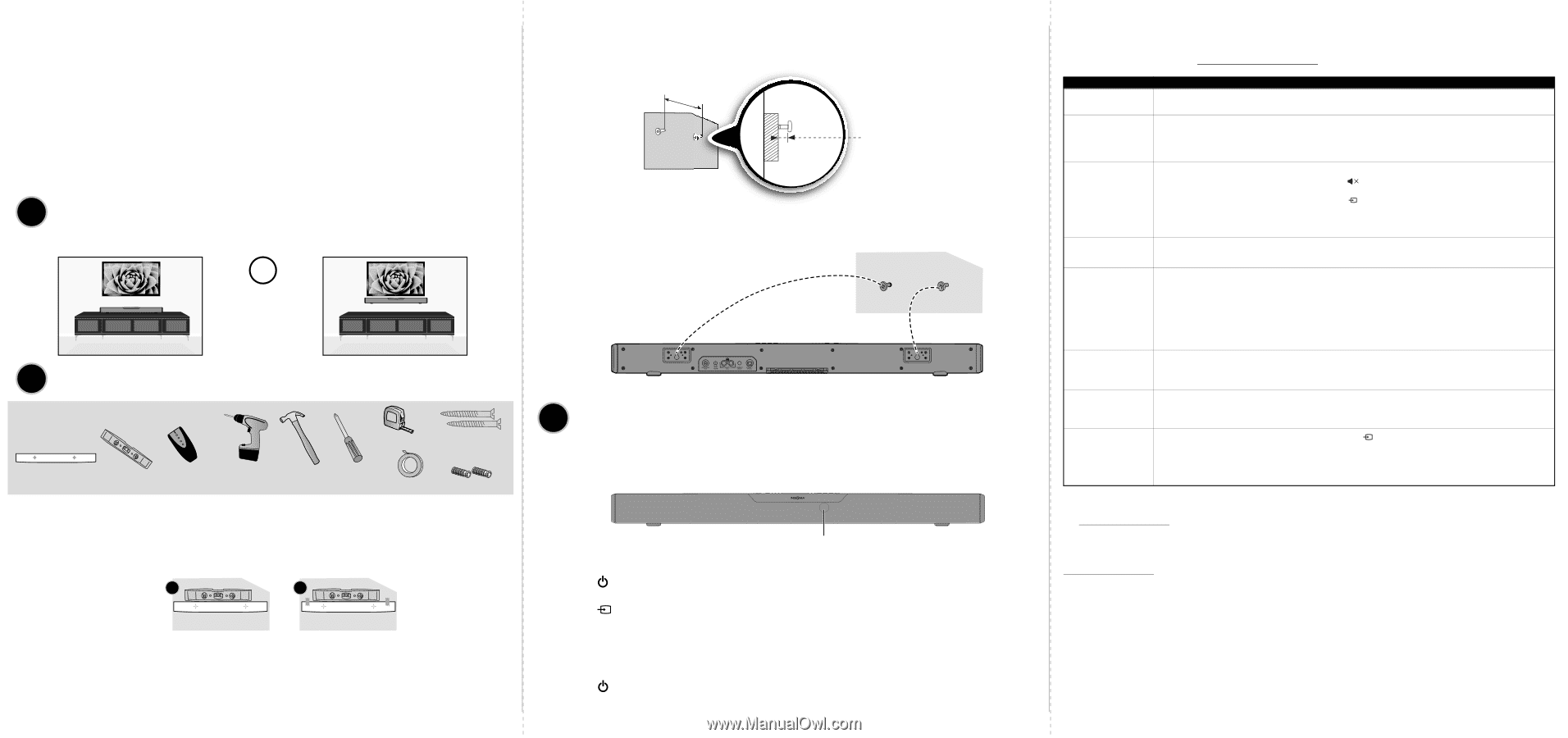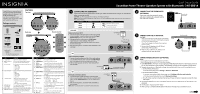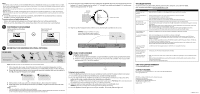Insignia NS-SB314 Quick Setup Guide (English) - Page 2
Using Your Soundbar, Mounting Your Soundbar On A Wall Optional, Positioning Your Soundbar, - manual
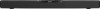 |
View all Insignia NS-SB314 manuals
Add to My Manuals
Save this manual to your list of manuals |
Page 2 highlights
NOTES: • Some devices, such as an iPhone, connect immediately after pairing so the Bluetooth indicator on your soundbar remains on. Other devices, such as notebook computers, may ask you if you wish to connect. In this instance, the Bluetooth indicator continues to blink until a connection is established. • Your soundbar saves pairing information for up to eight devices. However, it can only be connected and playing content from one device at a time. • When you turn on your soundbar, it automatically connects to the last connected device if that device is in range. To connect to a different paired device, you have to turn off Bluetooth or unpair from the currently paired device and manually connect to the other paired device. 6 Use your Bluetooth device to control music playback, and the Vol +/- on your Bluetooth device and your soundbar or remote control to adjust the volume. To receive a phone call while playing music: • When a call is received while playing music through a phone, the music will stop automatically. • When the call ends, depending on the setting of your phone, the current track may resume playback. 5 POSITIONING YOUR SOUNDBAR Set the soundbar on a flat surface (go to Step 7). Mount it on the wall (go to Step 6). - OR - 6 MOUNTING YOUR SOUNDBAR ON A WALL (OPTIONAL) YOU WILL NEED: Measuring tape Screws (2) #10 wood screw (or similar) 1 1/2" length Wall mounting template Level Stud finder Drill and drill bit Hammer Screwdriver (optional for wood stud installation) Tape Wall anchors (2) NOTE: Mounting instructions are also provided on the wall mounting template. 1 Select a location close to your TV and directly in front of the viewing/listening position. For best sound quality, choose a location where sound waves are not blocked by furniture or other obstacles. 2 Position the wall mount template where you want to mount the soundbar. Make sure the template is level (A), then tape the template to the wall (B). A B Wall 3 Drill two holes into the wall, where the template indicates, then remove the template. 4 Install wall anchors (not included) into the holes you drilled, using the instructions that came with your anchors. NOTES: • If you have drilled into a stud, wall anchors are not required. • If you cannot drill into wall studs and must drill into drywall, concrete, or another type of wall, wall anchors are required. See the instructions that came with your wall anchors to determine the drill bit size. 5 Secure two screws (not included) to the wall or wall anchors (if required). The screws must protrude from the wall by about 1/4". Use a #10 wood screw (or similar) 1 1/2" in length. Screw width must be about 3/16" and the screw head must be approximately 1/4" to 3/8". 20.43 inches (519 mm) Approx. 1/4 in. (6.8 mm) Wall 6 Align the speaker hanging brackets with the screws, then hang the soundbar on the screws. WARNING: Improper installation can result in serious injury or damage to your soundbar. If necessary, seek the assistance of a professional. 7 USING YOUR SOUNDBAR Using the remote control 1 Remove the plastic tab from the battery compartment before using the remote control for the first time. 2 Point the remote control directly at the IR sensor on the front of the soundbar. You must be within approximately 23 ft. (7 m) of the soundbar. IR sensor Listening to your soundbar 1 Press the (Power) button to turn on your soundbar or remote control. The power indicator turns green. 2 Turn on the audio source device connected to your soundbar and begin playback. 3 Press the button on the soundbar repeatedly to cycle through the sound sources or press the source button on the remote control until you hear sound from your soundbar. NOTE: If you use the OPTICAL IN connection, change the source device's audio source to 'PCM' format. Refer to the documentation you received with the audio source device, such as your TV, for additional information. 4 Adjust the volume on your soundbar or the audio source device to a comfortable level. WARNING: Continuous use of high volume sound may permanently damage your hearing. 5 Press the (Power) button again to turn off your soundbar. The standby indicator lights red. TROUBLESHOOTING Check this list for a possible troubleshooting solution before calling for service (877-467-4289). Also, check the online FAQs at www.insigniaproducts.com. PROBLEM The power does not come on. POSSIBLE SOLUTIONS • Make sure that the AC adapter is securely plugged into the power outlet and the soundbar. The remote control does not work. • Remove any obstacles between the remote control and the IR sensor on the soundbar. • The remote control battery is exhausted, replace it. • Point the remote control at the IR sensor on the soundbar. • Move closer to the soundbar. The remote control is only effective to approximately 23 ft. No sound or very low-level sound is heard from the soundbar. • Make sure that the volume level of the soundbar or your component is set to an adequate level. • Make sure that the volume level is not muted. Press the (mute) button on the remote control again to restore the sound output. • Make sure the correct audio source is selected. Press the button repeatedly to switch to the correct audio source. • Make sure that the power is on and all connections are secure. • Make sure that the audio cable is connected to the audio output (not the audio input) of the source device. • If you are connected to an MP3 player, make sure that the volume is turned up on the MP3 player. Your soundbar is not working properly. • Unplug the AC adapter from the wall outlet and then try plugging it in again after 30 seconds. The sound is breaking up or buzzing. • Make sure all connections are secure and cables are not broken or damaged. • If you are using the OPTICAL IN connection, make sure the source device's audio source is set to "PCM" format. Refer to the documentation your received with the audio source device (such as a TV, DVD/Blu-ray player, etc.) for additional information. • Connect to a different source device (such as a TV, DVD/Blu-ray player) to see if the buzzing still occurs. If it does not, this may be an issue with the original source device. • Use a different connection method (for example, try Optical instead of AUX) between the soundbar and the source device to make sure the jacks on both devices are still working. I can hear sound from both my TV and my soundbar. • Turn off or mute the internal speakers of your TV. Refer to the TV's manual for instructions. My TV remote does not control the volume of my soundbar. • In most cases, your TV remote will not control your soundbar. I can't hear audio from my Bluetooth device. • Make sure that the correct audio source is selected. Press the button repeatedly to switch to the Bluetooth audio source. • Make sure that your Bluetooth device is paired with the soundbar. See the Bluetooth connection section in the User Guide for pairing instructions. • Turn up the volume on your Bluetooth device. ONE-YEAR LIMITED WARRANTY Visit www.insigniaproducts.com for details. CONTACT INSIGNIA: For customer service, call 877-467-4289 (U.S. and Canada) or 01-800-926-3000 (Mexico) www.insigniaproducts.com INSIGNIA is a trademark of Best Buy and its affiliated companies. Registered in some countries. Distributed by Best Buy Purchasing, LLC 7601 Penn Ave South, Richfield, MN 55423 U.S.A. ©2014 Best Buy. All rights reserved. Made in China V1 ENGLISH 14-0128