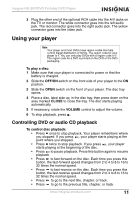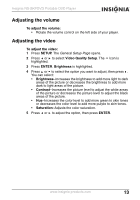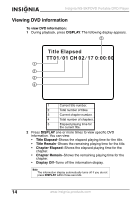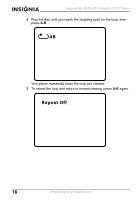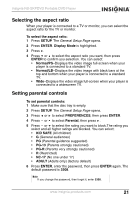Insignia NS-SKPDVD User Manual (English) - Page 18
Selecting a viewing angle, Selecting an audio language, Audio 1 2 Ac3 5 1Ch
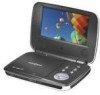 |
UPC - 600603118777
View all Insignia NS-SKPDVD manuals
Add to My Manuals
Save this manual to your list of manuals |
Page 18 highlights
Insignia NS-SKPDVD Portable DVD Player Selecting a viewing angle To select a viewing angle: • Press ANGLE one or more times to select a viewing angle or to return to normal viewing. Selecting an audio language Some DVDs are recorded with multiple audio languages. To select an audio language: • Press AUDIO one or more times to select the audio language you want. The number for the current language and the total number of languages appear. 1 2 Audio 1/ 2: Ac3 5 .1Ch 1 Current audio channel 2 Total number of audio channels Note The audio language display turns off if you do not press AUDIO within three seconds. Some DVDs only let you select an audio language from the DVD main menu. 16 www.insignia-products.com
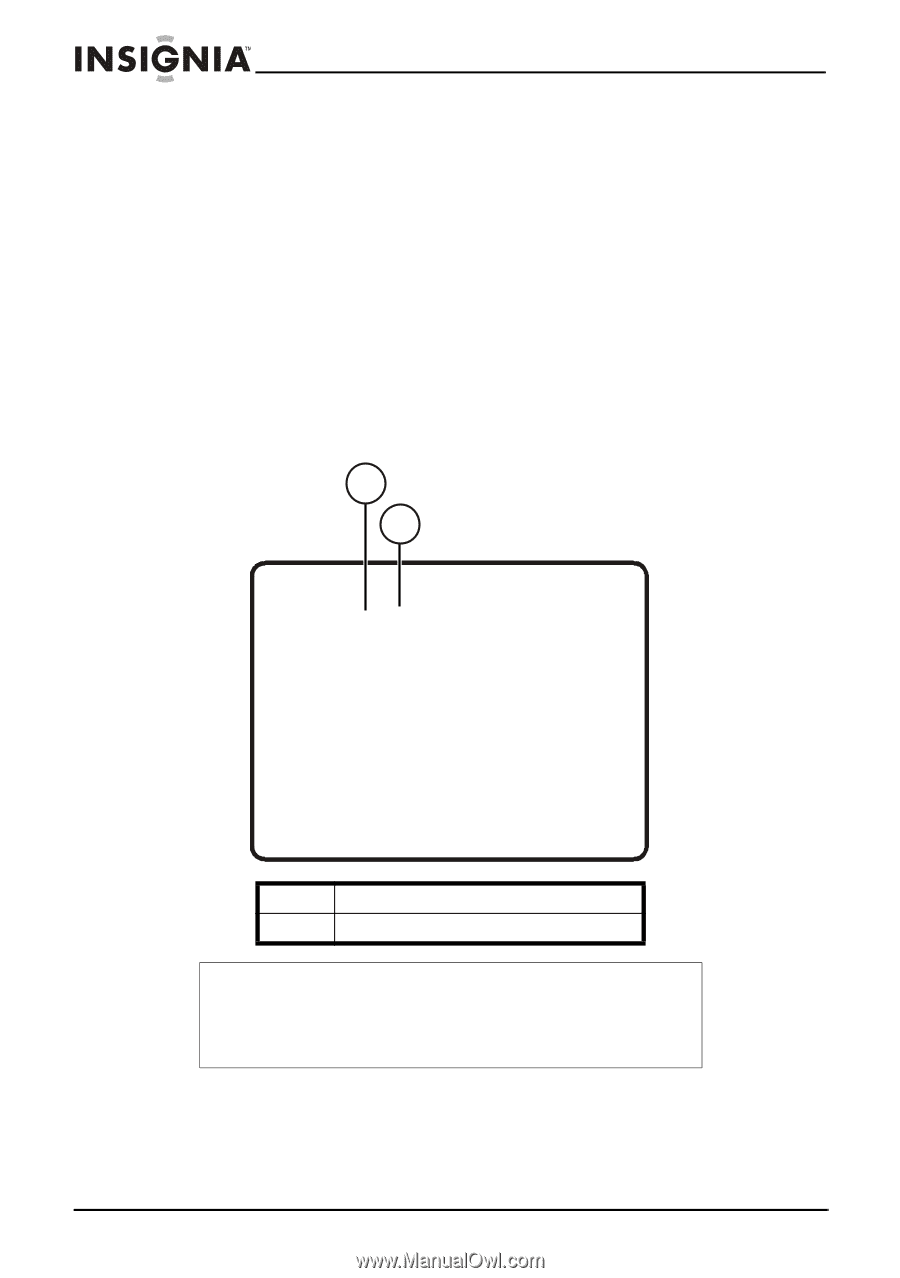
16
Insignia NS-SKPDVD Portable DVD Player
www.insignia-products.com
Selecting a viewing angle
To select a viewing angle:
•
Press
ANGLE
one or more times to select a viewing angle or
to return to normal viewing.
Selecting an audio language
Some DVDs are recorded with multiple audio languages.
To select an audio language:
•
Press
AUDIO
one or more times to select the audio language
you want. The number for the current language and the total
number of languages appear.
1
Current audio channel
2
Total number of audio channels
Note
The audio language display turns off if you do not press
AUDIO
within three seconds.
Some DVDs only let you select an audio language from the
DVD main menu.
Audio 1 2 Ac3 5 1Ch
/
:
.
1
2