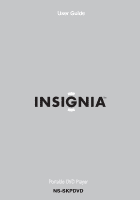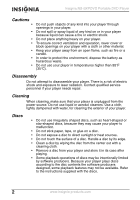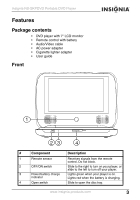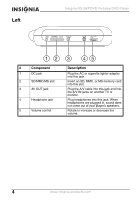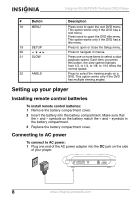Insignia NS-SKPDVD User Manual (English) - Page 5
Features, Package contents, Front - remote control
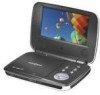 |
UPC - 600603118777
View all Insignia NS-SKPDVD manuals
Add to My Manuals
Save this manual to your list of manuals |
Page 5 highlights
Insignia NS-SKPDVD Portable DVD Player Features Package contents • DVD player with 7" LCD monitor • Remote control with battery • Audio/Video cable • AC power adapter • Cigarette lighter adapter • User guide Front 1 23 4 # Component Description 1 Remote sensor Receives signals from the remote control. Do not block. 2 OFF/ON switch Slide to the right to turn on your player, or slide to the left to turn off your player. 3 Power/battery charge Lights green when your player is on. indicator Lights red when the battery is charging. 4 Open switch Slide to open the disc tray. www.insignia-products.com 3
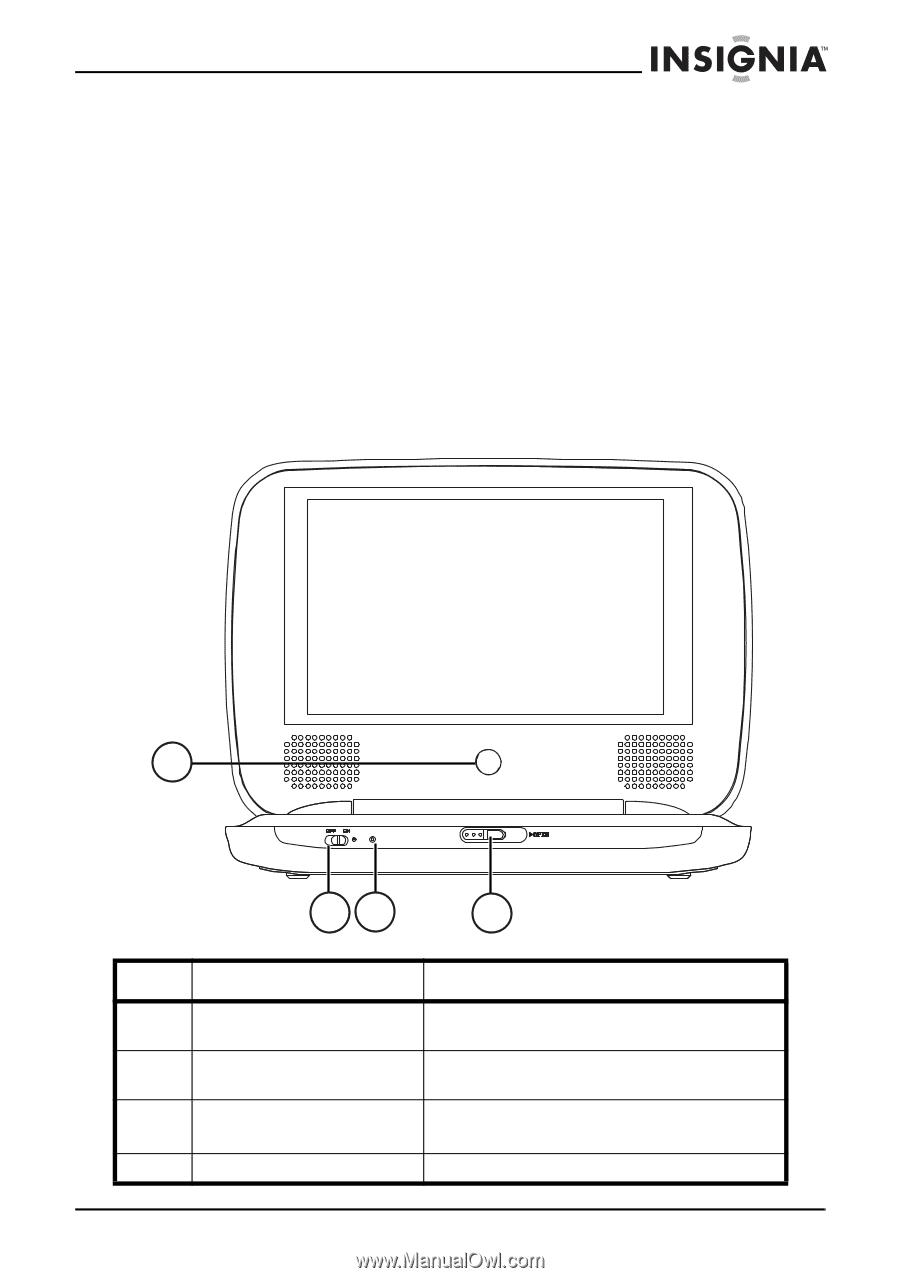
3
Insignia NS-SKPDVD Portable DVD Player
www.insignia-products.com
Features
Package contents
•
DVD player with 7" LCD monitor
•
Remote control with battery
•
Audio/Video cable
•
AC power adapter
•
Cigarette lighter adapter
•
User guide
Front
#
Component
Description
1
Remote sensor
Receives signals from the remote
control. Do not block.
2
OFF/ON switch
Slide to the right to turn on your player, or
slide to the left to turn off your player.
3
Power/battery charge
indicator
Lights green when your player is on.
Lights red when the battery is charging.
4
Open switch
Slide to open the disc tray.
1
2
3
4