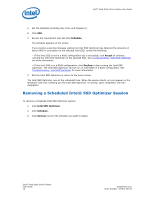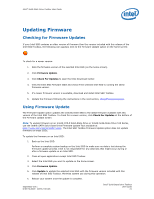Intel 320 SSD Solid-State Drive Toolbox User Guide - Page 20
Full Diagnostic Scan, Cancel
 |
View all Intel 320 SSD manuals
Add to My Manuals
Save this manual to your list of manuals |
Page 20 highlights
Intel® Solid-State Drive Toolbox User Guide Note: Other Intel SSD Toolbox options (such as the home screen or SMART Details screen) may be accessed while the scan is running, but no other tests (such as Intel SSD Optimizer or Quick Diagnostic Scan) may be started. To run the Full Diagnostic Scan: 1. Select the Intel SSD on the home screen. 2. Click Full Diagnostic Scan. 3. Click Run. 4. View the progress on the screen. To stop the scan, click Cancel. Intel® Solid-State Drive Toolbox User Guide 20 September 2011 Order Number: 325912-001US

Intel
®
Solid-State Drive Toolbox User Guide
Intel
®
Solid-State Drive Toolbox
User Guide
September 2011
20
Order Number: 325912-001US
Note:
Other Intel SSD Toolbox options (such as the home screen or SMART Details screen) may be
accessed while the scan is running, but no other tests (such as Intel SSD Optimizer or Quick Diagnostic
Scan) may be started.
To run the Full Diagnostic Scan:
1.
Select the Intel SSD on the home screen.
2.
Click
Full Diagnostic Scan
.
3.
Click
Run
.
4.
View the progress on the screen.
To stop the scan, click
Cancel
.