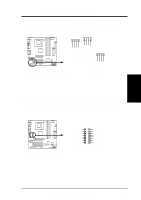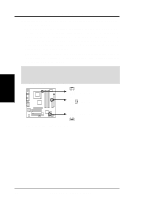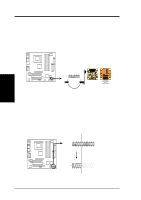Intel 850E User Manual - Page 35
ASUS P4T-M User's Manual, Power Supply Connectors 20-pin block ATXPWR 4-pin ATX12V, IDE Activity LED
 |
UPC - 735858158121
View all Intel 850E manuals
Add to My Manuals
Save this manual to your list of manuals |
Page 35 highlights
3. HARDWARE SETUP 20) Power Supply Connectors (20-pin block ATXPWR) (4-pin ATX12V) These connectors supply ATX 12V power. Each power supply plug inserts in one orientation only. Push down firmly and make sure the pins are aligned. IMPORTANT: For typical system configurations, an ATX12V power supply that can supply at least 230W and at least 8.5A on the +12V lead is required. For heavily-loaded configurations, an ATX12V power supply that can supply at least 300W is required. Your system may become unstable/unreliable and may experience difficulty in powering up if your power supply is inadequate. For WakeOn-LAN support, your ATX power supply (minimum recommended wattage: 230watts) must supply at least 720mA +5VSB. COM +12V DC Pin 1 P4T-M P4T-M ATX & Auxiliary Power Connectors ATXPWR COM +12V DC ATX12V Pin 1 +12.0VDC +5VSB PWR_OK COM +5.0VDC COM +5.0VDC COM +3.3VDC +3.3VDC +5.0VDC +5.0VDC -5.0VDC COM COM COM PS_ON# COM -12.0VDC +3.3VDC 21) IDE Activity LED (2-pin IDELED) This connector supplies power to the cabinet's IDE activity LED. Read and write activity by devices connected to the Primary/Secondary IDE and Primary/ Secondary ATA100 connectors will cause the LED to light up. 3. H/W SETUP Connectors P4T-M P4T-M IDE Activity LED TIP: If the case-mounted LED does not light, try reversing the 2-pin plug. IDELED ASUS P4T-M User's Manual 35