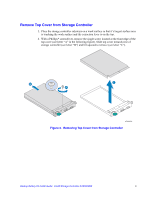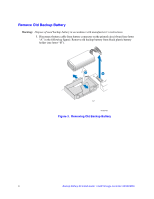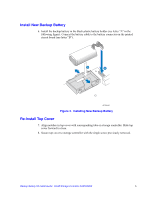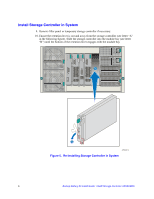Intel AXXSCM3S Installation Guide - Page 11
Install New Backup Battery, Re-install Top Cover,
 |
View all Intel AXXSCM3S manuals
Add to My Manuals
Save this manual to your list of manuals |
Page 11 highlights
Install New Backup Battery 6. Install the backup battery in the black plastic battery holder (see letter "A" in the following figure). Connect the battery cable to the battery connector on the printed circuit board (see letter "B"). A B AF002440 Figure 4. Installing New Backup Battery Re-install Top Cover 7. Align notches in top cover with corresponding tabs on storage controller. Slide top cover forward to close. 8. Secure top cover to storage controller with the single screw previously removed. Backup Battery Kit Install Guide: Intel® Storage Controller AXXSCM3S 5
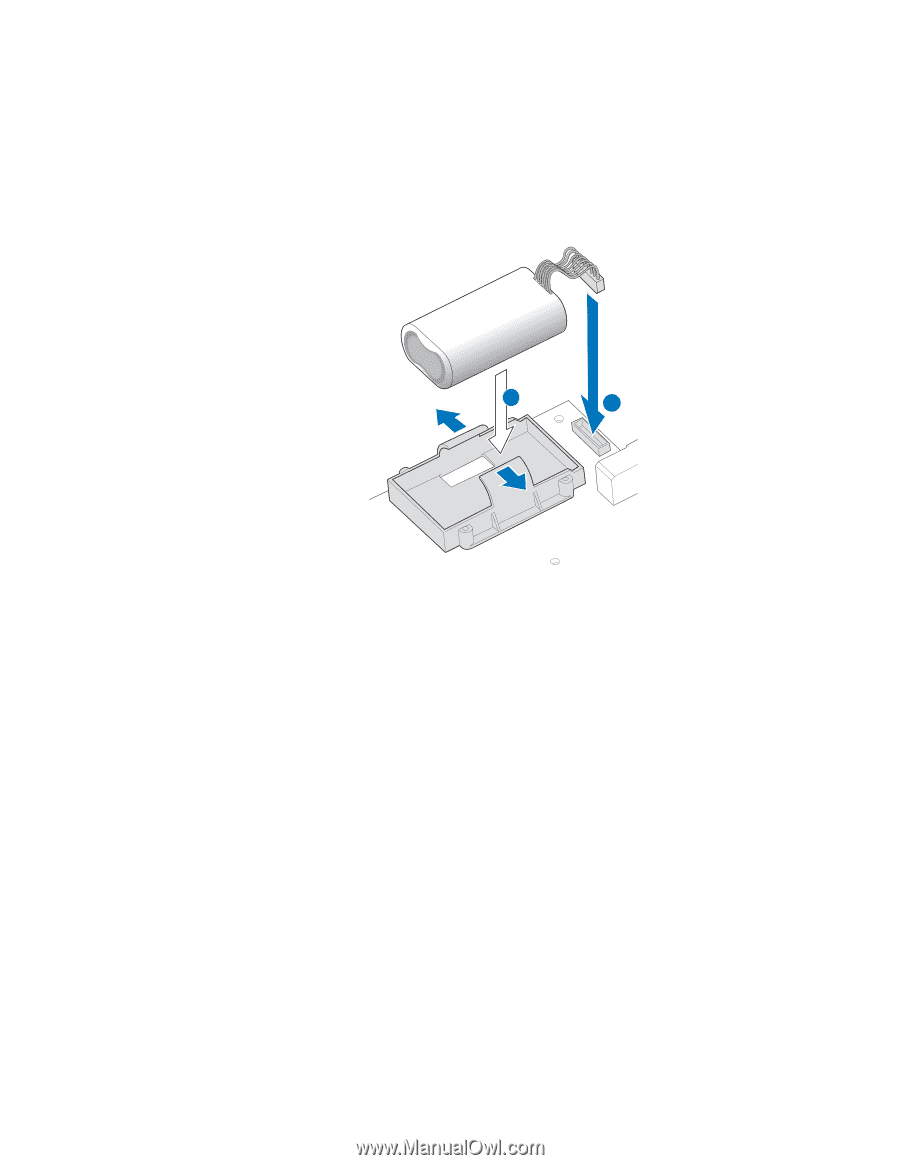
Backup Battery Kit Install Guide:
Intel® Storage Controller AXXSCM3S
5
Install New Backup Battery
6.
Install the backup battery in the black plastic battery holder (see letter “A” in the
following figure). Connect the battery cable to the battery connector on the printed
circuit board (see letter “B”).
Figure 4.
Installing New Backup Battery
Re-install Top Cover
7.
Align notches in top cover with corresponding tabs on storage controller. Slide top
cover forward to close.
8.
Secure top cover to storage controller with the single screw previously removed.
A
B
AF002440