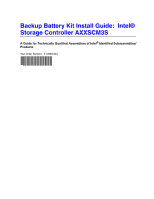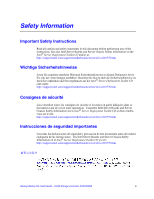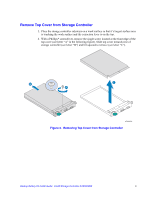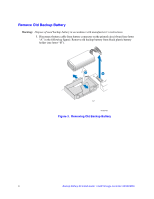Intel AXXSCM3S Installation Guide - Page 5
Contents - battery
 |
View all Intel AXXSCM3S manuals
Add to My Manuals
Save this manual to your list of manuals |
Page 5 highlights
Contents Safety Information ...iii Important Safety Instructions iii Wichtige Sicherheitshinweise iii Consignes de sécurité ...iii Instrucciones de seguridad importantes iii Warnings...iv Backup Battery Kit Install Guide 1 Tools Required ...1 Kit Contents ...1 Backup Battery Kit Installation Instructions 1 Prepare System ...1 Remove Storage Controller from System 2 Remove Top Cover from Storage Controller 3 Remove Old Backup Battery ...4 Install New Backup Battery ...5 Re-install Top Cover ...5 Install Storage Controller in System 6 Backup Battery Kit Install Guide: Intel® Storage Controller AXXSCM3S v

Backup Battery Kit Install Guide:
Intel® Storage Controller AXXSCM3S
v
Contents
Safety Information
.....................................................................................................
iii
Important Safety Instructions
................................................................................................
iii
Wichtige Sicherheitshinweise
...............................................................................................
iii
Consignes de sécurité
..........................................................................................................
iii
Instrucciones de seguridad importantes
...............................................................................
iii
Warnings
...............................................................................................................................
iv
Backup Battery Kit Install Guide
...............................................................................
1
Tools Required
......................................................................................................................
1
Kit Contents
...........................................................................................................................
1
Backup Battery Kit Installation Instructions
............................................................................
1
Prepare System
..........................................................................................................................
1
Remove Storage Controller from System
...................................................................................
2
Remove Top Cover from Storage Controller
..............................................................................
3
Remove Old Backup Battery
......................................................................................................
4
Install New Backup Battery
.........................................................................................................
5
Re-install Top Cover
...................................................................................................................
5
Install Storage Controller in System
...........................................................................................
6