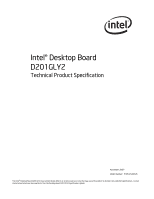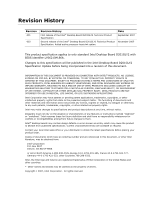Intel BLKD201GLY2 Product Specification
Intel BLKD201GLY2 - SiS662 DDR2 533 VGA LAN PCI 2SATA Audio Mini ITX 10Pack Motherboard Manual
 |
UPC - 735858197724
View all Intel BLKD201GLY2 manuals
Add to My Manuals
Save this manual to your list of manuals |
Intel BLKD201GLY2 manual content summary:
- Intel BLKD201GLY2 | Product Specification - Page 1
November 2007 Order Number: E18532-002US The Intel® Desktop Board D201GLY2 may contain design defects or errors known as errata that may cause the product to deviate from published specifications. Current characterized errata are documented in the Intel Desktop Board D201GLY2 Specification Update. - Intel BLKD201GLY2 | Product Specification - Page 2
Intel® Desktop Board D201GLY2 Technical Product Specification Second release of the Intel® Desktop Board D201GLY2 Technical Product Specification. Added active processor instructions marked "reserved" or "undefined." Intel other Intel literature, may be obtained from: Intel Corporation P.O. Box 5937 - Intel BLKD201GLY2 | Product Specification - Page 3
specifies the board layout, components, connectors, power and environmental requirements, and the BIOS for the Intel® Desktop Board D201GLY2. of the hardware used on the Desktop Board D201GLY2 A map of the resources of the Desktop Board The features supported by the BIOS Setup program A description - Intel BLKD201GLY2 | Product Specification - Page 4
Intel Desktop Board D201GLY2 Technical Product Specification Other Common Notation # (NxnX) GB of a component, N indicates component type, xn are the relative coordinates of its location on the board, and X is the instance of the particular part at that general location. For example, J5J1 is - Intel BLKD201GLY2 | Product Specification - Page 5
1 Product Description 1.1 Overview 10 1.1.1 Feature Summary 10 1.1.2 Manufacturing Options 11 1.1.3 Board Layout 11 1.1.4 Block Diagram 14 1.2 Online Support 15 1.3 Processor 15 1.4 System Memory 16 1.5 Silicon Integrated Systems* Chipset 17 1.5.1 Graphics Subsystem 17 1.5.2 USB 17 - Intel BLKD201GLY2 | Product Specification - Page 6
56 2.9.4 EMC Regulations 60 2.9.5 Product Certification Markings (Board Level 62 3 Overview of BIOS Features 3.1 Introduction 63 3.2 BIOS Flash Memory Organization 64 3.3 Resource Configuration 64 3.3.1 PCI Autoconfiguration 64 3.3.2 PCI IDE Support 65 3.4 System Management BIOS (SMBIOS 65 - Intel BLKD201GLY2 | Product Specification - Page 7
Contents Figures 1. Board Components 11 2. Board Components, Including Optional Active Heatsink for the Processor 12 3. Block Diagram 14 4. Summary 10 2. Manufacturing Options 11 3. Board Components Shown in Figure 1 and Figure 2 13 4. Supported Memory Configurations 16 5. LAN Connector LED - Intel BLKD201GLY2 | Product Specification - Page 8
Intel Desktop Board D201GLY2 Technical Product Specification 30. BIOS Setup Program Function Keys 64 31. Boot Device Menu Options 68 32. Supervisor and User Password Functions 70 33. - Intel BLKD201GLY2 | Product Specification - Page 9
1 Product Description What This Chapter Contains 1.1 Overview 10 1.2 Online Support 15 1.3 Processor 15 1.4 System Memory 16 1.5 Silicon Integrated Systems* Chipset 17 1.6 S-Video Output (Optional 23 1.7 Legacy I/O Controller 23 1.8 Audio Subsystem 24 1.9 LAN Subsystem 26 1.10 Hardware - Intel BLKD201GLY2 | Product Specification - Page 10
Intel Desktop Board D201GLY2 Technical Product Specification 1.1 Overview 1.1.1 Feature Summary Table 1 summarizes the major features of the board. Table 1. Feature Summary Form Factor Processor Memory Chipset Video Audio Legacy I/O Control Peripheral Interfaces LAN Support BIOS Expansion - Intel BLKD201GLY2 | Product Specification - Page 11
Options S-Video Output Support for S-Video output. One S-Video output port located on the back panel. Active Heatsink for Processor Available fan-based active heatsink for the processor. For information about Available configurations for the Desktop Board D201GLY2 Refer to Section - Intel BLKD201GLY2 | Product Specification - Page 12
Intel Desktop Board D201GLY2 Technical Product Specification Figure 2 shows the location of the major components, including the optional active heatsink for the processor. Note that all remaining figures in this document show the standard passive heatsink. Figure 2. Board Components, Including - Intel BLKD201GLY2 | Product Specification - Page 13
Product Description Table 3. Board Components Shown in Figure 1 and Figure 2 Item/callout from Figure 1 and Chassis fan header F +12V power connector (ATX12V) G Main power connector H Intel Celeron processor I DIMM Channel A socket J SiS662 Northbridge K Parallel ATA IDE connector L - Intel BLKD201GLY2 | Product Specification - Page 14
Intel Desktop Board D201GLY2 Technical Product Specification 1.1.4 Block Diagram Figure 3 is a block diagram of the major functional areas of the board. Figure 3. Block Diagram 14 - Intel BLKD201GLY2 | Product Specification - Page 15
Board Support Available configurations for the Desktop Board D201GLY2 BIOS and driver updates Tested Memory Visit this World Wide Web site: http://www.intel.com/products/motherboard/D201GLY2/index.htm http://support.intel.com/support/motherboards/desktop http://www.intel.com/products/motherboard - Intel BLKD201GLY2 | Product Specification - Page 16
Intel Desktop Board D201GLY2 Technical Product Specification 1.4 System Memory The board has one 240-pin DIMM socket and supports the following memory features: • 1.8 V (only) DDR2 SDRAM DIMMs with gold-plated contacts • Unbuffered, single-sided or double-sided DIMMs with the following restriction: - Intel BLKD201GLY2 | Product Specification - Page 17
memory bus. The SiS662 Northbridge also provides integrated graphics capabilities supporting 3D, 2D, and display capabilities. The SiS964 Southbridge is a centralized controller for the board The board supports up to six USB 2.0 ports, supports UHCI and EHCI, and uses UHCIand EHCI-compatible drivers. - Intel BLKD201GLY2 | Product Specification - Page 18
Parallel ATA IDE Interface The D201GLY2 board has one bus-mastering Parallel ATA IDE interface. The Parallel ATA IDE interface supports the following modes: • Programmed I/O (PIO): processor controls data transfer. • 8237-style DMA: DMA offloads the processor, supporting transfer rates of up to 16 - Intel BLKD201GLY2 | Product Specification - Page 19
connectors Refer to Figure 8, page 38 1.5.4 Real-Time Clock, CMOS SRAM, and Battery A coin-cell battery (CR2032) powers the real-time clock and CMOS memory. When the computer is not plugged into a wall socket, the battery has an estimated life of three years. When the computer is plugged in, the - Intel BLKD201GLY2 | Product Specification - Page 20
Intel Desktop Board D201GLY2 Technical Product Specification OBS! Det kan oppstå eksplosjonsfare hvis batteriet skiftes ut med feil type. Brukte batterier bør kastes i henhold til gjeldende miljølovgivning. VIKTIGT! - Intel BLKD201GLY2 | Product Specification - Page 21
Product Description AŚCIAROŽZNAŚĆ UPOZORNÌNÍ V případě výměny baterie za nesprávný druh může dojít k výbuchu. Je-li to možné, baterie by měly být recyklovány. Baterie je třeba zlikvidovat v souladu s místními předpisy o životním prostředí. VIGYAZAT Ha a telepet nem a megfelelő típusú - Intel BLKD201GLY2 | Product Specification - Page 22
Intel Desktop Board D201GLY2 Technical Product Specification UPOZORNENIE Ak batériu vymeníte za nesprávny typ, hrozí nebezpečenstvo jej výbuchu. Batérie by sa mali podľa - Intel BLKD201GLY2 | Product Specification - Page 23
Product Description 1.6 S-Video Output (Optional) The D201GLY2 board supports S-Video output via 7-pin S-Video connector using SiS307DV supporting both 4-pin S-Video and Composite output signals. For information about The Silicon Integrated Systems SiS307DV Refer to http://www.sis.com/ 1.7 - Intel BLKD201GLY2 | Product Specification - Page 24
Intel Desktop Board D201GLY2 Technical Product Specification 1.7.1 Serial Port The serial port A connector is located on the back panel. The serial port supports data transfers at speeds up to 115.2 kbits/sec with BIOS support. For information about The location of the serial port A connector - Intel BLKD201GLY2 | Product Specification - Page 25
out ⎯ Mic in 1.8.1 Audio Subsystem Software Audio software and drivers are available from Intel's World Wide Web site. For information about Obtaining audio software and drivers Refer to Section 1.1.4, page 14 1.8.2 Audio Connectors The board contains audio connectors on the back panel and an - Intel BLKD201GLY2 | Product Specification - Page 26
Figure 5. LAN Connector LED Locations Table 5 describes the LED states when the board is powered up and the 10/100 Mbits/sec LAN subsystem is operating. Table Software LAN software and drivers are available from Intel's World Wide Web site. For information about Obtaining LAN software - Intel BLKD201GLY2 | Product Specification - Page 27
enable the board to be diode sensors for direct monitoring of processor temperature and ambient temperature sensing Monitoring Fan monitoring can be implemented using Intel® Desktop Utilities, LANDesk* software, or support through Advanced Configuration and Power Interface (ACPI) • Hardware support - Intel BLKD201GLY2 | Product Specification - Page 28
an operating system that provides full ACPI support. ACPI features include: • Plug and Play (including bus and device enumeration) • Power management control of individual devices, add-in boards (some add-in boards may require an ACPI-aware driver), video displays, and hard disk drives • Methods - Intel BLKD201GLY2 | Product Specification - Page 29
the power states supported by the board along with the - sleeping state G1 - sleeping state G2/S5 S1 - Processor stopped C1 - stop grant S4 - Suspend to disk. Context Service can be performed safely. Notes: 1. Total system power is dependent on the system configuration, including add-in boards - Intel BLKD201GLY2 | Product Specification - Page 30
Intel Desktop Board D201GLY2 Technical Product Specification 1.11.1.2 Wake-up Devices and an operating system that provides full ACPI support. In addition, software, drivers, and peripherals must fully support ACPI wake events. 1.11.2 Hardware Support CAUTION Ensure that the power supply provides - Intel BLKD201GLY2 | Product Specification - Page 31
an ACPI state requires an operating system that provides full ACPI support. 1.11.2.1 Power Connector ATX12V-compliant power supplies can turn off that powers up the computer. Depending on the LAN implementation, the board supports LAN wake capabilities with ACPI in the following ways: • The PCI - Intel BLKD201GLY2 | Product Specification - Page 32
Intel Desktop Board D201GLY2 Technical Product Specification 1.11.2.4 Resume on Ring The operation the computer from ACPI S1 states. NOTE Wake from USB requires the use of a USB peripheral that supports Wake from USB. 1.11.2.6 Wake from PS/2 Devices PS/2 device activity wakes the computer from an ACPI - Intel BLKD201GLY2 | Product Specification - Page 33
has been switched off and the standby power indicator is still lit, disconnect the power cord before installing or removing any devices connected to the board. Failure to do so could damage the board and any attached devices. Figure 6. Location of the Standby Power Indicator LED 33 - Intel BLKD201GLY2 | Product Specification - Page 34
Intel Desktop Board D201GLY2 Technical Product Specification 34 - Intel BLKD201GLY2 | Product Specification - Page 35
Electrical Considerations 48 2.6 Thermal Considerations 50 2.7 Reliability 52 2.8 Environmental 52 2.9 Regulatory Compliance 53 2.1 Memory Map Table 9 lists the system memory map. Table 9. System Memory Map Address Range (decimal) 1024 K - 1048576 K 960 K - 1024 K 896 K - 960 K 800 K - 896 - Intel BLKD201GLY2 | Product Specification - Page 36
Intel Desktop Board D201GLY2 Technical Product Specification 2.2 Connectors and Headers CAUTION Only the to the computer, the power cable, and the external devices themselves. This section describes the board's connectors and headers. The connectors and headers can be divided into these groups: • - Intel BLKD201GLY2 | Product Specification - Page 37
Technical Reference 2.2.1 Back Panel Connectors Figure 7 shows the location of the back panel connectors. The back panel connectors are color-coded. The figure legend (Table 10) lists the colors used (when applicable). Figure 7. Back Panel Connectors Table 10. Back Panel Connectors Shown in Figure - Intel BLKD201GLY2 | Product Specification - Page 38
Intel Desktop Board D201GLY2 Technical Product Specification 2.2.2 Component-side Connectors and Headers Figure 8 shows the locations of the component-side connectors and headers. Figure 8. Component-side Connectors and - Intel BLKD201GLY2 | Product Specification - Page 39
header C Front panel USB header D Front panel audio header E Chassis fan header F +12V power connector (ATX12V) G Main power connector H Processor fan header I Parallel ATA IDE connector J SATA connector K SATA connector L Front panel header Table 12. Front Panel Audio Header - Intel BLKD201GLY2 | Product Specification - Page 40
power supply connectors: • Main power - a 2 x 10 connector. The board supports the use of ATX12V power supplies with 2 x 10 or 2 x 12 main power cables. • ATX12V power - a 2 x 2 connector. This connector provides power directly to the processor voltage regulator and must always be used. Failure to - Intel BLKD201GLY2 | Product Specification - Page 41
Technical Reference 2.2.2.3 Front Panel Header This section describes the functions of the front panel header. Table 16 lists the signal names of the front panel header. Figure 9 is a connection diagram for the front panel header. Table 16. Front Panel Header Pin Signal In/Out Description Pin - Intel BLKD201GLY2 | Product Specification - Page 42
Intel Desktop Board D201GLY2 Technical Product Specification 2.2.2.3.1 Hard Drive Activity LED single pole, single throw (SPST) type switch that is normally open. When the switch is closed, the board resets and runs the POST. 2.2.2.3.3 Power/Sleep LED Header [Green] Pins 2 and 4 [Green] can - Intel BLKD201GLY2 | Product Specification - Page 43
Technical Reference 2.2.3 Front Panel USB Headers Figure 10 is a connection diagram for the front panel USB headers. # INTEGRATOR'S NOTES • The +5 V DC power on the USB connector is fused. • Pins 1, 3, 5, and 7 comprise one USB port. • Pins 2, 4, 6, and 8 comprise one USB port. • Use only a front - Intel BLKD201GLY2 | Product Specification - Page 44
Intel Desktop Board D201GLY2 Technical Product Specification 2.3 Jumper Blocks CAUTION Do not move any jumpers with the power on. Always turn off the power and unplug the power cord from the computer before changing a jumper setting. Otherwise, the Desktop Board could be damaged. Figure 11 shows the - Intel BLKD201GLY2 | Product Specification - Page 45
not place jumpers on this block in any configuration other than the one described in Table 19. Other jumper configurations are not supported and could damage the Desktop Board. Table 19. Front Panel Audio Header/Jumper Block Jumper Setting 5 and 6 9 and 10 Configuration Audio line out and mic in - Intel BLKD201GLY2 | Product Specification - Page 46
Intel Desktop Board D201GLY2 Technical Product Specification 2.3.2 BIOS Setup Configuration Jumper Block This jumper is set to configuration mode and the computer is powered-up, the BIOS compares the processor version and the microcode version in the BIOS and reports if the two match. Table 20. - Intel BLKD201GLY2 | Product Specification - Page 47
is designed to fit into a microATX-form-factor chassis. Figure 12 illustrates the mechanical form factor of the board. Dimensions are given in inches [millimeters]. The outer dimensions are 6.75 inches by 6.75 inches [171.45 millimeters by 171.45 millimeters]. Location of the I/O - Intel BLKD201GLY2 | Product Specification - Page 48
draw per USB port. These calculations are not based on specific processor values or memory configurations but are based on the minimum and maximum current draw possible from the board's power delivery subsystems to the processor, memory, and USB ports. Use the datasheets for add-in cards, such - Intel BLKD201GLY2 | Product Specification - Page 49
Current Capability Fan Header Maximum Available Current Processor fan Rear chassis fan 2 A 1.5 standby current required depends on the wake devices supported and manufacturing options. System integrators should refer power supply for use with the board. Additional power required will depend on - Intel BLKD201GLY2 | Product Specification - Page 50
instances, damage to the board. Please refer to the Intel Celeron Processor 200 Series Thermal and Mechanical Design Guidelines (TMDG) at the link below for system thermal solution considerations http://download.intel.com/design/processor/designex/31854801.pdf The TMDG document contains guidelines - Intel BLKD201GLY2 | Product Specification - Page 51
, or operating frequency could affect case temperatures. Maximum case temperatures are important when considering proper airflow to cool the board. For processor case temperature, see processor datasheets and processor specification updates for supported processors. For chipset thermal information - Intel BLKD201GLY2 | Product Specification - Page 52
Intel Desktop Board D201GLY2 Technical Product Specification 2.7 Reliability The Mean Time Between Failures (MTBF) BOX201GLY2 311,451.7701 hours BLKD201GLY2A 82,394.24 hours 2.8 Environmental Table 24 lists the environmental specifications for the board. Table 24. Environmental Specifications - Intel BLKD201GLY2 | Product Specification - Page 53
Declaration of Conformity statement • Product Ecology statements • Electromagnetic Compatibility (EMC) standards • Product certification markings 2.9.1 Safety Standards Desktop Board D201GLY2 complies with the safety standards stated in Table 25 when correctly installed in a compatible host system - Intel BLKD201GLY2 | Product Specification - Page 54
Technical Product Specification 2.9.2 European Union Declaration of Conformity Statement We, Intel Corporation, declare under our sole responsibility that the product Intel® Desktop Board D201GLY2 is in conformity with all applicable essential requirements necessary for CE marking, following - Intel BLKD201GLY2 | Product Specification - Page 55
Technical Reference Malti Dan il-prodott hu konformi mal-provvedimenti tad-Direttivi Ewropej 2004/108/EC u 2006/95/EC. Norsk Dette produktet er i henhold til bestemmelsene i det europeiske direktivet 2004/108/EC & 2006/95/EC. Polski Niniejszy produkt jest zgodny z postanowieniami Dyrektyw Unii - Intel BLKD201GLY2 | Product Specification - Page 56
of this program, including the scope of covered products, available locations, shipping instructions, terms and conditions, etc Intel Product Recycling Program http://www.intel.com/intel/other/ehs/product_ecology Deutsch Als Teil von Intels Engagement für den Umweltschutz hat das Unternehmen das - Intel BLKD201GLY2 | Product Specification - Page 57
pour en savoir plus sur ce programme, à savoir les produits concernés, les adresses disponibles, les instructions d'expédition, les conditions générales, etc http://www.intel.com/in tel/other/ehs/product_ecology Malay Sebagai sebahagian daripada komitmennya terhadap tanggungjawab persekitaran - Intel BLKD201GLY2 | Product Specification - Page 58
kayıtlar ve şartlar v.s dahil bütün ayrıntılarını ögrenmek için lütfen http://www.intel.com/intel/other/ehs/product_ecology Web sayfasına gidin. 2.9.3.3 Lead Free Desktop Board This Desktop Board is a European Union Restriction of Hazardous Substances (EU RoHS Directive 2002/95/EC) compliant product - Intel BLKD201GLY2 | Product Specification - Page 59
26 shows the various forms of the "Lead-Free 2nd Level Interconnect" mark as it appears on the board and accompanying collateral. Table 26. Lead-Free Board Markings Description Mark Lead-Free 2nd Level Interconnect: This symbol is used to identify electrical and electronic assemblies and - Intel BLKD201GLY2 | Product Specification - Page 60
Intel Desktop Board D201GLY2 Technical Product Specification 2.9.4 EMC Regulations Desktop Board D201GLY2 complies with the EMC regulations stated in Table 27 when correctly installed in a compatible host system. Table 27. EMC Regulations Regulation Title FCC 47 - Intel BLKD201GLY2 | Product Specification - Page 61
near a radio or television receiver in a domestic environment, it may cause radio interference. Install and use the equipment according to the instruction manual. Korean Class B statement translation: this is household equipment that is certified to comply with EMC requirements. You may use this - Intel BLKD201GLY2 | Product Specification - Page 62
information about MIC certification, go to http://support.intel.com/support/motherboards/desktop/ Taiwan BSMI (Bureau of Standards, Metrology and Inspections) mark. Includes adjacent Intel company number, D33025. Printed wiring board manufacturer's recognition mark. Consists of a unique V-0 UL - Intel BLKD201GLY2 | Product Specification - Page 63
63 3.2 BIOS Flash Memory Organization 64 3.3 Resource Configuration 64 3.4 System Management BIOS (SMBIOS 65 3.5 Legacy USB Support 66 3.6 BIOS Updates 66 3.7 Boot Options 67 3.8 Adjusting Boot Speed 68 3.9 BIOS Security Features 70 3.1 Introduction The board uses an Intel BIOS that is - Intel BLKD201GLY2 | Product Specification - Page 64
Intel Desktop Board D201GLY2 Technical Product Specification Table 29 lists the BIOS Setup program menu features. Table 29. BIOS Setup Program Menu Bar Maintenance Main Advanced Security Clears passwords and displays processor information Displays processor and memory configuration Configures - Intel BLKD201GLY2 | Product Specification - Page 65
drivers processor speed • Dynamic data, such as event detection and error logging Non-Plug and Play operating systems require an additional interface for obtaining the SMBIOS information. The BIOS supports an SMBIOS table interface for such operating systems. Using this support, an SMBIOS service - Intel BLKD201GLY2 | Product Specification - Page 66
system to prevent accidentally installing an incompatible BIOS. NOTE Review the instructions distributed with the upgrade utility before attempting a BIOS update. For information about BIOS update utilities Refer to http://support.intel.com/support/motherboards/desktop/sb/CS022312.htm. 66 - Intel BLKD201GLY2 | Product Specification - Page 67
The BIOS Setup program and help messages are supported in US English. Additional languages are available in the Intel® Integrator Toolkit utility. Check the Intel website for details. 3.6.2 Custom Splash Screen During POST, an Intel® splash screen is displayed by default. This splash screen can - Intel BLKD201GLY2 | Product Specification - Page 68
Intel Desktop Board D201GLY2 Technical Product Specification 3.7.4 Changing the Default Boot Device During POST Pressing the key during POST causes a boot device menu to be displayed. This - Intel BLKD201GLY2 | Product Specification - Page 69
of option ROM boot time. NOTE It is possible to optimize the boot process to the point where the system boots so quickly that the Intel logo screen (or a custom logo splash screen) will not be seen. Monitors and hard disk drives with minimum initialization times can also contribute to a boot - Intel BLKD201GLY2 | Product Specification - Page 70
Intel Desktop Board D201GLY2 Technical Product Specification 3.9 BIOS Security Features The BIOS includes security features that restrict access to the BIOS Setup program and who can boot the - Intel BLKD201GLY2 | Product Specification - Page 71
front-panel power LED to blink an error message describing the problem (see Table 33). Table 33. Front-panel Power LED Blink Codes Type Pattern Processor initialization complete POST complete BIOS update in progress Video error Memory error Thermal warning On when system powers up, then off for - Intel BLKD201GLY2 | Product Specification - Page 72
Intel Desktop Board D201GLY2 Technical Product Specification 4.3 Port 80h POST Codes During the POST, Can be used by any PEIM/driver for debug. 10 - 1F Host Processors: 1F is an unrecoverable CPU error. 20 - 2F Memory/Chipset: 2F is no memory detected or no useful memory detected. 30 - 3F 40 - - Intel BLKD201GLY2 | Product Specification - Page 73
host processor (Boot Strap Processor) 11 Host processor cache initialization (including APs) 12 Starting Application processor initialization 13 SMM initialization Chipset 21 Initializing a chipset component Memory 22 Reading SPD from memory DIMMs 23 Detecting presence of memory DIMMs - Intel BLKD201GLY2 | Product Specification - Page 74
Intel Desktop Board Core E0 Started dispatching PEIMs (emitted on first report of EFI_SW_PC_INIT_BEGIN EFI_SW_PEI_PC_HANDOFF_TO_NEXT) E2 Permanent memory found E1, E3 Reserved for PEI/PEIMs DXE Core E4 Entered DXE phase E5 Started dispatching drivers E6 Started connecting drivers - Intel BLKD201GLY2 | Product Specification - Page 75
(continued) POST Code Description of POST Operation DXE Drivers E7 Waiting for user input E8 Checking password E9 Entering F8 EFI boot service ExitBootServices ( ) has been called F9 EFI runtime service SetVirtualAddressMap ( ) has been called FA EFI runtime service ResetSystem ( ) - Intel BLKD201GLY2 | Product Specification - Page 76
Intel Desktop Board D201GLY2 Technical Product Specification Table 37. Typical Port 80h POST Sequence POST Code Description 21 Initializing a chipset component 22 Reading SPD from memory DIMMs 23 Detecting presence of memory DIMMs 25 Configuring memory 28 Testing memory 34 Loading
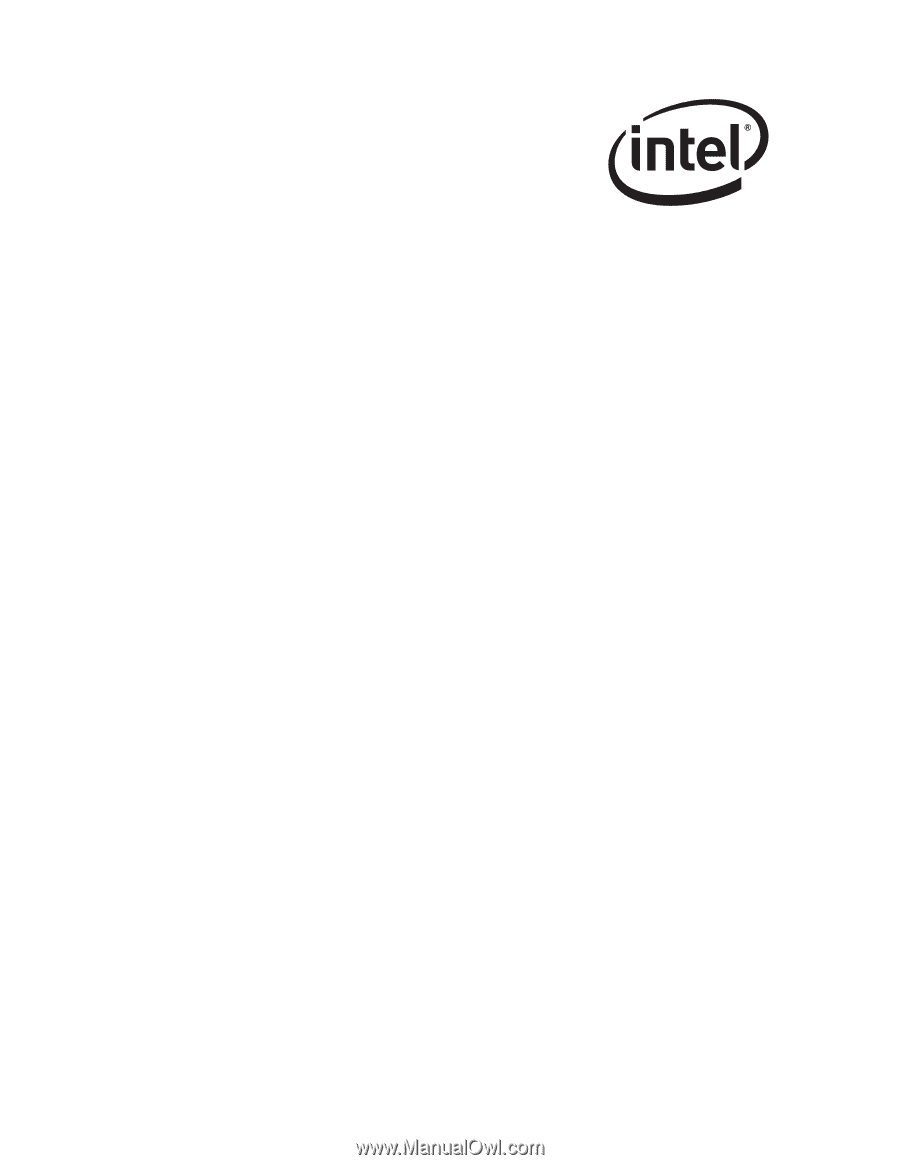
November 2007
Order Number:
E18532-002US
The Intel
®
Desktop Board D201GLY2 may contain design defects or errors known as errata that may cause the product to deviate from published specifications.
Current
characterized errata are documented in the Intel Desktop Board D201GLY2 Specification Update.
Intel® Desktop Board
D201GLY2
Technical Product Specification