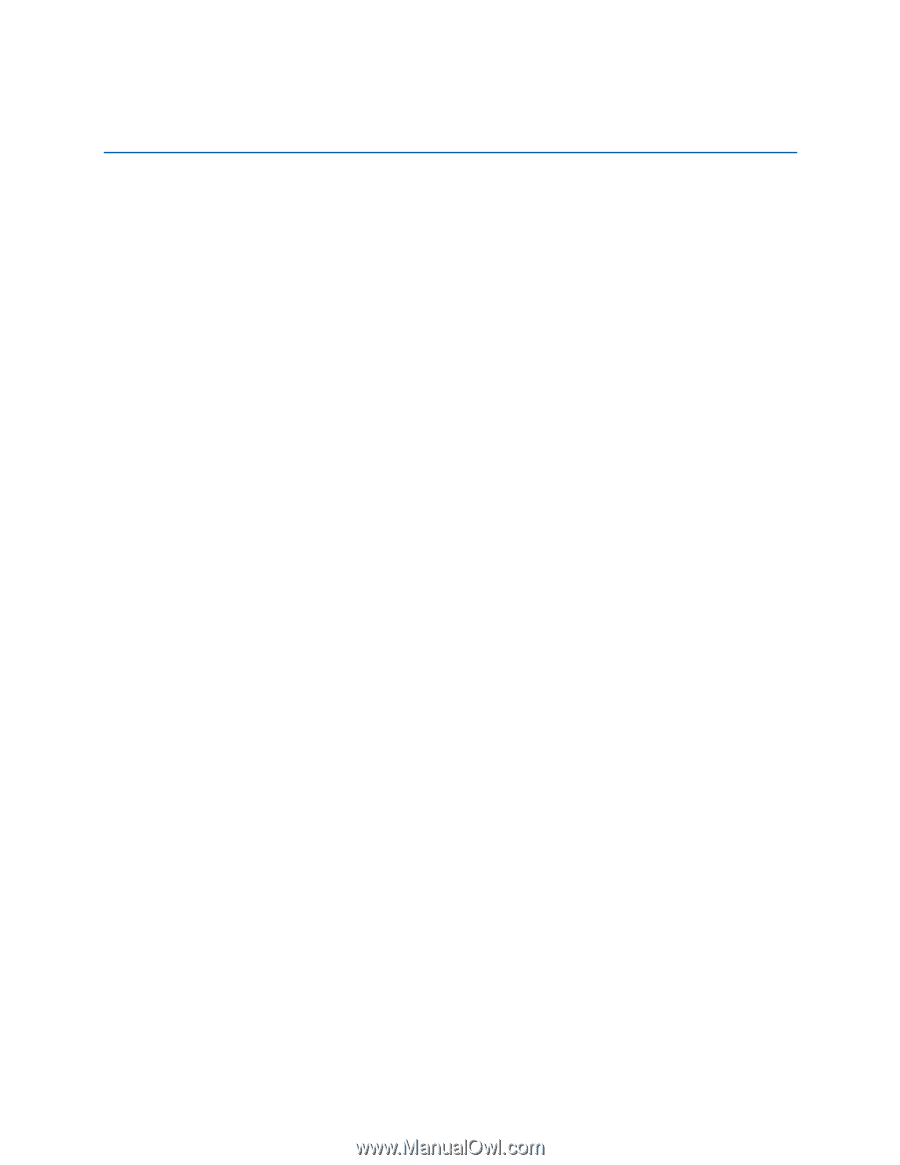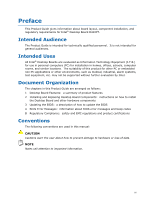v
Contents
1
Desktop Board Features
Desktop Board Components
.................................................................................
11
Processor
..........................................................................................................
13
System Memory
.................................................................................................
13
Integrated Graphics Subsystem
...........................................................................
14
Intel
®
NM10 Express Chipset
...............................................................................
14
Operating System Support
..................................................................................
14
Onboard Audio Subsystem
..................................................................................
14
Legacy Input/Output (I/O) Controller
....................................................................
16
LAN Subsystem
.................................................................................................
16
USB 2.0 Support
................................................................................................
17
SATA Interface
..................................................................................................
17
Expandability
.....................................................................................................
17
BIOS
................................................................................................................
18
PCI Auto Configuration
................................................................................
18
Security Passwords
.....................................................................................
18
Power Management Features
...............................................................................
18
ACPI
.........................................................................................................
19
Hardware Support
......................................................................................
19
ENERGY STAR*, e-Standby, and ErP Compliance
....................................................
22
Battery
.............................................................................................................
22
Real-Time Clock
.................................................................................................
22
2
Installing and Replacing Desktop Board Components
Before You Begin
...............................................................................................
23
Installation Precautions
.......................................................................................
25
Prevent Power Supply Overload
....................................................................
25
Observe Safety and Regulatory Requirements
.................................................
25
Installing the I/O Shield
......................................................................................
26
Installing and Removing the Desktop Board
...........................................................
27
Installing and Removing Memory
..........................................................................
27
Installing DIMMs
........................................................................................
28
Removing DIMMs
........................................................................................
30
Connecting SATA Drives
......................................................................................
30
Connecting to the Internal Headers
......................................................................
32
Connecting the Front Panel Audio Header
.......................................................
33
Connecting to the Serial Headers
..................................................................
34
Connecting to the Front Panel Header
............................................................
34
Connecting to the Front Panel USB 2.0 Headers
..............................................
35
Connecting a Chassis Fan
....................................................................................
35
Connecting the Power Supply Cable
......................................................................
36
Setting the BIOS Configuration Jumper
.................................................................
37
Clearing Passwords
.....................................................................................
38
Replacing the Battery
.........................................................................................
39