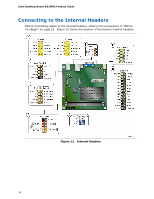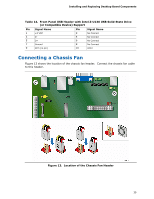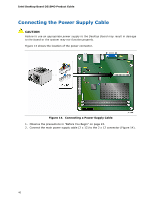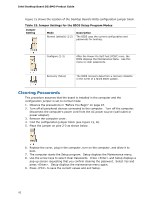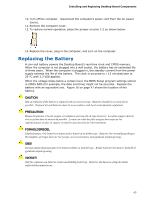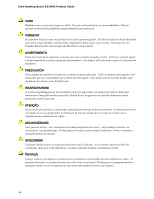Intel BOXD510MO Product Guide - Page 39
Connecting a Chassis Fan, Table 14. Front Panel USB Header with Intel Z-U130 USB Solid-State Drive
 |
View all Intel BOXD510MO manuals
Add to My Manuals
Save this manual to your list of manuals |
Page 39 highlights
Installing and Replacing Desktop Board Components Table 14. Front Panel USB Header with Intel Z-U130 USB Solid-State Drive (or Compatible Device) Support Pin Signal Name 1 +5 VDC 3 D- 5 D+ 7 Ground 9 KEY (no pin) Pin Signal Name 2 No Connect 4 No Connect 6 No Connect 8 No Connect 10 LED# Connecting a Chassis Fan Figure 13 shows the location of the chassis fan header. Connect the chassis fan cable to this header. Figure 13. Location of the Chassis Fan Header 39

Installing and Replacing Desktop Board Components
39
Table 14. Front Panel USB Header with Intel Z-U130 USB Solid-State Drive
(or Compatible Device) Support
Pin
Signal Name
Pin
Signal Name
1
+5 VDC
2
No Connect
3
D-
4
No Connect
5
D+
6
No Connect
7
Ground
8
No Connect
9
KEY (no pin)
10
LED#
Connecting a Chassis Fan
Figure 13 shows the location of the chassis fan header.
Connect the chassis fan cable
to this header.
Figure 13.
Location of the Chassis Fan Header