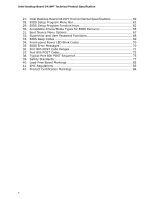Intel D410PT Intel Desktop Board D410PT Technical Product Specification - Page 10
Intel Desktop Board D410PT Environmental Specifications - will not boot
 |
View all Intel D410PT manuals
Add to My Manuals
Save this manual to your list of manuals |
Page 10 highlights
Intel Desktop Board D410PT Technical Product Specification 27. Intel Desktop Board D410PT Environmental Specifications 59 28. BIOS Setup Program Menu Bar 62 29. BIOS Setup Program Function Keys 62 30. Acceptable Drives/Media Types for BIOS Recovery 65 31. Boot Device Menu Options 67 32. Supervisor and User Password Functions 68 33. BIOS Beep Codes 69 34. Front-panel Power LED Blink Codes 70 35. BIOS Error Messages 70 36. Port 80h POST Code Ranges 71 37. Port 80h POST Codes 72 38. Typical Port 80h POST Sequence 75 39. Safety Standards 77 40. Lead-Free Board Markings 82 41. EMC Regulations 83 42. Product Certification Markings 84 x

Intel Desktop Board D410PT Technical Product Specification
x
27. Intel Desktop Board D410PT Environmental Specifications
.....................
59
28. BIOS Setup Program Menu Bar
..........................................................
62
29. BIOS Setup Program Function Keys
....................................................
62
30. Acceptable Drives/Media Types for BIOS Recovery
...............................
65
31. Boot Device Menu Options
................................................................
67
32. Supervisor and User Password Functions
.............................................
68
33. BIOS Beep Codes
............................................................................
69
34. Front-panel Power LED Blink Codes
....................................................
70
35. BIOS Error Messages
.......................................................................
70
36. Port 80h POST Code Ranges
..............................................................
71
37. Port 80h POST Codes
.......................................................................
72
38. Typical Port 80h POST Sequence
........................................................
75
39. Safety Standards
.............................................................................
77
40. Lead-Free Board Markings
................................................................
82
41. EMC Regulations
.............................................................................
83
42. Product Certification Markings
...........................................................
84