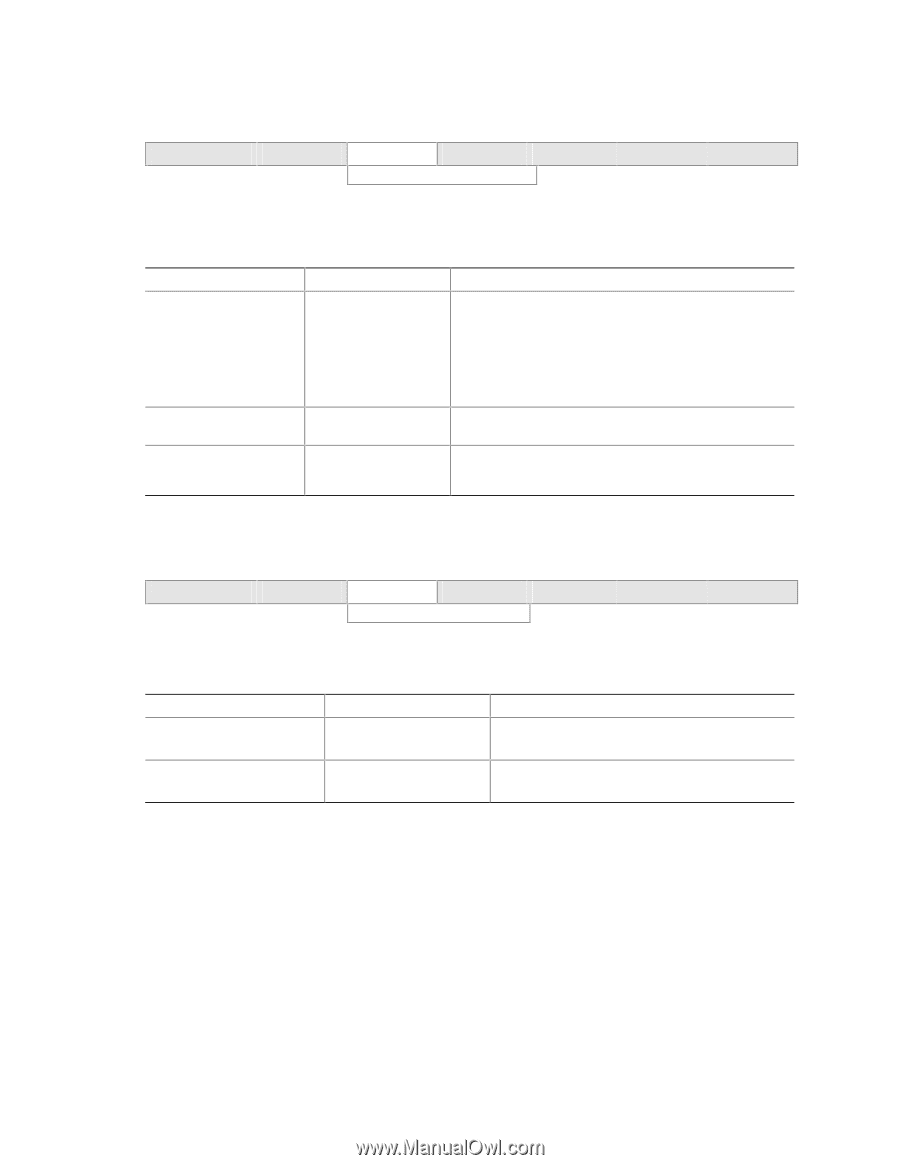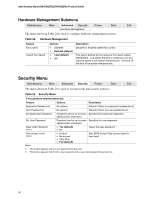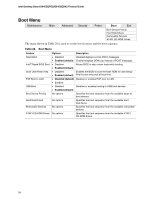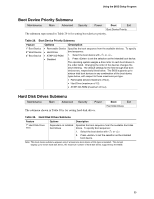Intel D845GEBV2 Product Guide - Page 54
\fVideo Configuration Submenu, Advanced, Table 21. - video driver
 |
View all Intel D845GEBV2 manuals
Add to My Manuals
Save this manual to your list of manuals |
Page 54 highlights
Intel Desktop Board D845GERG2/D845GEBV2 Product Guide Video Configuration Submenu Maintenance Main Advanced Security Power Boot Exit Video Configuration The submenu shown in Table 21 is used to configure video features. Table 21. Video Configuration Submenu Feature Options Graphics Aperture Size Primary Video Adapter Frame Buffer Size • 4MB • 8MB • 16MB • 32MB • 64MB (default) • 128MB • 256MB • AGP (default) • PCI • 512 KB • 1 MB (default) • 8 MB Description Amount of system memory available for direct access by the graphics device. Allows selecting an AGP or PCI video controller as the display device that will be active when the system boots. Controls how much system RAM is reserved for use by the internal graphics device. USB Configuration Submenu Maintenance Main Advanced Security Power Boot Exit USB Configuration The menu shown in Table 22 is used to configure USB features. Table 22. USB Configuration Submenu Feature High Speed USB Legacy USB Support Options • Disabled • Enabled (default) • Disabled • Enabled (default) Description Disable this option when a USB 2.0 driver is not available. Enables support for legacy USB. 54