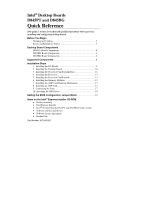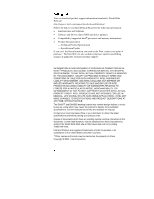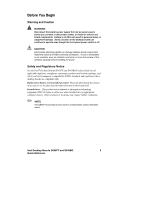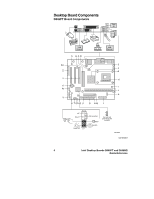Intel D845PT Quick Reference Guide
Intel D845PT Manual
 |
View all Intel D845PT manuals
Add to My Manuals
Save this manual to your list of manuals |
Intel D845PT manual content summary:
- Intel D845PT | Quick Reference Guide - Page 1
17 9 Connecting the Fans 17 10 Attaching the IDE Drives 18 Setting the BIOS Configuration Jumper Block 19 Items on the Intel® Express Installer CD-ROM • Product warranty • Intel Express Installer • Intel® Desktop Boards D845PT and D845BG Product Guide • Software utilities and drivers • Software - Intel D845PT | Quick Reference Guide - Page 2
/motherboards/desktop/ Follow the link to your Intel Desktop Board for the following information: Known Issues and Solutions Software and Drivers (latest BIOS and driver updates) Compatibility (supported Intel® processors and memory information) Product Documentation Technical Product Specification - Intel D845PT | Quick Reference Guide - Page 3
board's power supply from its ac power source before you connect or disconnect cables, or install or remove any board components. Failure to do this can result in personal injury or equipment damage. Some circuitry on the desktop board can continue to operate even though the front panel power switch - Intel D845PT | Quick Reference Guide - Page 4
Desktop Board Components D845PT Board Components Line In USB Devices A BCD USB Devices AA E F Z G Y H X I W J K V U T SR Q P O NM L 16 15 +5V Ground On No Connection Reset 3 1 2-pin alternate power/sleep LED connector Power LED 2 1 HD LED OM12642 continued 4 Intel Desktop - Intel D845PT | Quick Reference Guide - Page 5
BIOS configuration jumper block connector S. SCSI hard drive activity LED F. Rear chassis fan connector connector (tachometer input) T. Speaker G. Intel® 82845 Memory Controller U. Chassis intrusion connector Hub (MCH) V. Front chassis fan connector H. Processor socket W. Front panel USB - Intel D845PT | Quick Reference Guide - Page 6
D845BG Board Components Line In AA Z Y X W V On USB Devices A BCD USB Devices E F G H I J K U TSRQ P O N M L +5V Ground 16 15 No Connection Power LED 2 1 Reset HD LED 3 1 2-pin alternate power/sleep LED connector OM12643 continued 6 Intel Desktop Boards D845PT and D845BG Quick Reference - Intel D845PT | Quick Reference Guide - Page 7
. Do not use these connectors for powering devices external to the computer chassis. A fault in the load presented by the external devices could cause damage to the computer, the interconnecting cables, and the external devices themselves. Intel Desktop Boards D845PT and D845BG 7 Quick Reference - Intel D845PT | Quick Reference Guide - Page 8
the desktop board and/or power supply. For more information on the ATX12V power supply, refer to the Intel Desktop Boards D845PT and D845BG Product Guide on the Intel Express Installer CD-ROM. The board supports the following processors: Type Intel® Pentium® 4 processor in the mPGA-478 pin package - Intel D845PT | Quick Reference Guide - Page 9
specifications, refer to this Intel World Wide Web site: http://www.intel.com/technology/memory/pcsdram/ For information about vendors that support these memory requirements, refer to the D845PT and D845BG link on this Intel World Wide Web site: http://support.intel.com/support/motherboards/desktop - Intel D845PT | Quick Reference Guide - Page 10
result in damage to the desktop board and/or power supply. For more information on the ATX12V power supply, refer to the Intel Desktop Boards D845PT and D845BG Product Guide on the Intel Express Installer CD-ROM. Refer to your chassis manual for specific instructions on installing and removing the - Intel D845PT | Quick Reference Guide - Page 11
base is secured to the board with four pushpins. See the location of the processor fan heatsink base mounting holes in the following figure. OM12628 3. Remove the four white pushpins from the processor fan heatsink RM base, if installed. Intel Desktop Boards D845PT and D845BG 11 Quick Reference - Intel D845PT | Quick Reference Guide - Page 12
4. Align the four black fasteners (A) of the processor fan heatsink RM base with the corresponding holes in the desktop board (B). Gently press the base down until all four corners to fully secure the RM base to the desktop board. OM12814 12 Intel Desktop Boards D845PT and D845BG Quick Reference - Intel D845PT | Quick Reference Guide - Page 13
Fan Heatsink For instructions on how to install the processor fan heatsink, refer to the boxed processor manual or the Intel customer support World Wide Web site: http://support.intel.com/support/processors/pentium4/intnotes478.htm 6 Installing the Memory Modules CAUTION Install memory in the DIMM - Intel D845PT | Quick Reference Guide - Page 14
inserted, push down on the top edge of the DIMM until the retaining clips snap into place. Make sure the clips are firmly in place. 10. Reinstall the AGP card if you removed it before installing the DIMMs. 11. Replace the computer cover. 14 Intel Desktop Boards D845PT and D845BG Quick Reference - Intel D845PT | Quick Reference Guide - Page 15
. Using the RM with an unnotched card may impair video operation. See the Intel Desktop Boards D845PT and D845BG Product Guide on the Intel Express Installer CD-ROM for RM removal instructions. ✏ NOTE All D850PT and D850BG desktop boards may not include an AGP RM. See "Installing an AGP Card" on - Intel D845PT | Quick Reference Guide - Page 16
the free end of the RM over the other end of the AGP connector and press down evenly on both ends of the RM until all four tabs click underneath the AGP connector. Do not apply unnecessary pressure to avoid damaging the board. OM10181 16 Intel Desktop Boards D845PT and D845BG Quick Reference - Intel D845PT | Quick Reference Guide - Page 17
of the fan connectors. Connect the processor's fan heatsink cable to the processor fan connector on the board. Connect the chassis fan cables to the board connectors as shown in the figure below. Chassis Rear Fan 13 J1B2 Chassis Front Fan 3 1 J8F2 Intel Desktop Boards D845PT and D845BG Quick - Intel D845PT | Quick Reference Guide - Page 18
10 Attaching the IDE Drives The Intel® boxed desktop board package includes an IDE cable. The cable can connect two drives to the desktop board. The cable support the Ultra DMA-33 (40-contact) and ATA-66/100 (40-contact, 80-conductor) transfer protocols and is backward compatible with drives using - Intel D845PT | Quick Reference Guide - Page 19
Setting the BIOS Configuration Jumper Block CAUTION Always turn off the power and unplug the power cord from the computer before changing the jumper block settings. Moving the jumper with the power on may result in unreliable computer operation. 31 J6F2 OM12634 Intel Desktop Boards D845PT and - Intel D845PT | Quick Reference Guide - Page 20
a complete list of BIOS Setup settings, see: • The Intel Dekstop Boards D845PT and D845BG Product Guide on the Intel Express Installer CD-ROM • The Intel customer support World Wide Web Site at http://support.intel.com/support/motherboards/desktop/ 20 Intel Desktop Boards D845PT and D845BG Quick - Intel D845PT | Quick Reference Guide - Page 21
Intel® D845PT D845BG 3 3 D845PT D845BG 4 6 8 1 I/O 9 2 10 3 11 4 13 5 13 6 13 7 AGP 15 8 AGP 17 9 17 10 IDE 18 BIOS 19 Intel® Express Installer Intel • • Intel Express Installer Intel • Intel® D845PT • • • D845BG - Intel D845PT | Quick Reference Guide - Page 22
Intel http://support.intel.com/support/motherboards/desktop/ Intel • • BIOS • Intel® • Intel Intel Intel® Intel Intel Intel Intel Intel Intel D845PT D845BG Intel Intel http://www.intel.com Intel Pentium Intel Corporation † Copyright © 2001, Intel Corporation Intel 1-800-548-4725 - Intel D845PT | Quick Reference Guide - Page 23
(ESD) ESD (EMC) D845PT D845BG ✏ D845PT ESD Intel® (I.T.E.) Intel D845PT D845BG 3 - Intel D845PT | Quick Reference Guide - Page 24
D845PT Line In USB Devices A BCD USB Devices AA E F Z G Y H X I W J K V U T SR Q P O NM L 16 15 +5V Ground 3 1 No Connection 2-pin alternate power/sleep LED connector On Reset Power LED 2 1 HD LED OM12642 4 Intel D845PT D845BG - Intel D845PT | Quick Reference Guide - Page 25
Devices Inc. AD1885 B. AGP C. CD-ROM D. E. 12 V F. G. Intel® 82845 (MCH) H. I. 1.5 V (ATAPI) (ATAPI) J. DIMM K. B L. M. IDE N. IDE O. P. (FWH) Q. Intel® 82801BA I/O (ICH2) R. BIOS S. SCSI LED T. U. V. W. X. Y. PCI Z. USB (CNR) AA. +5 V DC +12 V DC Intel D845PT D845BG 5 - Intel D845PT | Quick Reference Guide - Page 26
D845BG Line In AA Z Y X W V On USB Devices A BCD USB Devices E F G H I J K U TSRQ P O N M L 16 15 +5V Ground No Connection Power LED 2 1 Reset HD LED 3 1 2-pin alternate power/sleep LED connector OM12643 6 Intel D845PT D845BG - Intel D845PT | Quick Reference Guide - Page 27
Devices Inc. AD1885 B. AGP C. CD-ROM D. E. 12 V F. 1.5 V (ATAPI) (ATAPI) G. Intel 82845 (MCH) H. I. J. DIMM K. B L. M. IDE N. IDE O. P. (FWH) Q. Intel 82801BA I/O (ICH2) R. BIOS S. SCSI LED T. U. V. W. USB X. Y. PCI Z. (CNR) AA. +5 V DC +12 V DC Intel D845PT D845BG 7 - Intel D845PT | Quick Reference Guide - Page 28
ATX12V ATX12V Intel D845PT D845BG Intel Express Installer Intel D845PT D845BG Intel® Pentium® 4 mPGA-478 1.4 1.5 1.6 1.7 400 MHz 1.8 1.9 2.0 GHz D845PT D845BG Intel http://support.intel.com/support/motherboards/desktop • 184 SDRAM (DIMM) • DDR200 DDR266 SDRAM • 64 Mbit 128 Mbit 256 Mbit - Intel D845PT | Quick Reference Guide - Page 29
• 2.5 V ✏ PC SDRAM DIMM PC Intel PC SDRAM DIMM http://www.intel.com/technology/memory/pcsdram/ Intel D845PT D845BG http://support.intel.com/support/motherboards/desktop/ 1 I/O I/O (EMI) I/O OM11543 Intel D845PT D845BG 9 - Intel D845PT | Quick Reference Guide - Page 30
2 ATX12V ATX12V Intel D845PT D845BG Intel Express Installer Intel D845PT D845BG D845PT D845PT D845BG OM12627 D845BG OM12626 10 Intel D845PT D845BG - Intel D845PT | Quick Reference Guide - Page 31
3 ✏ 1. 3 2. OM12628 3. Intel D845PT D845BG 11 - Intel D845PT | Quick Reference Guide - Page 32
4. (B) 5 (A) A B OM12629 OM12814 12 Intel D845PT D845BG - Intel D845PT | Quick Reference Guide - Page 33
4 3 1. (A) 2. mPGA478B mPGA478B mPGA478B A OM12078 5 Intel http://support.intel.com/support/processors/pentium4/intnotes478.htm 6 AGP DIMM D845PT D845BG DIMM DIMM DIMM 1. 2. DIMM Bank 1 Bank 0 Bank 0 3 3. 4. AGP DIMM DIMM Intel D845PT D845BG 13 - Intel D845PT | Quick Reference Guide - Page 34
5. DIMM 6. 7. DIMM 8. DIMM 9. DIMM 10. DIMM 11. DIMM DIMM AGP 14 Intel D845PT D845BG - Intel D845PT | Quick Reference Guide - Page 35
7 AGP AGP ✏ (A) (RM) Intel AGP Intel Express Installer Intel D845PT D845BG D845PT D845BG AGP AGP 17 AGP AGP (B) 1. AGP A OM10592 (RM) (A) AGP 3 Intel D845PT D845BG 15 - Intel D845PT | Quick Reference Guide - Page 36
2. AGP (C) (D) A D E C B OM12632 3. (RM) AGP 4. AGP OM10111 (E) OM10180 5. AGP RM AGP OM10181 16 Intel D845PT D845BG - Intel D845PT | Quick Reference Guide - Page 37
8 AGP ✏ D845PT 1. 2. AGP 3. D845BG AGP AGP 4. 9 1.5 V AGP 3 AGP Chassis Front Fan 3 1 J8F2 Intel D845PT D845BG Chassis Rear Fan 13 J1B2 Processor Fan 1 3 J1D2 OM12644 17 - Intel D845PT | Quick Reference Guide - Page 38
10 IDE Intel® 40 80 IDE Ultra DMA-33 40 ATA-66/100 IDE 1. 3 2. (A) 3. (B) OM12633 B A 18 Intel D845PT D845BG - Intel D845PT | Quick Reference Guide - Page 39
BIOS 31 J6F2 OM12634 Intel D845PT D845BG 19 - Intel D845PT | Quick Reference Guide - Page 40
BIOS (J6F2) BIOS Setup 31 3 1 3 1 BIOS (POST) BIOS Maintenance BIOS BIOS BIOS BIOS Intel® Express Installer Intel Intel D845PT D845BG BIOS Setup • Intel Express Installer Intel Intel D845PT D845BG • Intel http://support.intel.com/support/motherboards/desktop/ 20 Intel D845PT

Intel
®
Desktop Boards
D845PT and D845BG
Quick Reference
This guide is written for technically qualified personnel with experience
installing and configuring desktop boards.
Before You Begin
Warning and Caution
..........................................................................
3
Safety and Regulatory Notice
..............................................................
3
Desktop Board Components
D845PT Board Components
...............................................................
4
D845BG Board Components
...............................................................
6
D845BG Board Components
...............................................................
6
Supported Components
.........................................................................
8
Installation Steps
1
Installing the I/O Shield
.................................................................
9
2
Installing the Desktop Board
.........................................................
10
3
Installing the Processor Fan Heatsink Base
...................................
11
4
Installing the Processor
.................................................................
13
5
Installing the Processor Fan Heatsink
...........................................
13
6
Installing the Memory Modules
....................................................
13
7
Installing the AGP Card Retntion Mechanism
..............................
15
8
Installing an AGP Card
.................................................................
17
9
Connecting the Fans
......................................................................
17
10
Attaching the IDE Drives
.............................................................
18
Setting the BIOS Configuration Jumper Block
...............................
19
Items on the Intel
®
Express Installer CD-ROM
•
Product warranty
•
Intel Express Installer
•
Intel
®
Desktop Boards D845PT and D845BG Product Guide
•
Software utilities and drivers
•
Software license agreement
•
Readme file
Part Number: A72166-001