Intel D915GUX User Manual - Page 50
Connecting 2x12 Power Supply Cables
 |
View all Intel D915GUX manuals
Add to My Manuals
Save this manual to your list of manuals |
Page 50 highlights
Intel Desktop Board D915GEV/D915GUX/D915GAV/D915GAG Product Guide Connecting 2x12 Power Supply Cables If you have a 2x12 power supply, follow the instruction below. Figure 26 shows the location of the power connectors. 1 2 2X12 Figure 26. Connecting 2x12 Power Supply Cables 1. Observe the precautions in "Before You Begin" on page 27. 2. Connect the 12 V processor core voltage power supply cable to the 2x2 connector. 3. Connect the main power supply cable to the 2x12 connector. OM16855 50
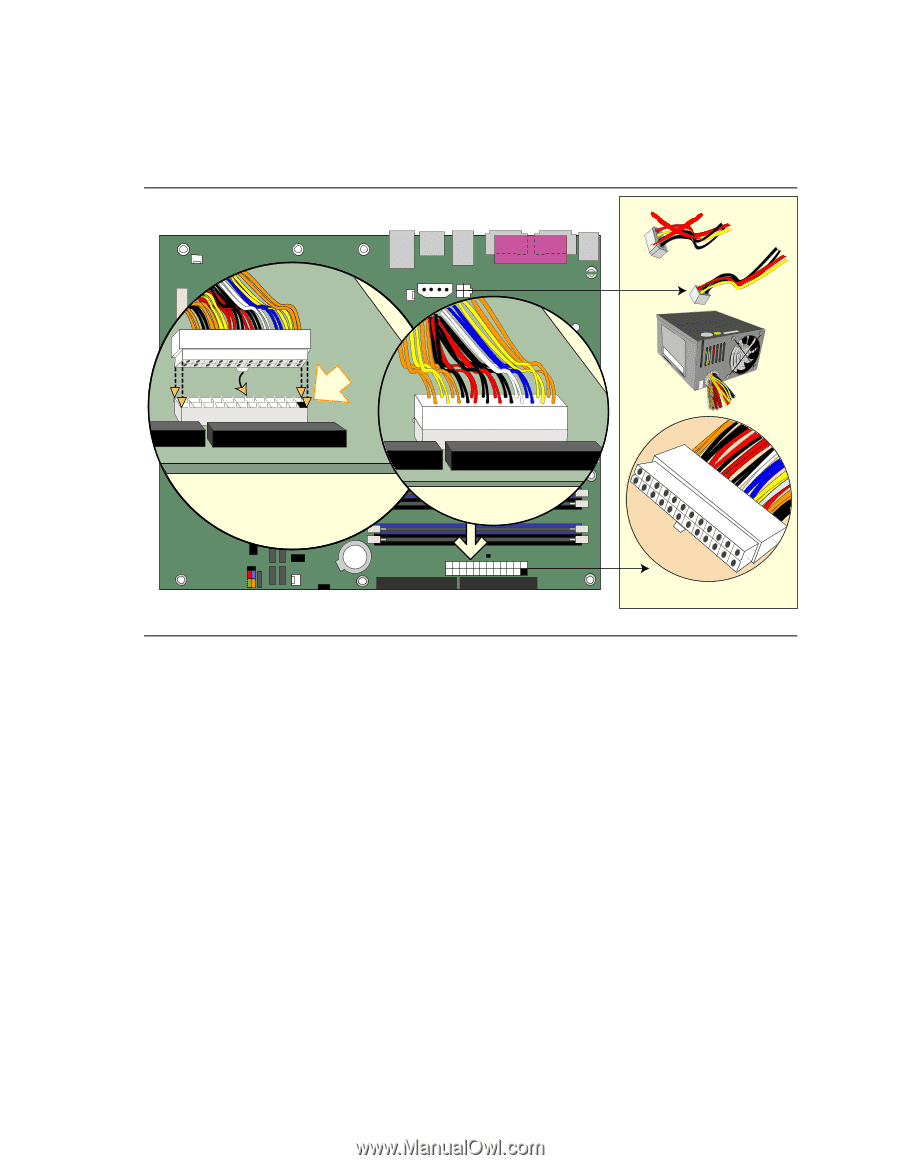
Intel Desktop Board D915GEV/D915GUX/D915GAV/D915GAG Product Guide
50
Connecting 2x12 Power Supply Cables
If you have a 2x12 power supply, follow the instruction below.
Figure 26 shows the location of the
power connectors.
OM16855
2X12
1
2
Figure 26.
Connecting 2x12 Power Supply Cables
1.
Observe the precautions in "Before You Begin" on page 27.
2.
Connect the 12 V processor core voltage power supply cable to the 2x2 connector.
3.
Connect the main power supply cable to the 2x12 connector.














