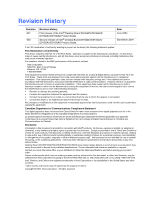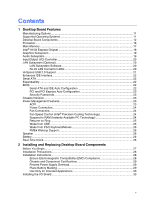Intel Desktop Board D915GEV/D915GUX/D915GAV/D915GAG Product Guide
vi
Installing and Removing the Desktop Board
.........................................................................
31
Installing and Removing a Processor
....................................................................................
32
Installing a Processor
...................................................................................................
32
Installing the Processor Fan Heat Sink
........................................................................
34
Connecting the Processor Fan Heat Sink Cable
..........................................................
35
Removing the Processor
..............................................................................................
35
Installing and Removing Memory
..........................................................................................
36
Installing DIMMs
...........................................................................................................
38
Removing DIMMs
.........................................................................................................
40
Installing and Removing a PCI Express x16 Card
................................................................
41
Installing a PCI Express x16 Card
...............................................................................
41
Removing the PCI Express x16 Card
..........................................................................
41
Connecting the IDE Cable
.....................................................................................................
42
Connecting the Serial ATA (SATA) Cable
.............................................................................
43
Connecting Internal Headers
................................................................................................
44
Installing a Front Panel Audio Solution
........................................................................
45
Connecting USB 2.0 Headers
......................................................................................
46
Connecting the Front Panel Header
.............................................................................
46
Setting Up the Flexible 6-Channel Audio with Jack
Re-tasking
...........................................
47
Connecting Fan and Power Cables
......................................................................................
48
Connecting Fan Cables
................................................................................................
48
Connecting Power Cables
............................................................................................
49
PCI Bus Add-In Card Connectors
.........................................................................................
51
Setting the BIOS Configuration Jumper Block
......................................................................
52
Clearing Passwords
..............................................................................................................
53
Back Panel Connectors
.........................................................................................................
54
Replacing the Battery
............................................................................................................
55
3
BIOS
Updating the BIOS with the Intel
®
Express BIOS Update Utility
...........................................
59
Updating the BIOS with the Iflash Memory Update Utility
.....................................................
60
Obtaining the BIOS Update File
...................................................................................
60
Updating the BIOS
.......................................................................................................
60
Recovering the BIOS
...................................................................................................
61
4
Trusted Platform Module (Optional)
System Requirements
...........................................................................................................
63
Warning of Potential Data Loss
.............................................................................................
63
Security Precautions
.............................................................................................................
64
Password Procedures
..................................................................................................
64
Emergency Recovery File Back Up Procedures
..........................................................
65
Hard Drive Image Backup Procedures
.........................................................................
65
Clear Text Backup (Optional)
.......................................................................................
65
Trusted Platform Module Ownership
.....................................................................................
66
Enabling the Trusted Platform Module
..................................................................................
66
Assuming Trusted Platform Module Ownership
....................................................................
66
Recovery Procedures
............................................................................................................
67
Clearing Trusted Platform Module Ownership
......................................................................
69
Software Support
..................................................................................................................
69