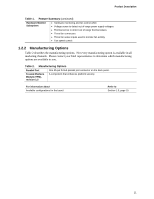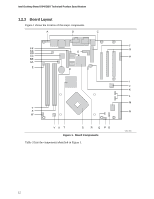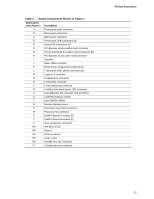Intel Desktop Board D945GBO Technical Product Specification
viii
11.
I/O Map
........................................................................................................................
48
12.
PCI Configuration Space Map
......................................................................................
49
13.
Interrupts
......................................................................................................................
50
14.
PCI Interrupt Routing Map
...........................................................................................
51
15.
Back Panel Connectors Shown in Figure 15
................................................................
53
16.
Component-side Connectors Shown in Figure 16
.......................................................
55
17.
Front Panel Audio Connector
.......................................................................................
56
18.
Chassis Intrusion Connector
........................................................................................
56
19.
Serial ATA Connectors
.................................................................................................
56
20.
Processor Fan Connector
............................................................................................
56
21.
Front and Rear Chassis Fan Connectors
.....................................................................
56
22.
Main Power Connector
.................................................................................................
57
23.
Processor Core Power Connector
...............................................................................
57
24.
Auxiliary Front Panel Power/Sleep LED Connector
.....................................................
58
25.
Front Panel Connector
.................................................................................................
59
26.
States for a One-Color Power LED
..............................................................................
60
27.
States for a Two-Color Power LED
..............................................................................
60
28.
BIOS Setup Configuration Jumper Settings
.................................................................
62
29.
DC Loading Characteristics
.........................................................................................
66
30.
Fan Connector Current Capability
................................................................................
67
31.
Thermal Considerations for Components
....................................................................
70
32.
Environmental Specifications
.......................................................................................
71
33.
Safety Regulations
.......................................................................................................
72
34.
Lead Free Desktop Board
............................................................................................
76
35.
EMC Regulations
.........................................................................................................
77
36.
Product Certification Markings
.....................................................................................
78
37.
BIOS Setup Program Menu Bar
...................................................................................
80
38.
BIOS Setup Program Function Keys
............................................................................
80
39.
Boot Device Menu Options
..........................................................................................
83
40.
Supervisor and User Password Functions
...................................................................
85
41.
Beep Codes
.................................................................................................................
87
42.
BIOS Error Messages
..................................................................................................
87
43.
Port 80h POST Code Ranges
......................................................................................
88
44.
Port 80h POST Codes
.................................................................................................
89
45.
Typical Port 80h POST Sequence
...............................................................................
92