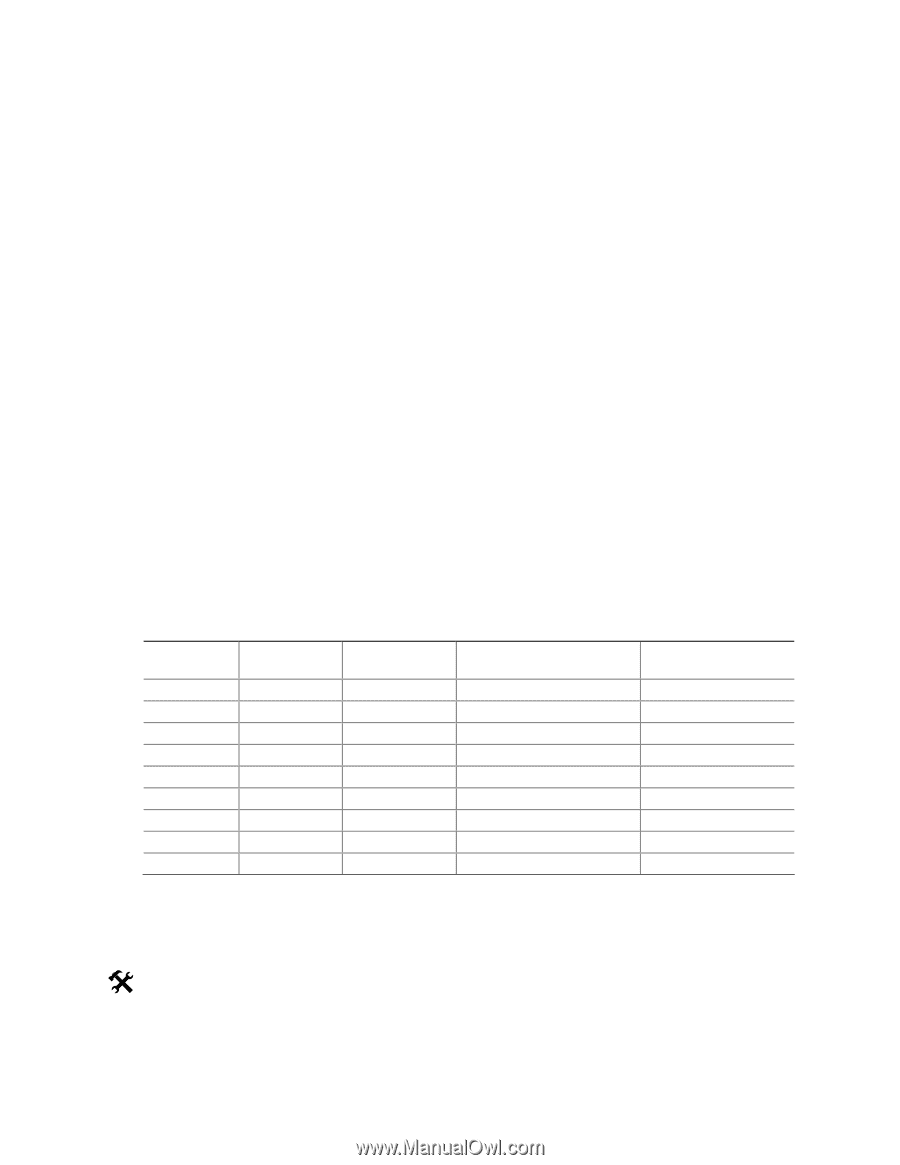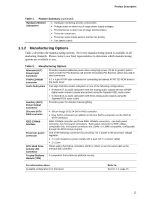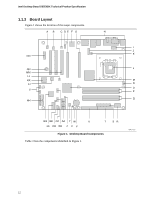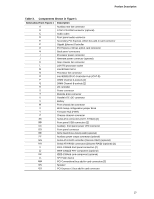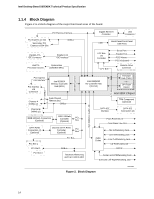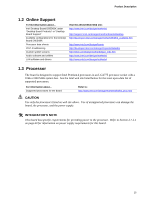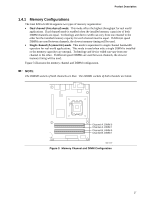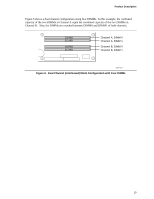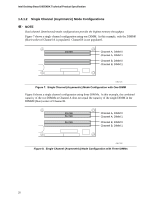Intel D955XBK Product Specification - Page 16
System Memory - memory support
 |
View all Intel D955XBK manuals
Add to My Manuals
Save this manual to your list of manuals |
Page 16 highlights
Intel Desktop Board D955XBK Technical Product Specification 1.4 System Memory The board has four DIMM sockets and supports the following memory features: • 1.8 V and 1.9 V DDR2 SDRAM DIMMs • Unbuffered, single-sided or double-sided DIMMs with the following restriction: Double-sided DIMMS with x16 organization are not supported. • 8 GB maximum total system memory. Refer to Section 2.1.1 on page 45 for information on the total amount of addressable memory. • Minimum total system memory: 128 MB • ECC DIMMs and non-ECC DIMMs • Serial Presence Detect • DDR2 667 and 533 MHz SDRAM DIMMs NOTES • Remove the PCI Express x16 video card before installing or upgrading memory to avoid interference with the memory retention mechanism. • To be fully compliant with all applicable DDR SDRAM memory specifications, the board should be populated with DIMMs that support the Serial Presence Detect (SPD) data structure. This allows the BIOS to read the SPD data and program the chipset to accurately configure memory settings for optimum performance. If non-SPD memory is installed, the BIOS will attempt to correctly configure the memory settings, but performance and reliability may be impacted or the DIMMs may not function under the determined frequency. Table 4 lists the supported DIMM configurations. Table 4. Supported Memory Configurations DIMM Capacity Configuration SDRAM (Note 1) Density SDRAM Organization Front-side/Back-side Number of SDRAM Devices (Note 2) 128 MB SS 256 MB SS 256 MB SS 512 MB DS 512 MB SS 512 MB SS 1024 MB DS 256 Mbit 256 Mbit 512 Mbit 256 Mbit 512 Mbit 1 Gbit 512 Mbit 16 M x 16/empty 32 M x 8/empty 32 M x 16/empty 32 M x 8/32 M x 8 64 M x 8/empty 64 M x 16/empty 64 M x 8/64 M x 8 4 [5] 8 [9] 4 [5] 16 [18] 8 [9] 4 [5] 16 [18] 1024 MB SS 1 Gbit 128 M x 8/empty 8 [9] 2048 MB DS 1 Gbit 128 M x 8/128 M x 8 16 [18] Notes: 1. In the second column, "DS" refers to double-sided memory modules (containing two rows of SDRAM) and "SS" refers to single-sided memory modules (containing one row of SDRAM). 2. In the fifth column, the number in brackets specifies the number of SDRAM devices on an ECC DIMM. # INTEGRATOR'S NOTE Refer to Section 2.1.1, on page 45 for additional information on available memory. 16