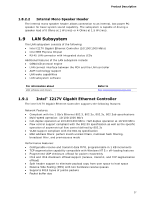Intel DB85FL Product Specification - Page 22
Memory Channel and DIMM Configuration
 |
View all Intel DB85FL manuals
Add to My Manuals
Save this manual to your list of manuals |
Page 22 highlights
Intel Desktop Board DB85FL Technical Product Specification Figure 3 illustrates the memory channel and DIMM configuration. Figure 3. Memory Channel and DIMM Configuration NOTE For best memory performance always install memory in the blue DIMM sockets if installing only two DIMMs on your board. 22
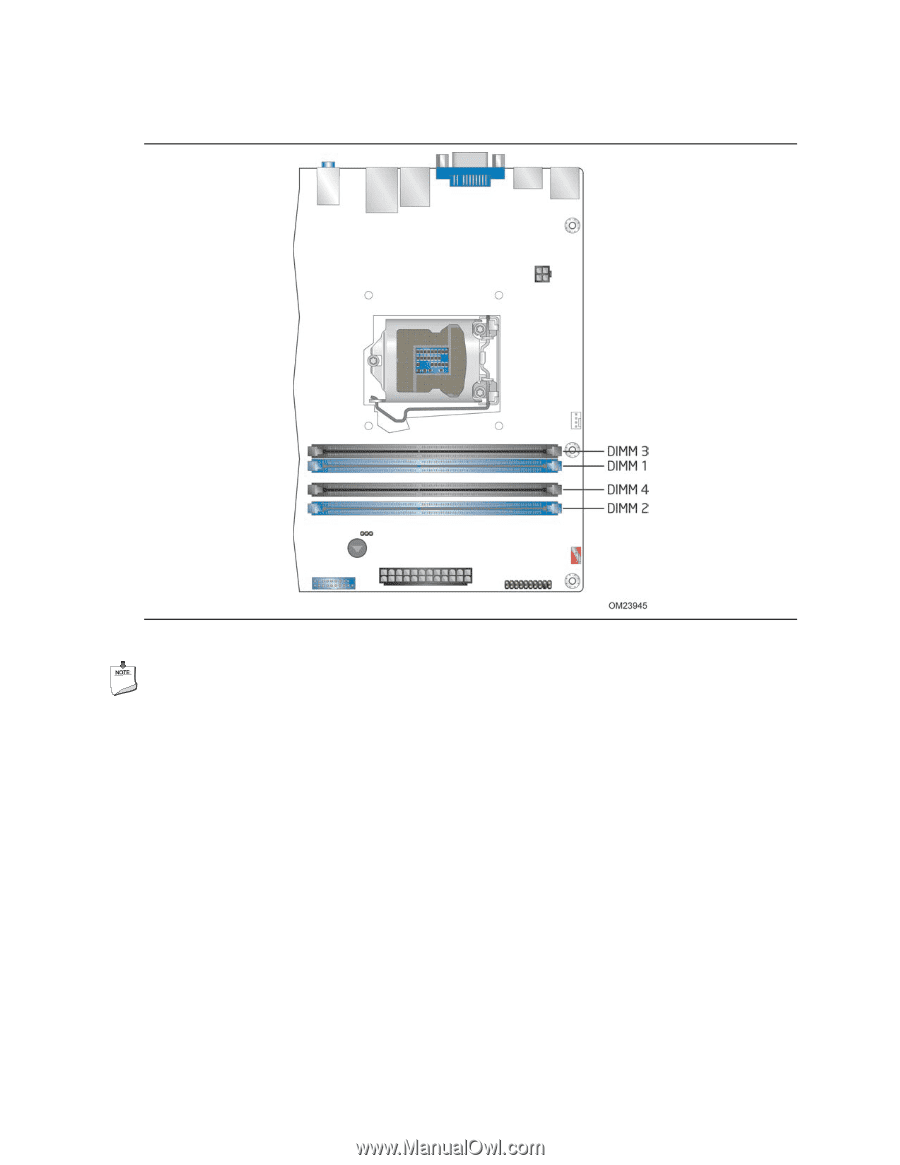
Intel Desktop Board DB85FL Technical Product Specification
22
Figure 3 illustrates the memory channel and DIMM configuration.
Figure 3.
Memory Channel and DIMM Configuration
NOTE
For best memory performance always install memory in the blue DIMM sockets if
installing only two DIMMs on your board.