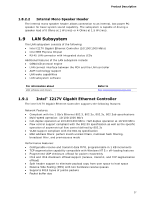Intel DB85FL Product Specification - Page 24
Real-Time Clock Subsystem - reset bios
 |
View all Intel DB85FL manuals
Add to My Manuals
Save this manual to your list of manuals |
Page 24 highlights
Intel Desktop Board DB85FL Technical Product Specification 1.5.3 SATA Interfaces The board provides six SATA connectors, through the PCH, which support one device each: • Four SATA 6.0 Gb/s interfaces through the Intel B85 Express Chipset with SATA ACHI support (blue) • Two SATA 3.0 Gb/s interfaces through the Intel B85 Express Chipset with SATA ACHI support (black) The PCH provides independent SATA ports with a theoretical maximum transfer rate of 6.0 Gb/s for four ports and 3.0 Gb/s for two ports. A point-to-point interface is used for host-to-device connections. The PCH supports the Serial ATA Specification, Revision 3.0. The PCH also supports several optional sections of the Serial ATA II: Extensions to Serial ATA 1.0 Specification, Revision 1.0 (AHCI support is required for some elements). For more information, see: http://www.serialata.org/. For information about The location of the SATA connectors Refer to Figure 9, page 42 1.5.3.1 Intel® Rapid Storage Technology The PCH supports Intel® Rapid Storage Technology, providing AHCI functionality. 1.6 Real-Time Clock Subsystem A coin-cell battery (CR2032) powers the real-time clock and CMOS memory. When the computer is not plugged into a wall socket, the battery has an estimated life of three years. When the computer is plugged in, the standby current from the power supply extends the life of the battery. The clock is accurate to ± 13 minutes/year at 25 ºC with 3.3 VSTBY applied via the power supply 5 VSTBY rail. NOTE If the battery and AC power fail, date and time values will be reset and the user will be notified during the Power-On Self-Test (POST). When the voltage drops below a certain level, the BIOS Setup program settings stored in CMOS RAM (for example, the date and time) might not be accurate. Replace the battery with an equivalent one. Figure 1 on page 13 shows the location of the battery. 24