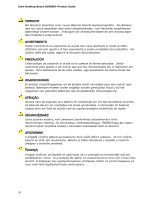Intel DG965RY Intel Desktop Board DG965RY Product Guide English - Page 49
Other Connectors, Location of Other Connectors
 |
View all Intel DG965RY manuals
Add to My Manuals
Save this manual to your list of manuals |
Page 49 highlights
Installing and Replacing Desktop Board Components Other Connectors Figure 26 shows the location of the other connectors on the desktop board. Item Description A PCI bus add-in card connector 3 B PCI Express x1 connector 3 C PCI Express x1 connector 2 D PCI bus add-in card connector 2 E PCI bus add-in card connector 1 F PCI Express x1 connector 1 G Diskette drive connector H Chassis intrusion connector Figure 26. Location of Other Connectors 49

Installing and Replacing Desktop Board Components
49
Other Connectors
Figure 26 shows the location of the other connectors on the desktop board.
Item
Description
A
PCI bus add-in card connector 3
B
PCI Express x1 connector 3
C
PCI Express x1 connector 2
D
PCI bus add-in card connector 2
E
PCI bus add-in card connector 1
F
PCI Express x1 connector 1
G
Diskette drive connector
H
Chassis intrusion connector
Figure 26.
Location of Other Connectors