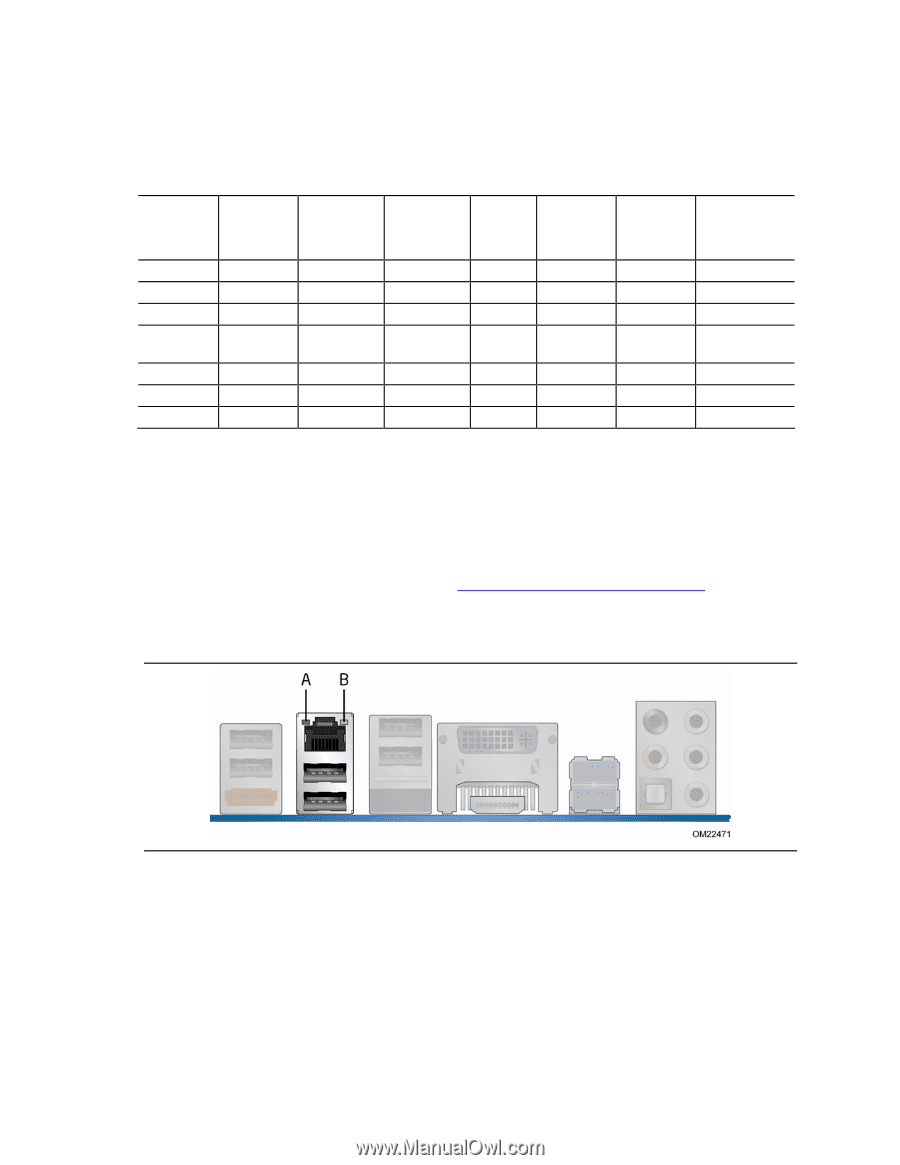Intel DH67BL Product Guide - Page 18
LAN Subsystem, Table 3. Audio Jack Retasking Support, LAN Connector LEDs - driver
 |
View all Intel DH67BL manuals
Add to My Manuals
Save this manual to your list of manuals |
Page 18 highlights
Intel Desktop Board DH67BL Product Guide Table 3 lists the supported functions of the front panel (FP) and back panel (BP) audio jacks. Table 3. Audio Jack Retasking Support Audio Jack FP Green FP Pink BP Blue BP Green Microphone Default BP Pink BP Black BP Orange Headphones Default Control panel Front Speakers Line In Default Default Microphone/ Side Surround Default Rear Surround Default Center/ Subwoofer Default LAN Subsystem The LAN subsystem includes: • Intel 82579V Gigabit (10/100/1000 Mb/s) Ethernet LAN controller • RJ-45 LAN connector with integrated status LEDs LAN software and drivers are available at http://downloadcenter.intel.com/. Two LEDs are built into the RJ-45 LAN connector located on the back panel (see Figure 2). These LEDs indicate the status of the LAN as shown in Table 4. Figure 2. LAN Connector LEDs 18