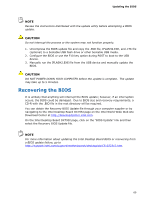Intel DX79SI Product Guide for Intel Desktop Board DX79SI - Page 65
Connecting the Remote Thermal Probe,
 |
View all Intel DX79SI manuals
Add to My Manuals
Save this manual to your list of manuals |
Page 65 highlights
Installing and Replacing Desktop Board Components Connecting the Remote Thermal Probe A Remote Thermal Probe is included with Intel Desktop Board DX79SI. You can use the Remote Thermal Probe to monitor the temperature at various locations on the board. Connect the thermal probe as follows: 1. Observe the precautions in "Before You Begin" on page 33. 2. Make sure that the system is turned off and disconnected from its power source. 3. Connect the Remote Thermal Probe to the Remote Thermal Probe header as shown in Figure 29. Figure 29. Connecting the Remote Thermal Probe 65

Installing and Replacing Desktop Board Components
65
Connecting the Remote Thermal Probe
A Remote Thermal Probe is included with Intel Desktop Board DX79SI.
You can use
the Remote Thermal Probe to monitor the temperature at various locations on the
board.
Connect the thermal probe as follows:
1.
Observe the precautions in "Before You Begin" on page 33.
2.
Make sure that the system is turned off and disconnected from its power source.
3.
Connect the Remote Thermal Probe to the Remote Thermal Probe header as shown
in Figure 29.
Figure 29.
Connecting the Remote Thermal Probe