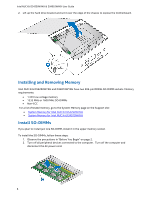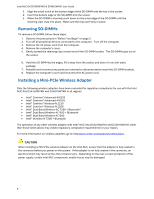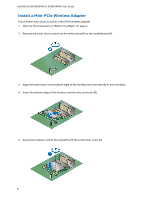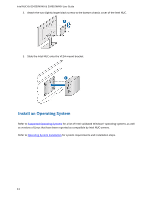Intel NUC5i3RYK User Guide - Page 9
Intel NUC Kit D54250WYKH & D34010WYKH User Guide
 |
View all Intel NUC5i3RYK manuals
Add to My Manuals
Save this manual to your list of manuals |
Page 9 highlights
Intel NUC Kit D54250WYKH & D34010WYKH User Guide 2. Slide the 2.5" drive into the drive bay, ensuring the SATA connectors are fully seated into the connectors of the SATA daughter card (A). 3. Secure the drive into the drive bay with the two small silver screws that were included in the box (B). 4. Set the drive bay bracket down inside the chassis (C), taking care not to pinch the SATA cables along the edge (D). 9
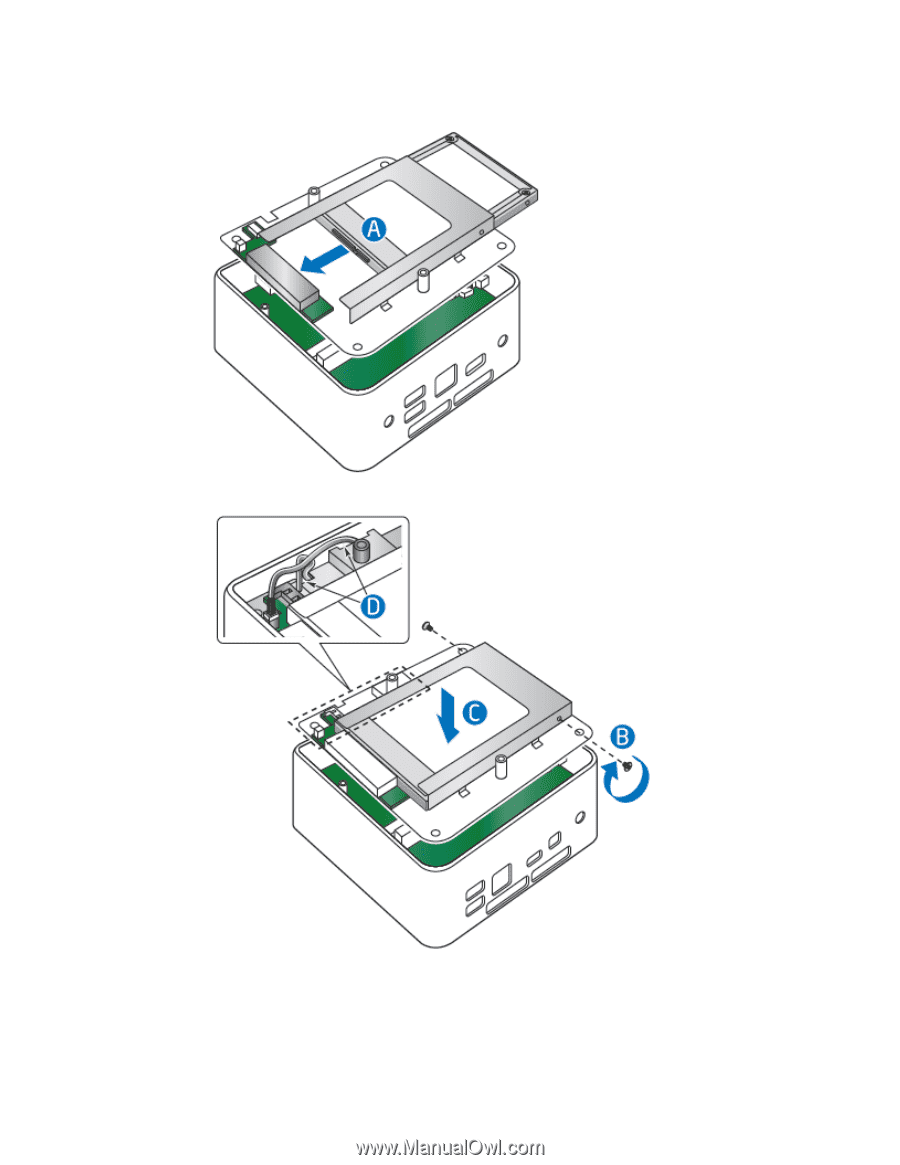
Intel NUC Kit D54250WYKH & D34010WYKH User Guide
9
2.
S
lide the 2.5” drive into the drive bay, ensuring the SATA connectors are fully seated into the
connectors of the SATA daughter card (A).
3.
Secure the drive into the drive bay with the two small silver screws that were included in the box (B).
4.
Set the drive bay bracket down inside the chassis (C), taking care not to pinch the SATA cables along
the edge (D).