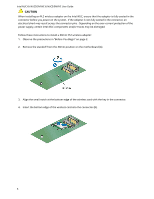Intel NUC5i5RYK User Guide - Page 8
Install a 2.5 SSD or Hard Drive
 |
View all Intel NUC5i5RYK manuals
Add to My Manuals
Save this manual to your list of manuals |
Page 8 highlights
Intel NUC Kit NUC5i3MYHE & NUC5i5MYHE User Guide 4. Secure the card to the standoff with the small silver screw (C). Install a 2.5" SSD or Hard Drive For a list of tested 2.5" hard drives, go to the Tested Peripherals page on the Support site. Follow these instructions to install a 2.5" Solid State Drive (SSD) or Hard Disk Drive (HDD): 1. Observe the precautions in "Before You Begin" on page 2. 2. Slide the 2.5" drive into the drive bay, ensuring the SATA connectors are fully seated into the connectors of the SATA daughter card (A). 8
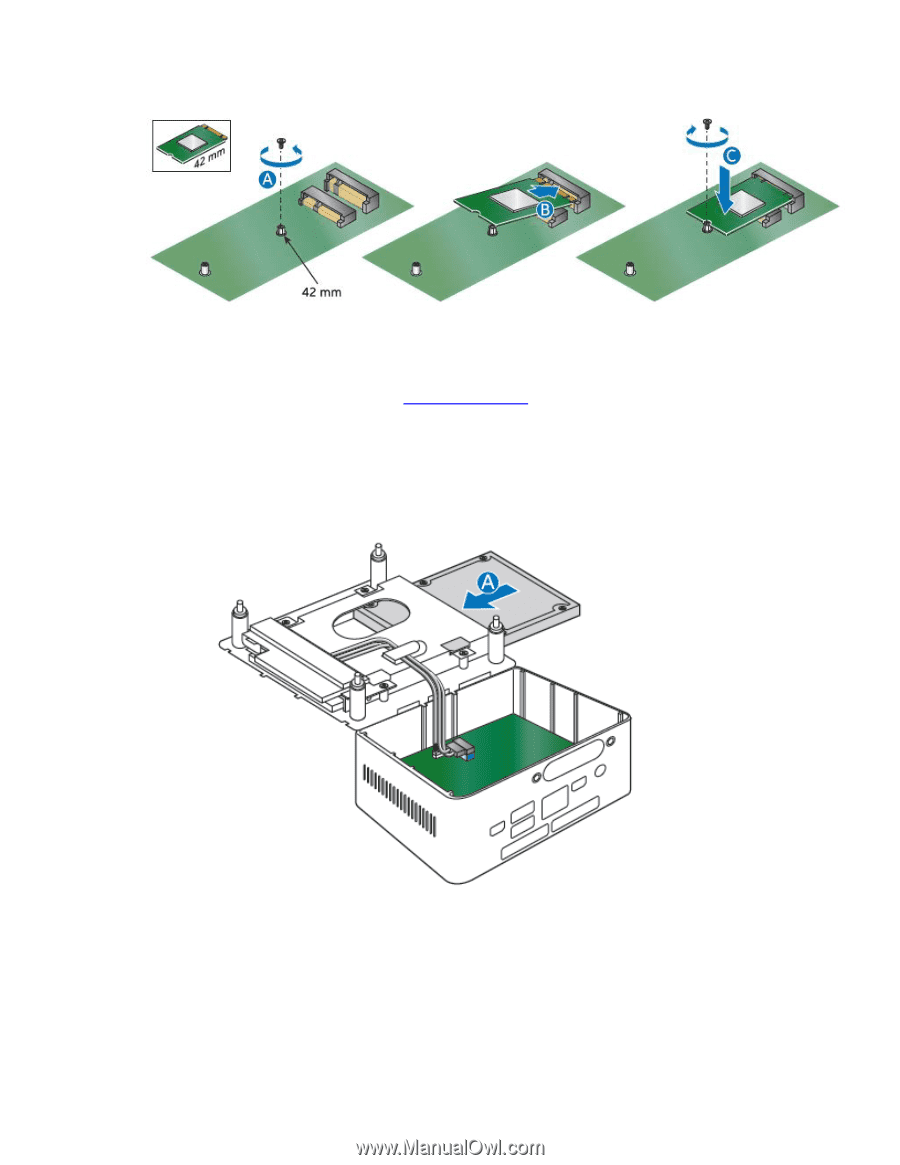
Intel NUC Kit NUC5i3MYHE & NUC5i5MYHE User Guide
8
4.
Secure the card to the standoff with the small silver screw (C).
Install a 2.5” SSD or Hard Drive
For a list of tested 2.5” hard drives, go to the
Tested Peripherals
page on the Support site.
Follow these instructions to
install a 2.5” Solid State Drive (SSD) or Hard Di
sk Drive (HDD):
1.
Observe the precautions in "Before You Begin" on page 2.
2.
Slide the 2.5” drive into the drive bay, ensuring the SATA connectors are fully seated into the
connectors of the SATA daughter card (A).