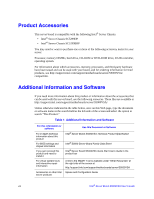Intel S5000VSA User Guide - Page 7
Preface - manual
 |
UPC - 735858196116
View all Intel S5000VSA manuals
Add to My Manuals
Save this manual to your list of manuals |
Page 7 highlights
Preface About this Manual Thank you for purchasing and using the Intel® Server Board S5000VSA. This manual is written for system technicians who are responsible for troubleshooting, upgrading, and repairing this server board. This document provides a brief overview of the features of the board/chassis, a list of accessories or other components you may need, troubleshooting information, and instructions on how to add and replace components on the Title of document. For the latest version of this manual, see http://support.intel.com/ support/motherboards/server/S5000VSA/. Manual Organization Chapter 1 provides a brief overview of the Intel® Server Board S5000VSA. In this chapter, you will find a list of the server board features, photos of the product, and product diagrams to help you identify components and their locations. Chapter 2 provides instructions on using the utilities that are shipped with the board or that may be required to update the system. This includes how to navigate through the BIOS Setup screens, how to perform a BIOS update, and how to reset the password or CMOS. Information about the specific BIOS settings and screens is available in the Intel® S5000 Server Board Family Data Sheet. See "Additional Information and Software" for a link to the Intel® S5000 Server Board Family Data Sheet. Chapter 3 provides instructions on adding and replacing components. Use this chapter for step-by-step instructions and diagrams for installing or replacing components such as the memory, processor, control panel board, and the battery, among other components. Chapter 4 provides troubleshooting information. In this chapter, you will find BIOS error messages and POST code messages. You will also find suggestions for performing troubleshooting activities to identify the source of a problem.