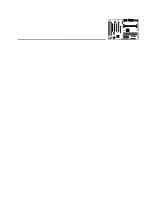iii
Contents
1
Motherboard Features
Features Summary
...............................................................................................................
7
Components
.........................................................................................................................
8
Back Panel I/O Connectors
..................................................................................................
9
Microprocessor
....................................................................................................................
10
Microprocessor Upgrades
...................................................................................................
10
Main Memory
......................................................................................................................
10
Second Level Cache Memory
.............................................................................................
11
PCI Enhanced IDE Interface
...............................................................................................
11
Input/Output (I/O) Controller
................................................................................................
11
Real-Time Clock
..................................................................................................................
12
Universal Serial Bus (USB) Support
....................................................................................
12
AGP
...................................................................................................................................
12
BIOS
...................................................................................................................................
13
BIOS Upgrades
..........................................................................................................
13
PCI Auto Configuration
...............................................................................................
13
IDE Auto Configuration
...............................................................................................
13
ISA Plug and Play Capability
......................................................................................
13
Security Passwords
....................................................................................................
13
Expansion Slots
...................................................................................................................
14
Power Management
............................................................................................................
14
Advanced Power Management (APM)
........................................................................
14
Advanced Configuration and Power Interface (ACPI)
.................................................
15
Battery
.................................................................................................................................
15
Wake on Ring
......................................................................................................................
15
Wake on LAN Technology (Optional)
..................................................................................
15
Hardware Monitor (Optional)
...............................................................................................
16
Audio Subsystem (Optional)
................................................................................................
16
Analog Devices AD1819A SoundPort
Codec
..............................................................
16
Yamaha YMF740 (DS1-L) PCI Audio Controller
.........................................................
16
Audio Connectors
.......................................................................................................
17
Speaker (Optional)
..............................................................................................................
17
2
Installing and Replacing Motherboard Components
Before You Begin
................................................................................................................
19
How to Install and Remove the Motherboard
.......................................................................
20
How to Install a Processor
...................................................................................................
20
Install the Universal Retention Mechanism
.................................................................
21
Install the Processor
...................................................................................................
22
How to Set the Processor Speed
........................................................................................
23
How to Upgrade to a Boxed Pentium
®
II Processor
.............................................................
25
Remove the Installed Processor
.................................................................................
25
Remove the Heatsink Support Base
...........................................................................
27
Upgrade the Processor
...............................................................................................
29