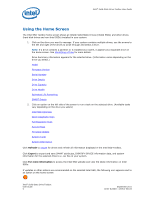Intel X18-M Solid-State Drive Toolbox User Guide - Page 11
Obtaining Drive, SMART, and System, Information
 |
UPC - 675900924925
View all Intel X18-M manuals
Add to My Manuals
Save this manual to your list of manuals |
Page 11 highlights
Intel® Solid-State Drive Toolbox User Guide Obtaining Drive, SMART, and System Information Viewing Drive Details The Drive Details screen displays standard IDENTIFY DEVICE information data for the selected drive. The information displayed is generated by an ATA IDENTIFY DEVICE command. 1. Select the drive on the home screen. 2. Click Drive Details under Drive Summary. 3. Scroll down to view all values on the screen. Details shown for each value include: • Word Identifies the word(s) assigned to a specific value • Description Provides the name and bit information (if needed) for each value • Hex value Reports the hexadecimal value for each piece of drive information The following are commonly referenced values. For complete descriptions of all values, see the ATA specifications. • Serial Number (Word 10-19) Identifies production information about the selected drive. • Firmware Version (Word 23-26) Version of firmware installed on the selected drive. • Model Number (Word 27-45) Model of the selected drive. For Intel SSDs, the model number contains reference to the NAND lithography. • Security Status (Word 128) Security state of the selected drive. • Bit 0 indicates the Security Mode feature set supported. If set to one, security is supported. • Bit 1 indicates security enabled. If set to one, the security is enabled. • Bit 2 indicates security locked. If set to one, the security is locked. • Bit 3 indicates security frozen. If set to one, the security is frozen. See the ATA-7 Specification for more information. Note: To reissue the ATA IDENTIFY DEVICE command and display updated information for the selected drive, return to the home screen and click Refresh. September 2011 Order Number: 325912-001US Intel® Solid-State Drive Toolbox User Guide 11